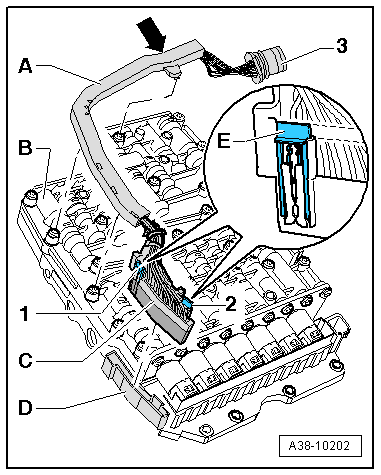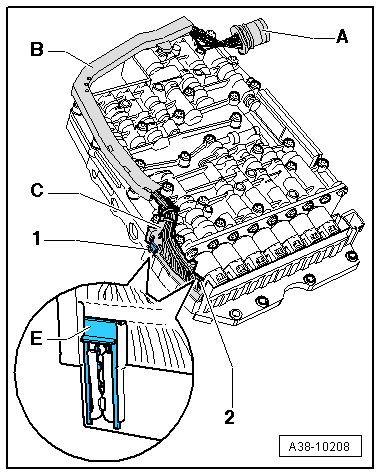| –
| If fitted, pull out both retainer catches -1- and -2- on connector -C-. |
| –
| Carefully detach connector -C- from socket -D- of mechatronic unit. |
| –
| Carefully detach wiring harness -A- from mechatronic unit -B-. At the same time, detach tab -arrow- on reverse side of wiring harness from mechatronic unit. |

Note | If the tab -arrow- on the reverse side of the wiring harness breaks off, the wiring harness must be renewed. |
| –
| Carefully move wiring harness clear to one side. |

Note | The wiring harness connector -3- remains in the gearbox housing, so the attached harness cannot be removed. |
|
|
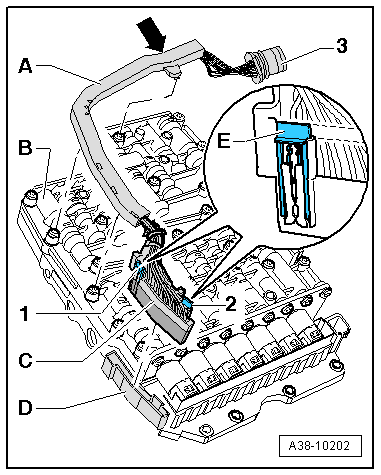
|
 Note
Note Note
Note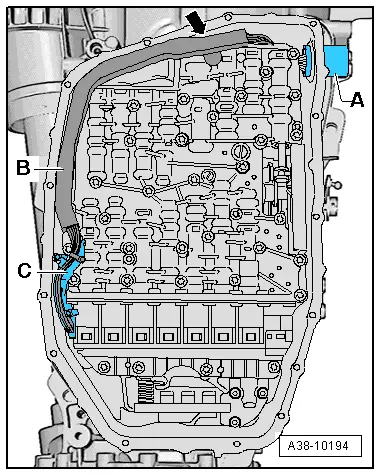
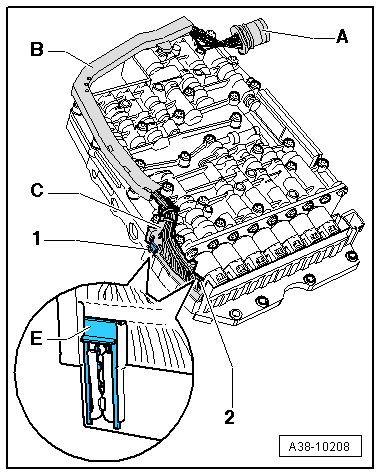
 Note
Note Note
Note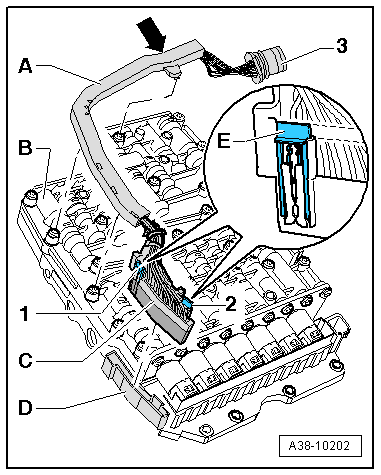
 Note
Note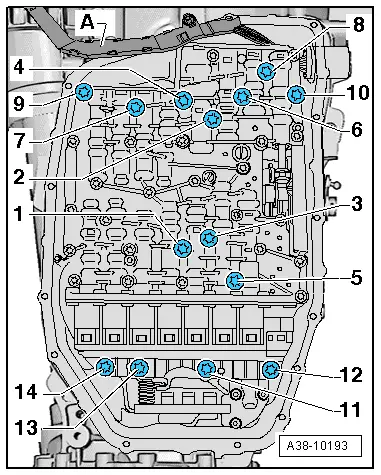
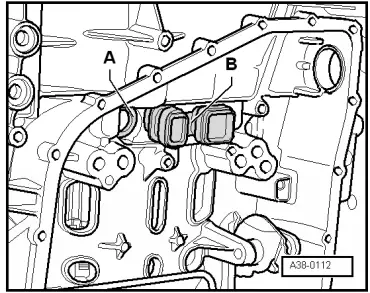
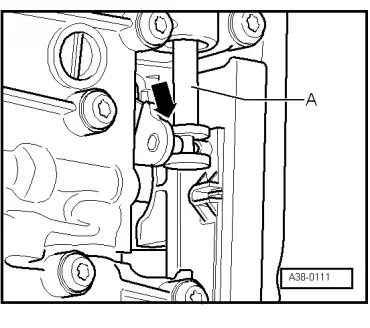
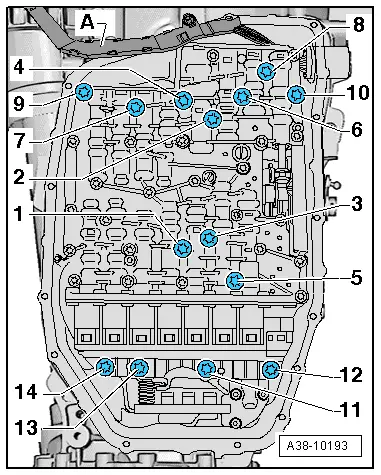
 Note
Note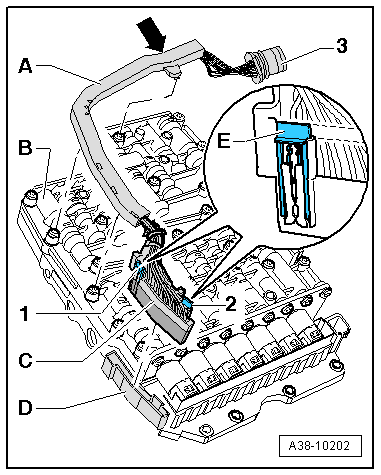
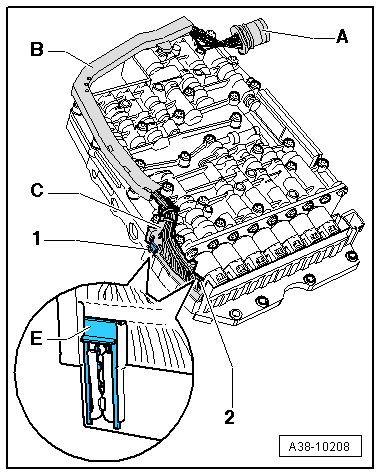
 Note
Note Note
Note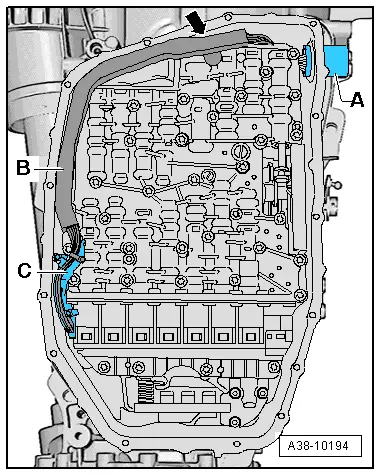
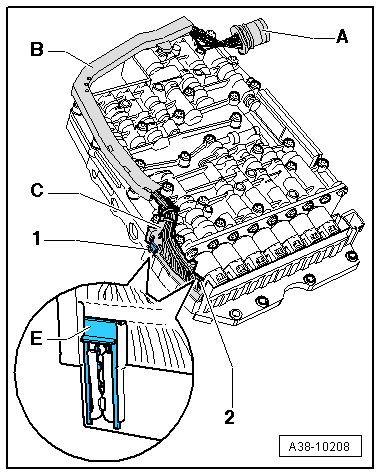
 Note
Note Note
Note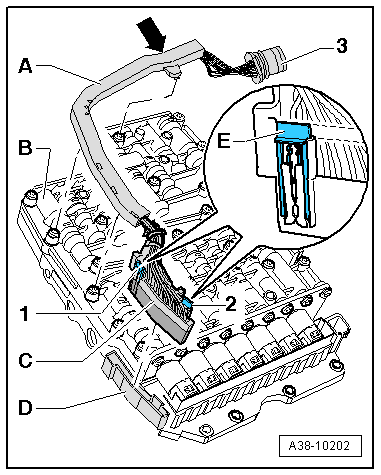
 Note
Note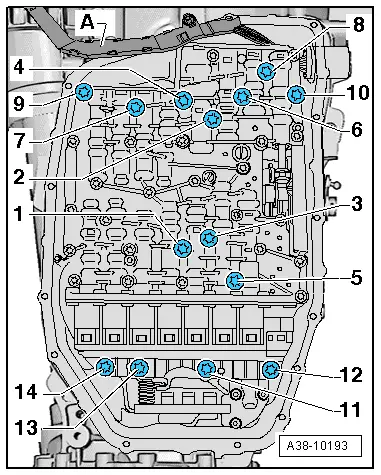
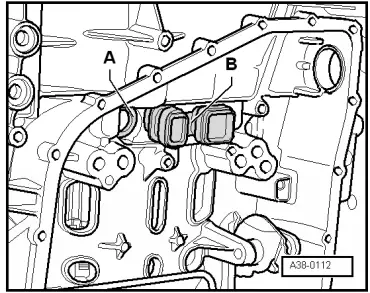
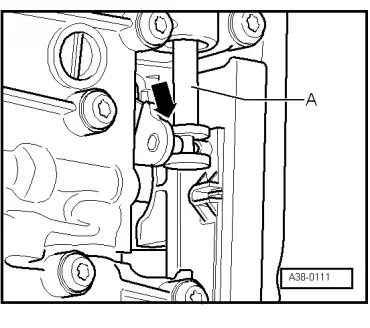
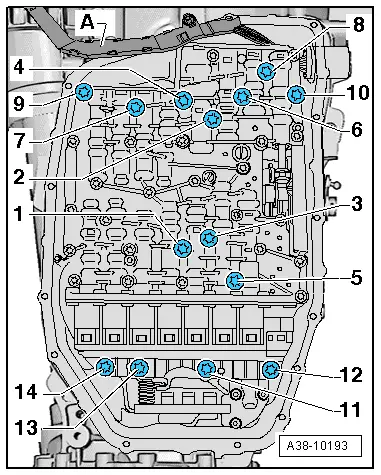
 Note
Note