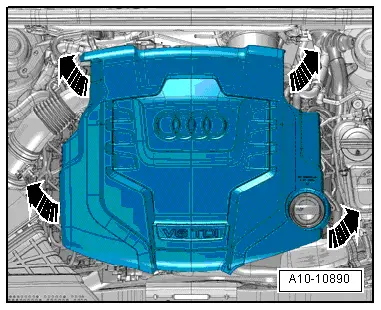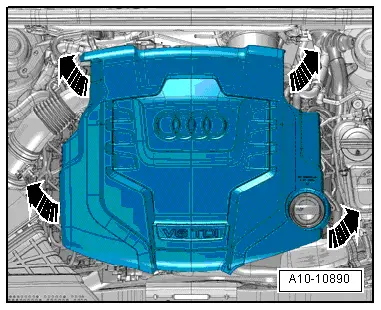| –
| Carefully pull engine cover panel off four retaining pins one after the other „arrows“. Do not jerk the cover panel away, and do not try to pull on one side only. |
| –
| To avoid damage, do not strike the engine cover panel with your fist or with any kind of tool. |
| –
| Position engine cover panel on engine (note locations of oil filler neck and oil dipstick). |
| –
| Press engine cover panel with both hands into the rubber grommets at the rear and then into the grommets at the front. |
|
|
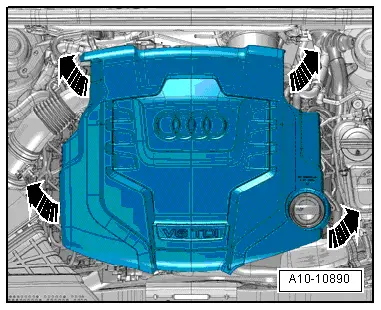
|