3 Series E46 316i (M43TU) SAL
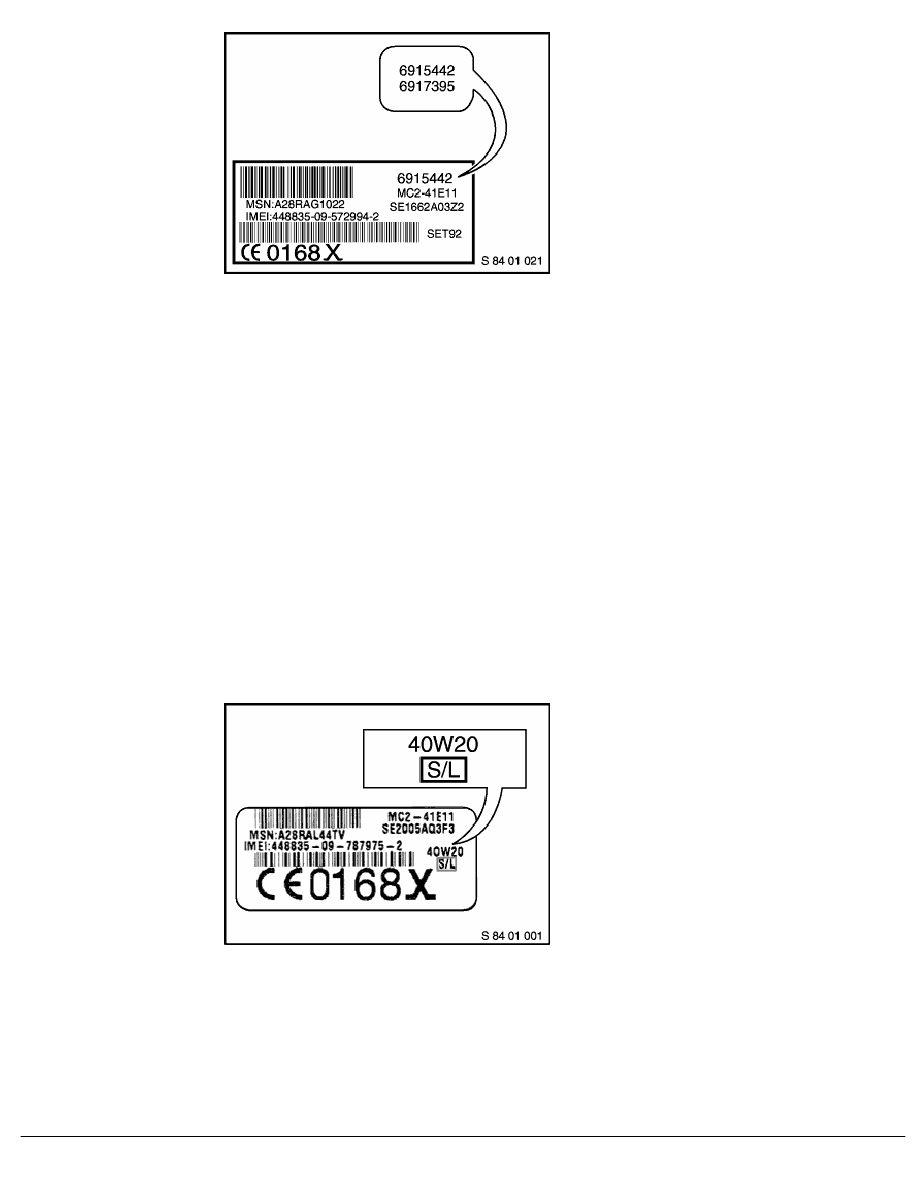
Figure 1
•
If the letters "BMW" do not appear in the starting screen when the mobile phone
is switched on and if the mobile phone does not have a BMW part number, it is a
V50 unit from the open market. Please continue with item 3.
3.
Make sure that it is not a SIM-lock mobile phone. SIM-lock mobile phones are sold in
conjunction with prepaid cards and are unable to be operated using a standard SIM
card for the agreed term of contract (as a rule 2 years). A mobile phone with an active
SIM lock cannot be programmed with BMW software.
However, the customer is able to have his SIM-lock mobile phone enabled (at his own
expense) by his service provider.
SIM-lock mobile phones can be identified as follows:
•
Switch off the mobile phone.
•
Open the battery tray and remove the battery. On mobile phones with SIM lock,
the label on the back of the unit (to the right next to the lower bar code) is marked
"S/L" (see Fig. 2). This marking is not present on mobile phones without SIM lock.
Figure 2
4.
Once it is certain that it is a Motorola V50 mobile phone from the open market without
a SIM lock, the BMW-specific software can be installed (against invoice) if the
customer so wishes.
5.
Procedure for installing (against invoice) the BMW-specific software:
•
Send the Motorola V50 mobile phone to Motorola without its battery, cap or SIM
SI Motorola V50 mobile phone: BMW-specific software upgrade E38, E39 E46 E53 with c
BMW AG - TIS
19.01.2013 10:06
Issue status (12/2007) Valid only until next DVD is issued
Copyright
Page - 2 -
