3 Series E46 316i (M43TU) SAL
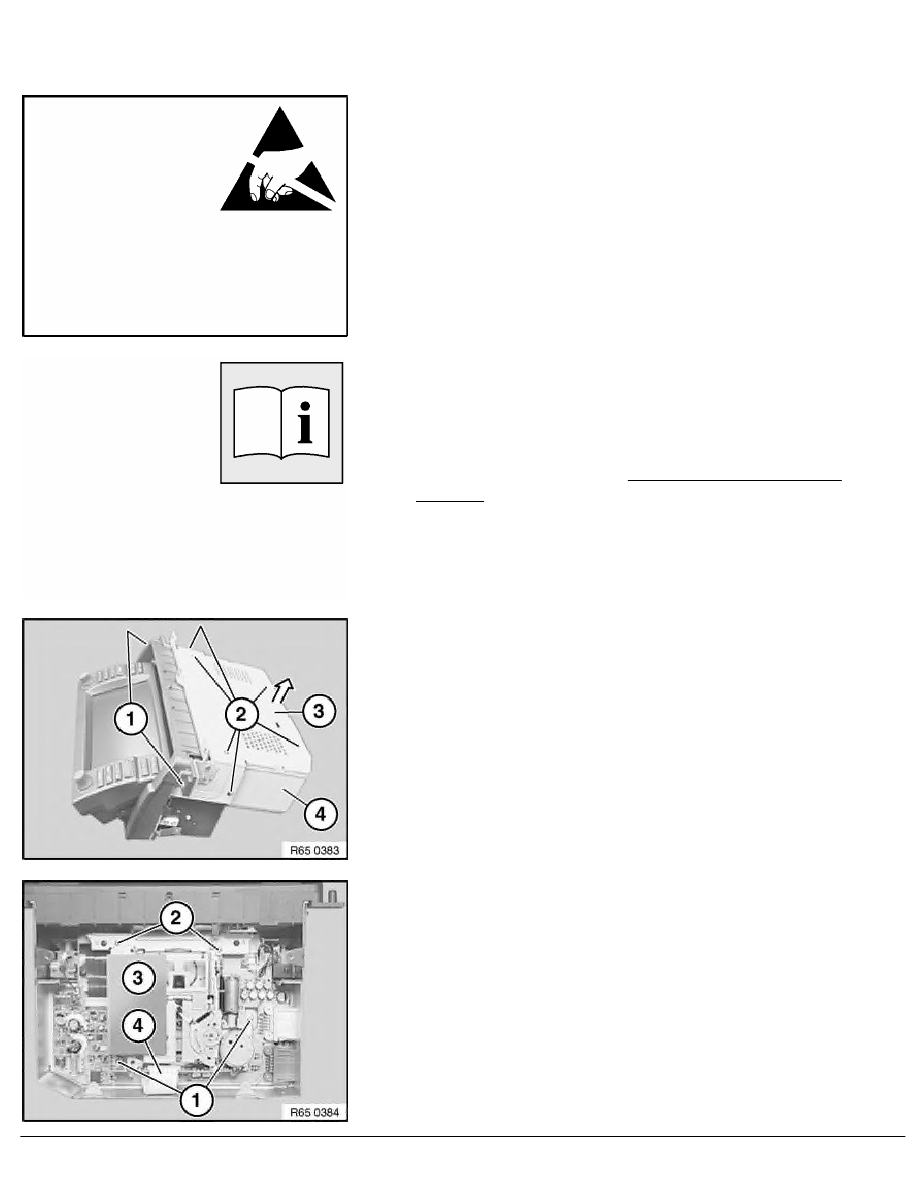
65 52 023
Replacing panel for on-board monitor (control
panel, widescreen)
Important!
Read and comply with notes on protection against
electrostatic damage (ESD protection).
Necessary preliminary tasks:
•
Remove complete on-board monitor (widescreen)
Note:
When removing complete on-board monitor (widescreen),
disconnect plug connections with trim for on-board monitor
extended.
Remove bolts (1) and (2).
Remove upper housing (3) in direction of arrow from
housing (4).
Remove bolts (1) and (2).
Lift out cassette deck (3) and place to one side.
Note:
Cassette deck (3) is still connected to housing by ribbon cable for
cassette deck (4).
RA Replacing panel for on-board monitor (control panel, widescreen)
BMW AG - TIS
19.01.2013 17:03
Issue status (12/2007) Valid only until next DVD is issued
Copyright
Page - 1 -
