3 Series E46 316i (M43TU) SAL
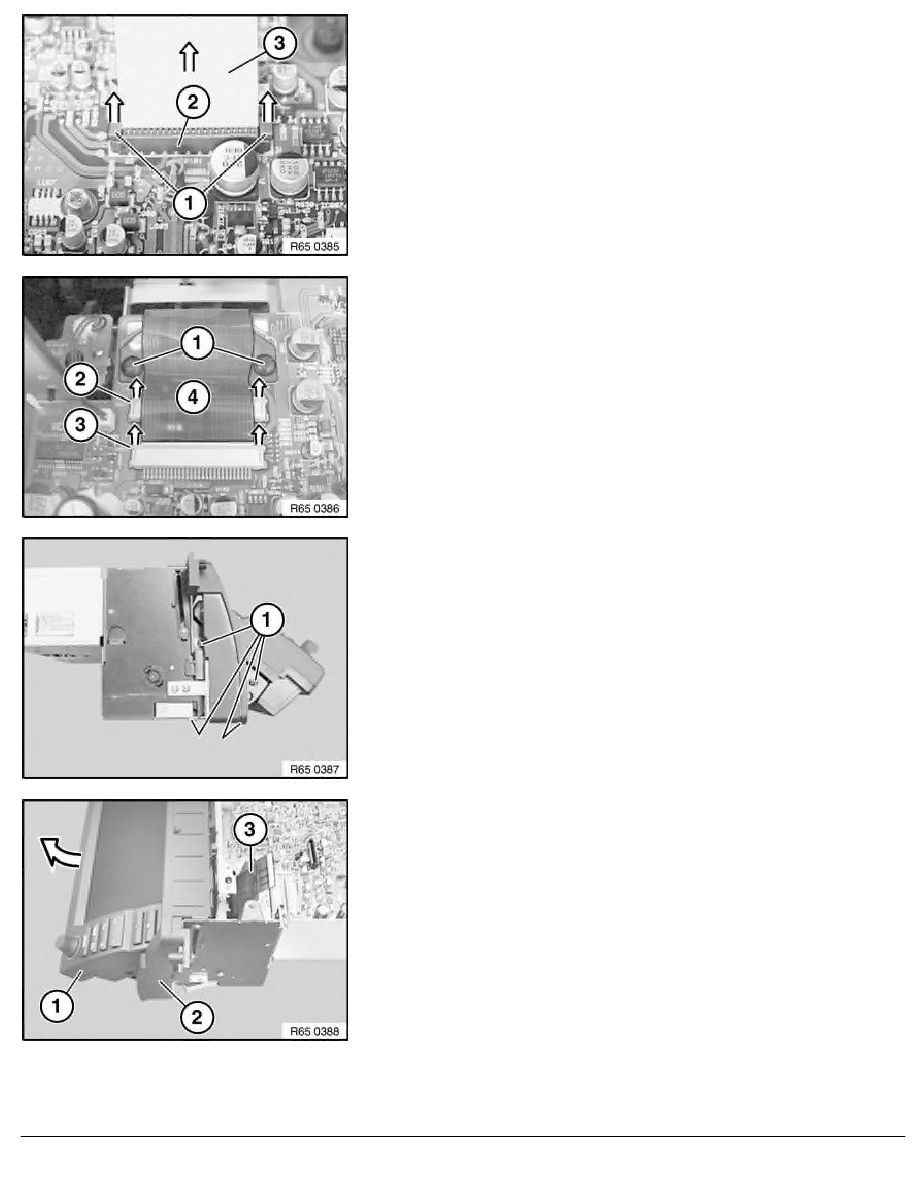
Open catches (1) in direction of arrow.
Feed ribbon cable for cassette deck (3) in direction of arrow from
contact terminal (2).
Installation:
Make sure ribbon cable for cassette deck (3) is correctly seated
in contact terminal (2).
Lever out expansion rivet (1).
Open catches (2) and (3) in direction of arrow.
Feed ribbon cables (4) resting on top of each other out of contact
terminals.
Installation:
Make sure ribbon cables (4) are correctly seated in associated
contact terminals.
Release screws (1).
Note:
Carefully feed out ribbon cables (3) when removing trim for on-
board monitor (1).
Remove trim for on-board monitor (1) in direction of arrow from
housing (2).
RA Replacing panel for on-board monitor (control panel, widescreen)
BMW AG - TIS
19.01.2013 17:03
Issue status (12/2007) Valid only until next DVD is issued
Copyright
Page - 2 -
