3 Series E46 316i (M43TU) SAL
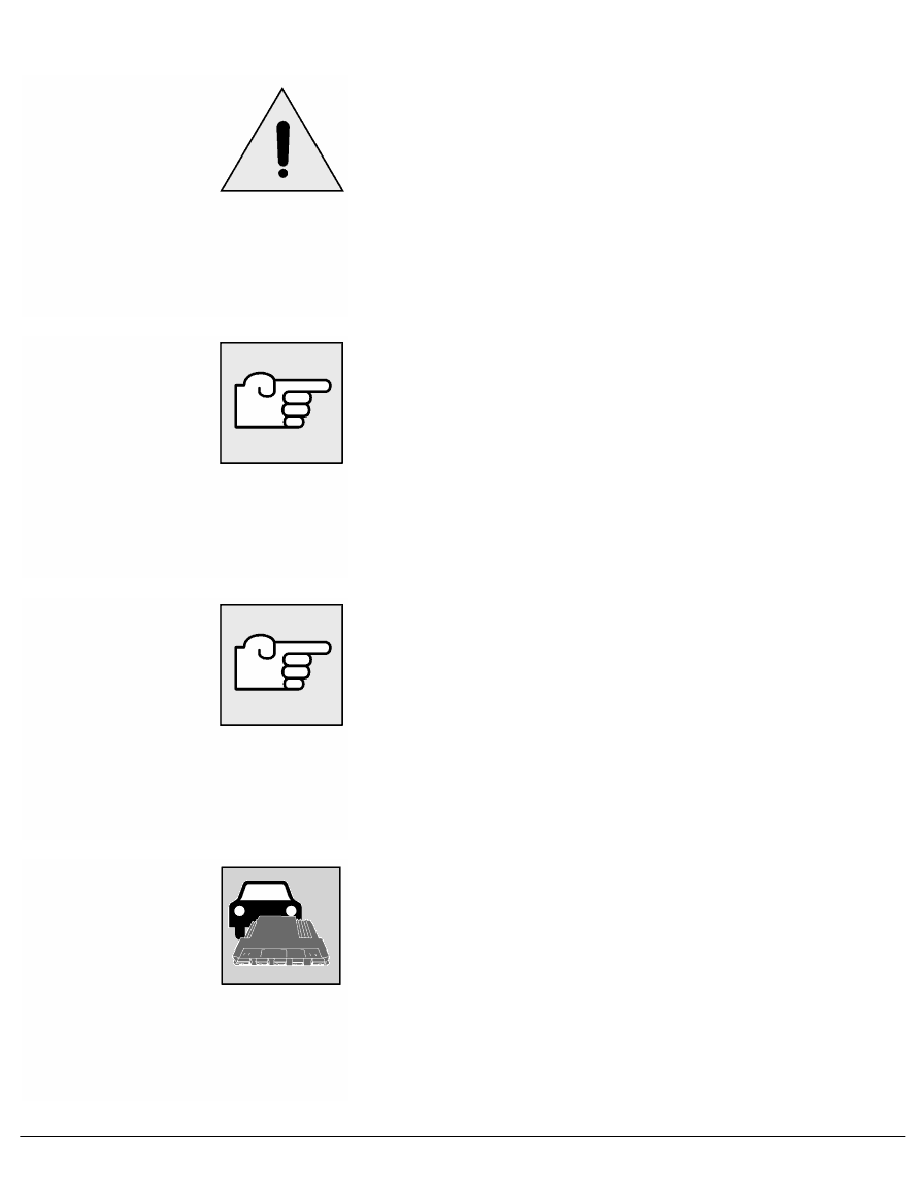
65 90 ...
Notes on handling navigation computers
Important!
Risk of damage!
The navigation computer must not be disconnected from the
power supply while the LED on the computer remains lit (the
LED goes out after approx. 1 minute).
Software installation:
The navigation software must be loaded with terminal 15
activated and the navigation system ready for operation.
Make sure there is a stable power supply. If necessary, connect a
battery charger to the vehicle.
The charging operation must not be interrupted (terminal 15
remains activated).
The software is loaded when the operating software CD is ejected.
Note:
To ensure full operation of all the communications components, it
is necessary in new cars to insert a Road Map CD (DVD) in the
navigation computer.
This is absolutely essential as certain functions are disabled for
distribution channels.
These functions will only be available again after a Road Map CD
(DVD) has been inserted. The mode preset at the factory is
automatically reset when this CD (DVD) is inserted.
When replacing navigation computer:
Carry out programming/coding.
RA Notes on handling navigation computers
BMW AG - TIS
19.01.2013 17:08
Issue status (12/2007) Valid only until next DVD is issued
Copyright
Page - 1 -
