3 Series E46 316i (M43TU) SAL
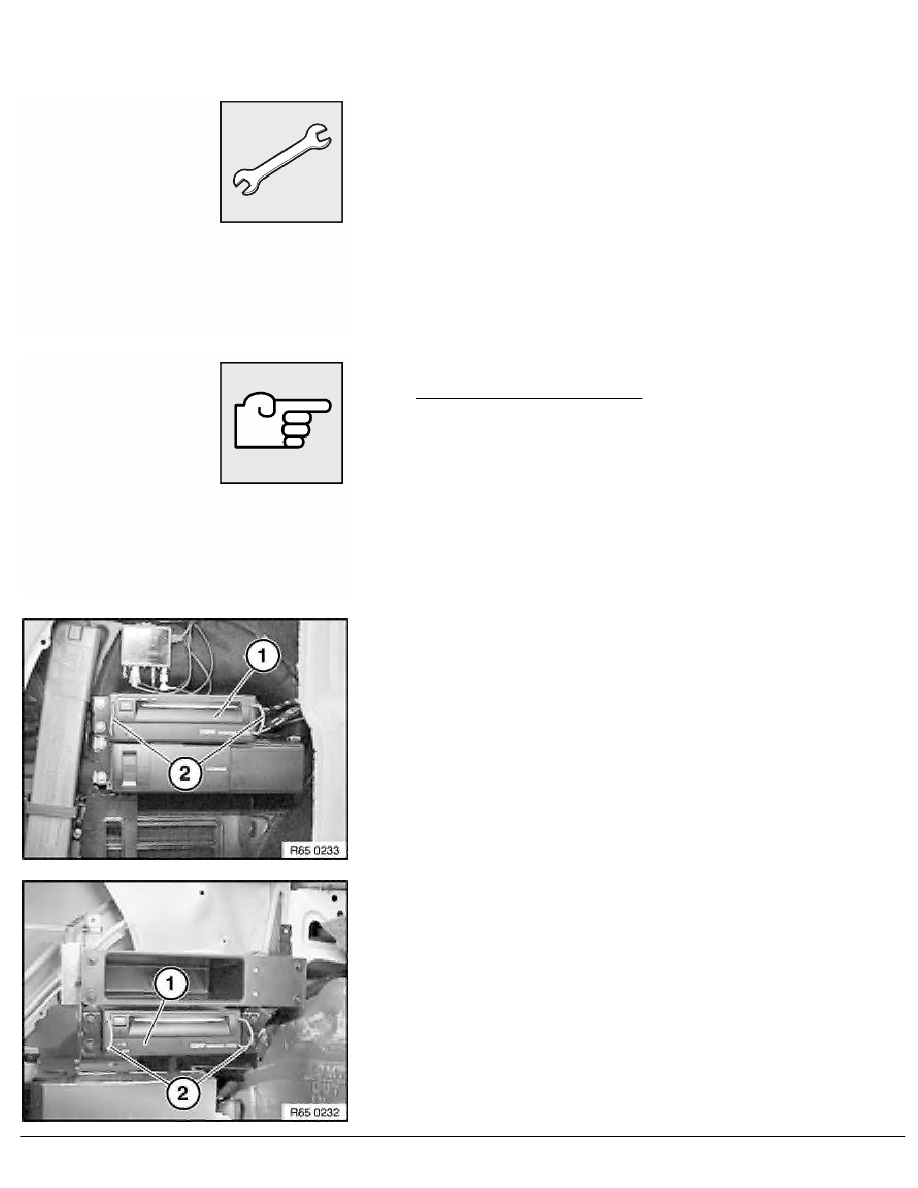
65 90 510
Removing and installing/replacing navigation
computer with CD-drive
Special tools required:
•
65 5 400
Note:
Japanese national variant only:
When the navigation computer is being pulled out, the computer's
connectors may touch the computer holder.
If necessary, remove navigation computer holder and unlock and
disconnect plug connections on navigation computer.
Touring:
Remove flap in luggage compartment trim panel on left.
Release navigation computer (1) with special tool 65 5 400
(2) and pull out.
Unlock plug connections behind and disconnect.
Saloon, Coupé:
Remove luggage compartment wheel arch trim on left.
Release navigation computer (1) with special tool 65 5 400
(2) and pull out.
Unlock plug connections behind and disconnect.
RA Removing and installing/replacing navigation computer with CD-drive
BMW AG - TIS
19.01.2013 17:08
Issue status (12/2007) Valid only until next DVD is issued
Copyright
Page - 1 -
