3 Series E46 316i (M43TU) SAL
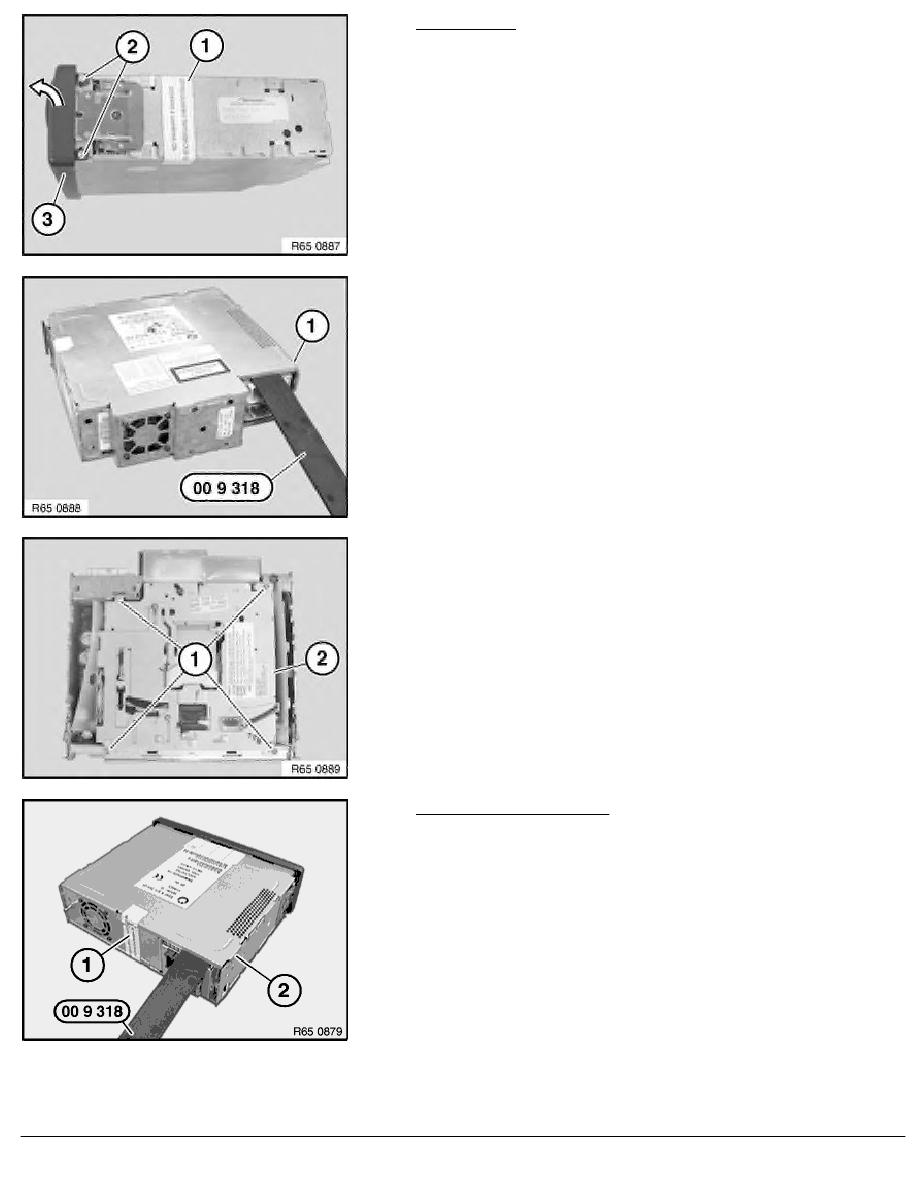
MK II version:
Cut through seal (1).
Release screws (2) on both sides and carefully fold down front
panel (3).
Installation:
Replace the destroyed seal with the new seal supplied.
Lever cover (1) with special tool
00 9 318 upwards out of side
catches.
Release screws (1) and carefully lift out CD drive (2).
MK III and MK IV versions:
Cut through seal (1).
Carefully lever off cover (2) with special tool
00 9 318 .
Installation:
Replace the destroyed seal with the new seal supplied.
RA Replacing CD/DVD drive for navigation computer
BMW AG - TIS
19.01.2013 17:09
Issue status (12/2007) Valid only until next DVD is issued
Copyright
Page - 2 -
