7 Series E38 750iL (M73) SAL
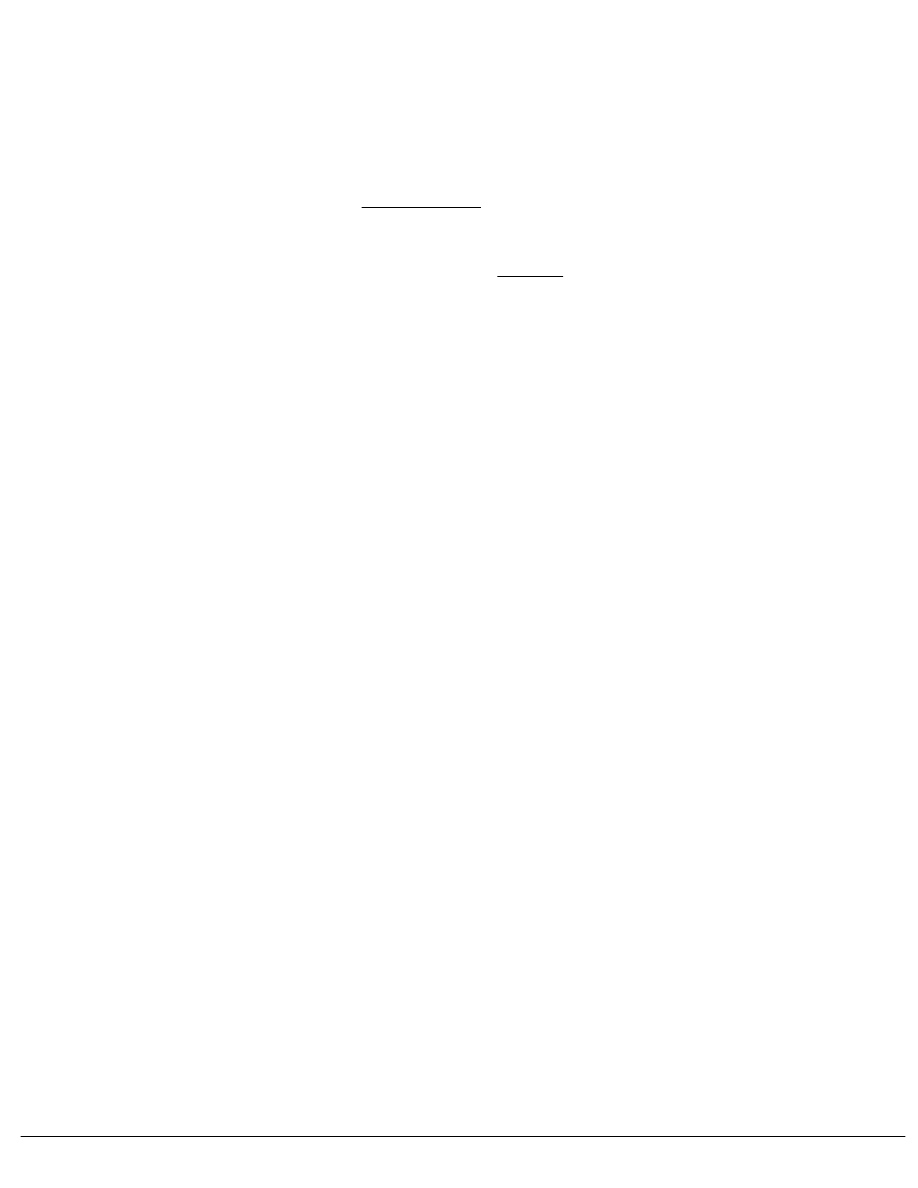
2.
Remove the map CD from the navigation computer.
It may be the case in some vehicles that the CD sticks in the drive when ejected, due
to a piece of plastic "swarf" on the CD. You can release the CD by knocking lightly
on the front panel; it will then be ejected.
3.
Insert the CD Software V 5.0 into the navigation computer.
4.
After a few seconds, the screen of the on-board monitor will display a symbol which is
"filled in" clockwise in colour. Once loading has been completed, the message
"Software has been loaded." is displayed.
If that symbol does not appear after you have inserted the CD Software, the latest
operating software has already been loaded in the navigation computer and video
module.
5.
Now, remove the "CD Software" first of all and then confirm completion of loading by
pressing the rotary pushbutton on the on-board monitor. "O.K." will be displayed.
6.
Set the "wheelbase" using the submenu "Dealer Calibration".
a)
Call up Dealer Calibration:
-
Press the "Menu" button
-
Select "Information" and press to activate
-
Select "Vehicle Position" and press to activate
-
Press and hold the "Menu" button for approx. 5 s
b)
Set the wheelbase:
-
Select "Setting the vehicle values"
-
Under "Wheelbase", set the vehicle type (E38 short or long) and confirm with
"More"
-
Quit calibration by means of "Exit"
This measure allows the customer to select the tyre size him- or herself after changing
the wheels or tyres and therefore to carry out a wheel/tyre calibration him- or herself
(see Enclosure entitled "Additional Functions in the Navigation System" for procedure).
7.
Reinsert the map CD into the navigation computer.
8.
Give the customer a copy of the Enclosure, "Additional Functions in the Navigation
System".
Parts:
CD Software 5.0
Part no. 01 59 9 789 299
Enclosure "Additional Functions in the
Navigation System"
Part no. 01 40 9 789 900
(German version)
The CD software has already been distributed free of charge in accordance with the
publications distribution list (VT-32). It is not possible to make a partial claim for
reimbursement through the usual warranty channels.
The operating CD Software is for workshop use only and must not be given to customers.
Reimbursement:
All reimbursement claims for all vehicles affected by the campaign 00650114/0495 "Load
operating software" which have not yet been invoiced should be made through this
campaign.
Defect code
None (up to now: 65 90 91 14 00)
Job number
none
Labour
none
SI Diverse Error Patterns in the Navigation System E38 with option 609
BMW AG - TIS
20.02.2013 15:59
Issue status (12/2007) Valid only until next DVD is issued
Copyright
Page - 2 -
