Catera V6-3.0L VIN R (1997)
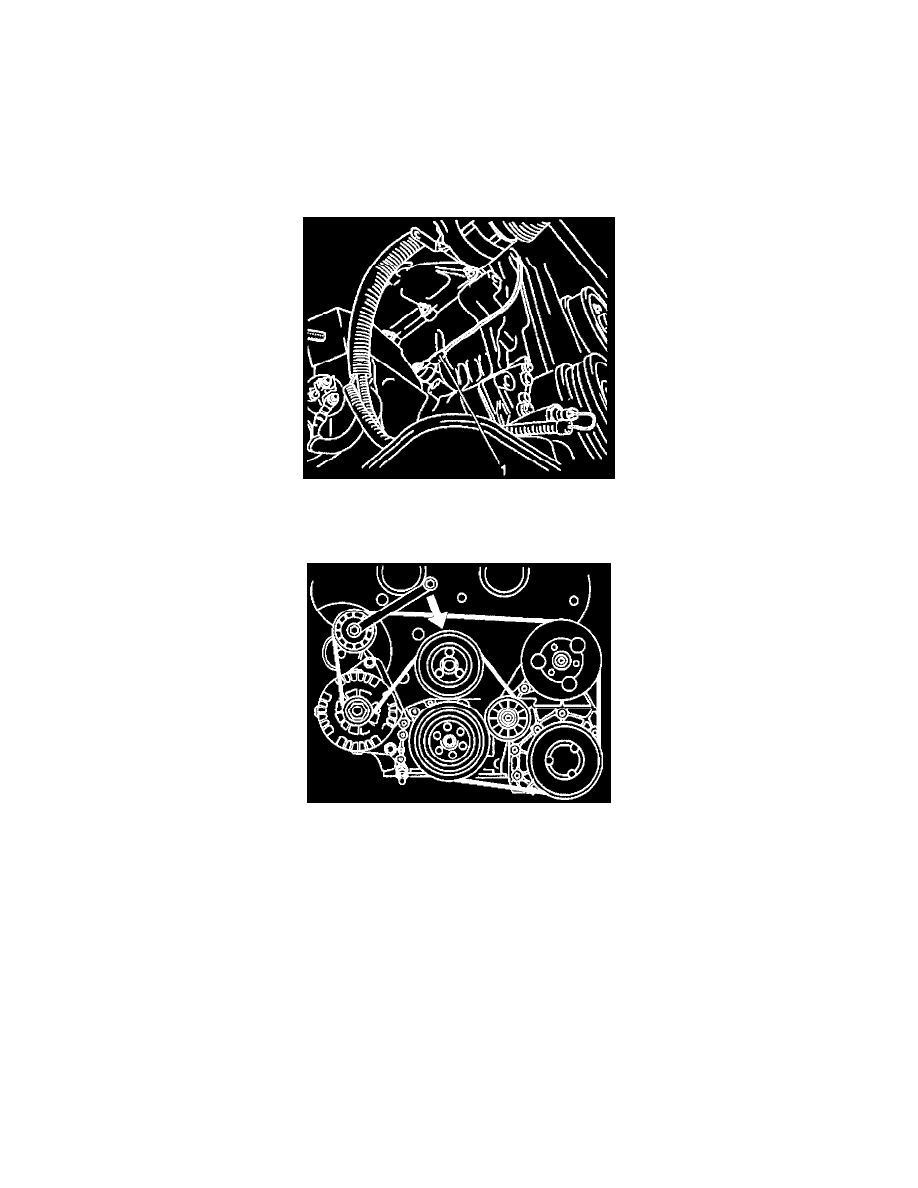
Knock Sensor: Service and Repair
Bank 1
Removal Procedure
Notice: Numbers in text in parenthesis correspond to numbered components in image.
1. Disconnect the ground cable from the battery.
Caution: Refer to Battery Disconnect Procedures under Powertrain Management / Service Precautions.
Knock Sensor Wiring Harness
2. Disconnect the wiring harness from the Knock Sensor (1).
Accessory Drive Belt
3. Release the accessory drive belt by moving the belt tension roller in the direction of the arrow (clockwise).
4. Remove the accessory drive belt from the belt tension roller.
5. Remove the fastening bolts from the belt tension roller and remove the tension roller.
Important: There is a bracket for a cable bundle on the lower fastening bolt.
Important: The cable for the Knock Sensor is guided past the rear timing belt cover by several retaining clips. Only one retainer clip is shown.
6. Remove the cable for the Knock Sensor from the retaining clips on the rear timing belt cover.
