CTS V6-3.2L VIN N (2003)
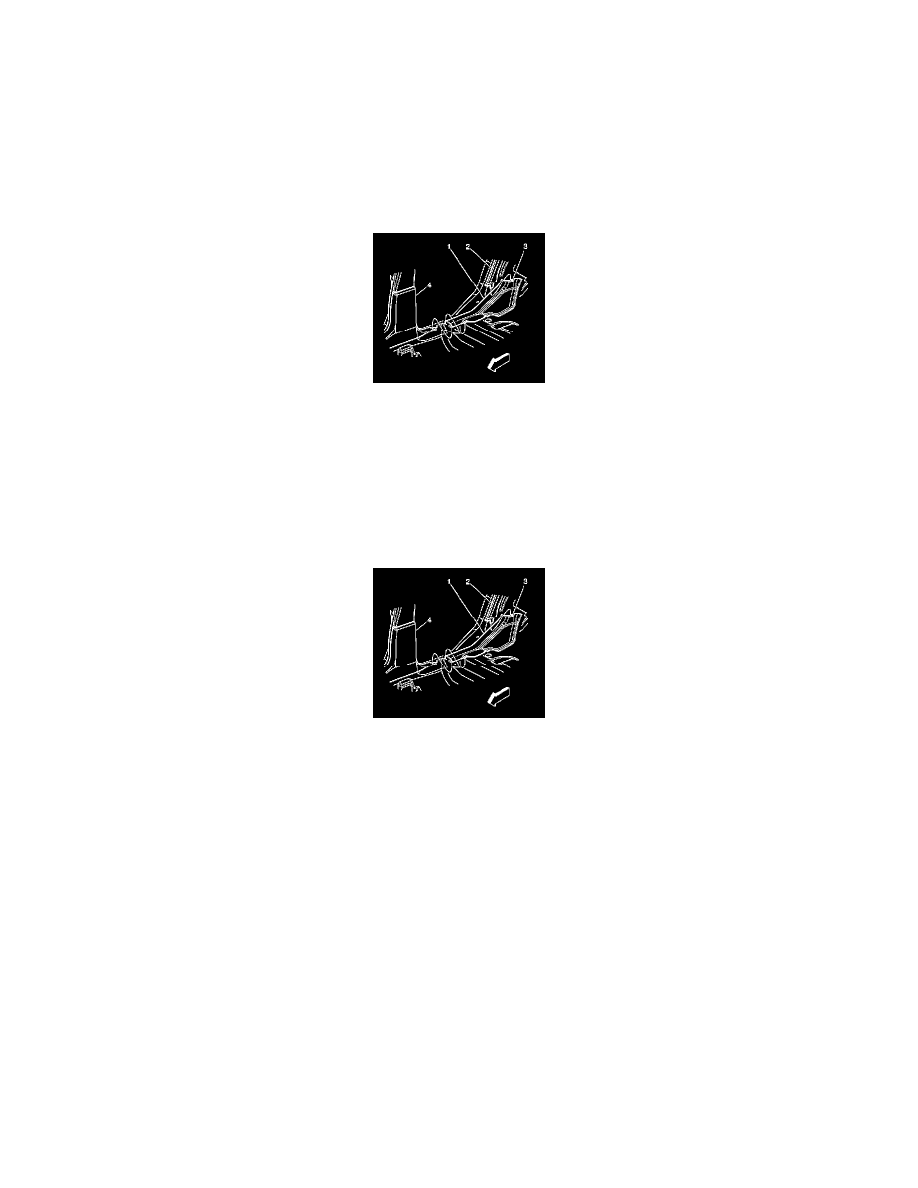
Carpet: Removal and Replacement
Carpet Retainer Replacement - Rear
Carpet Retainer Replacement - Rear
Tools Required
J 38778 Door Trim Pad Clip Remover
Removal Procedure
1. Remove the rear seat cushion. Refer toSeat Cushion Replacement - Rear (See: Seats/Seat Cushion/Service and Repair/Removal and
Replacement/Seat Cushion Replacement - Rear) in Seats.
2. Using aJ 38778 release the retainer clips from the rocker panel.
3. Lift the rear carpet retainer (1) at the center pillar base in order to release the retainer from the center pillar trim (4).
4. Tilt the carpet retainer inward and pull downward in order to release the lock pillar (2) tab from the carpet retainer (3).
5. Remove the rear carpet retainer.
6. If the carpet retainer clips come off of the retainers, turn the retainer clips 90 degrees in the slot in order to secure.
Installation Procedure
1. Position the rear carpet retainer (1) with the slots in the rocker.
2. Tilt the trim plate in order to align the notch (3) to the tab on the bottom of the lock pillar (2).
3. Ensure the rear carpet retainer is aligned at the lower lock pillar trim.
4. Position the retainers into the slots on the rocker panel.
5. Align the carpet retainer to the slot on the center trim pillar (4).
6. Press downward in order to engage the retainers into the slots in the rocker panel.
7. Install the rear seat cushion. Refer toSeat Cushion Replacement - Rear (See: Seats/Seat Cushion/Service and Repair/Removal and
Replacement/Seat Cushion Replacement - Rear) in Seats.
