DeVille DHS V8-4.6L VIN Y (2000)
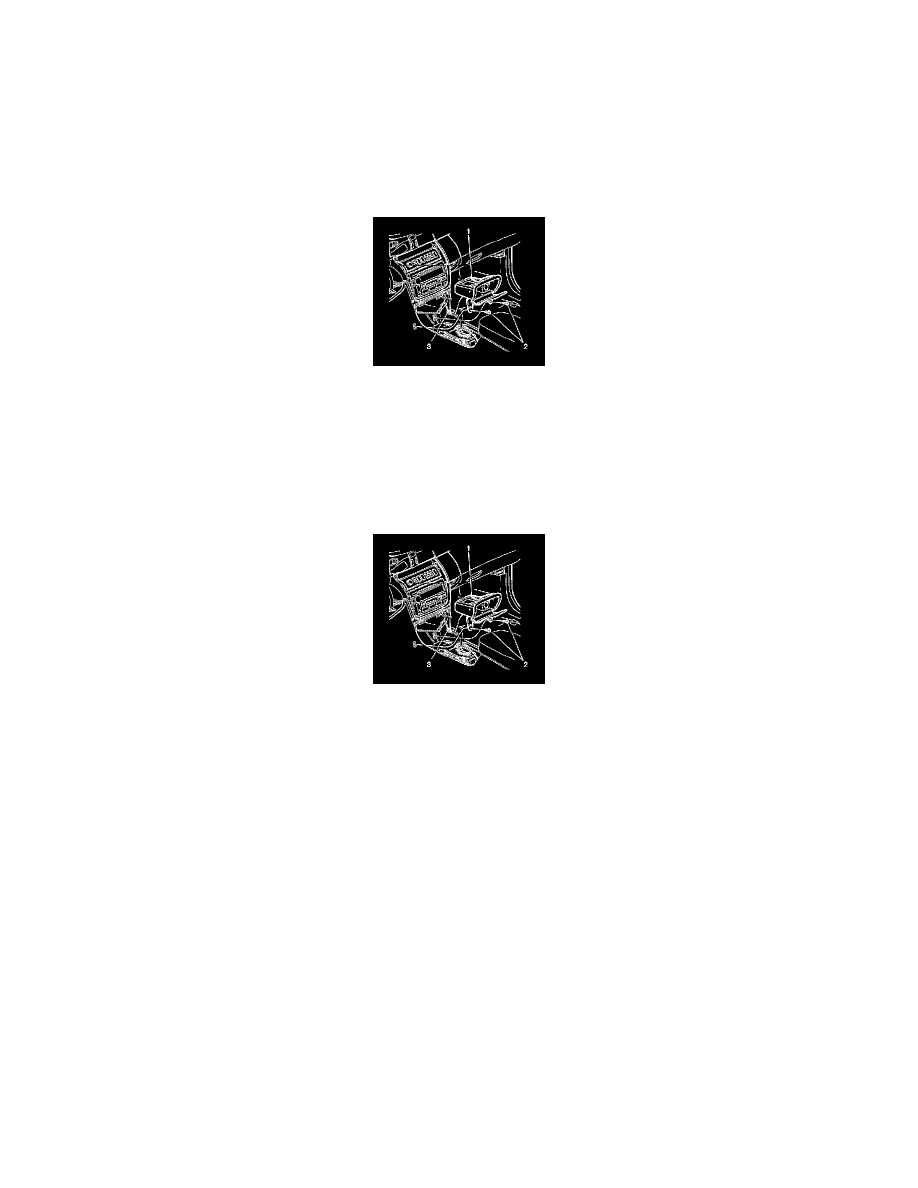
Glove Compartment: Service and Repair
Instrument Panel Compartment Replacement (DTS)
Instrument Panel Compartment Replacement (DTS)
Removal Procedure
1. Remove the console trim plate. Refer to Front Floor Console Trim Plate Replacement (DTS) (See: Console/Service and Repair/Front Floor
Console Trim Plate Replacement) .
2. Remove the 2 fasteners (2) at the bottom of the compartment.
3. Open the compartment (1) door.
4. Grasp the inside of the IP compartment (1).
Pull out on the compartment (1) in order to release the upper retainers.
5. Disconnect the electrical connector (3).
6. Remove the IP compartment (1).
Installation Procedure
1. Partially install the compartment (1).
2. Connect the electrical connector (3).
3. Align the upper retainers with the IP and push on the top of the compartment in order to engage the upper retainers.
Notice: Refer to Fastener Notice in Cautions and Notices.
4. Install the bottom compartment (1) fasteners (2).
Tighten the fasteners (2) to 2 N.m (18 lb in).
5. Install the console trim plate. Refer to Front Floor Console Trim Plate Replacement (DTS) (See: Console/Service and Repair/Front Floor Console
Trim Plate Replacement) .
