Seville V8-300 4.9L (1991)
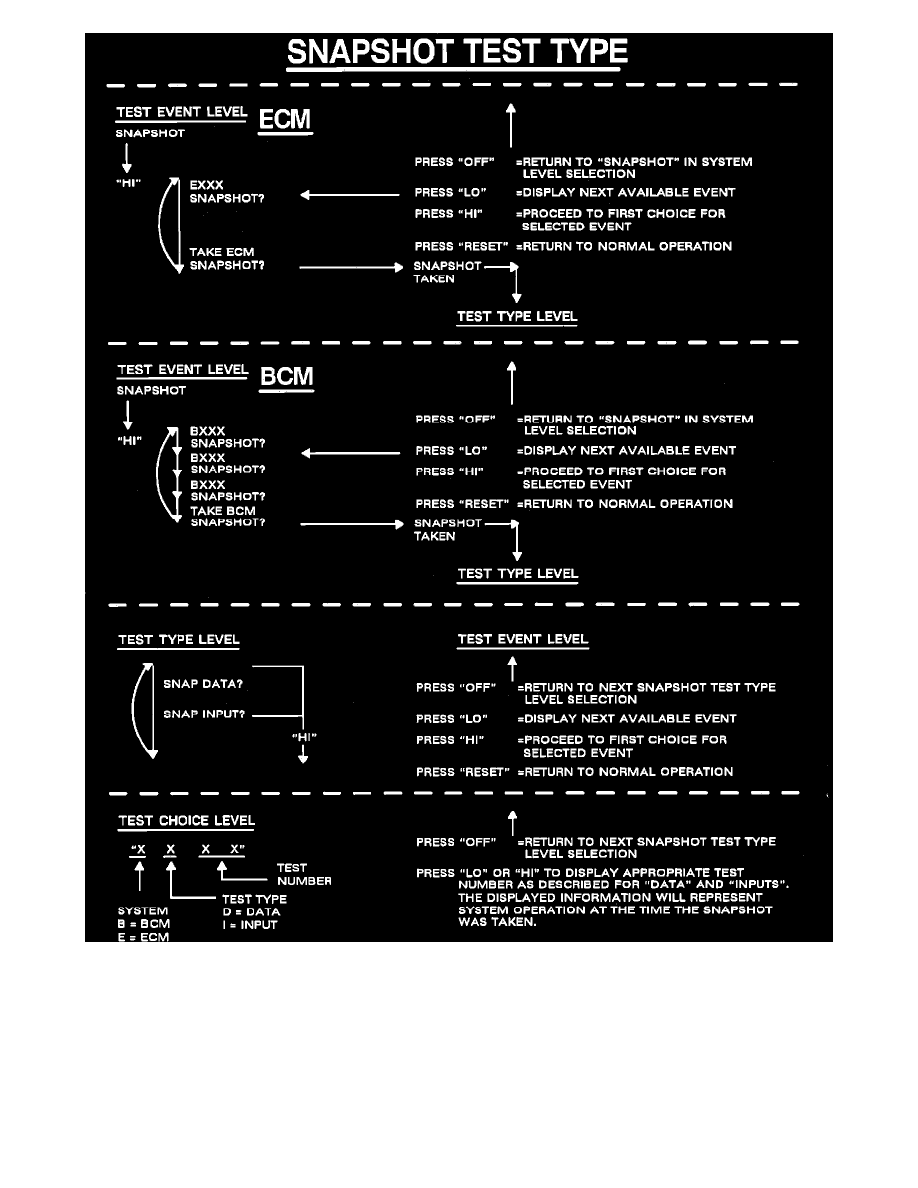
Snap Shot Mode Operation
Selection of the "SNAPSHOT?" test type while in the BCM system level will allow the recall of up to three snapshots recorded at the time of the setting
of BCM malfunction codes. Additionally, one may trigger the recording of a snapshot upon demand. Selecting snapshot (by pushing the "HI" button)
while in the BCM system, will result in the display of "BXXX" where "XXX" is the 3 digit diagnostic code that recorded the snapshot.
While selecting snapshot, any of the following actions may be taken to control the display:
1.
Depressing the "OFF" button on the ECC panel will stop the test type selection process and return the display to the next available system
selection.
