SRX AWD V6-3.6L (2008)
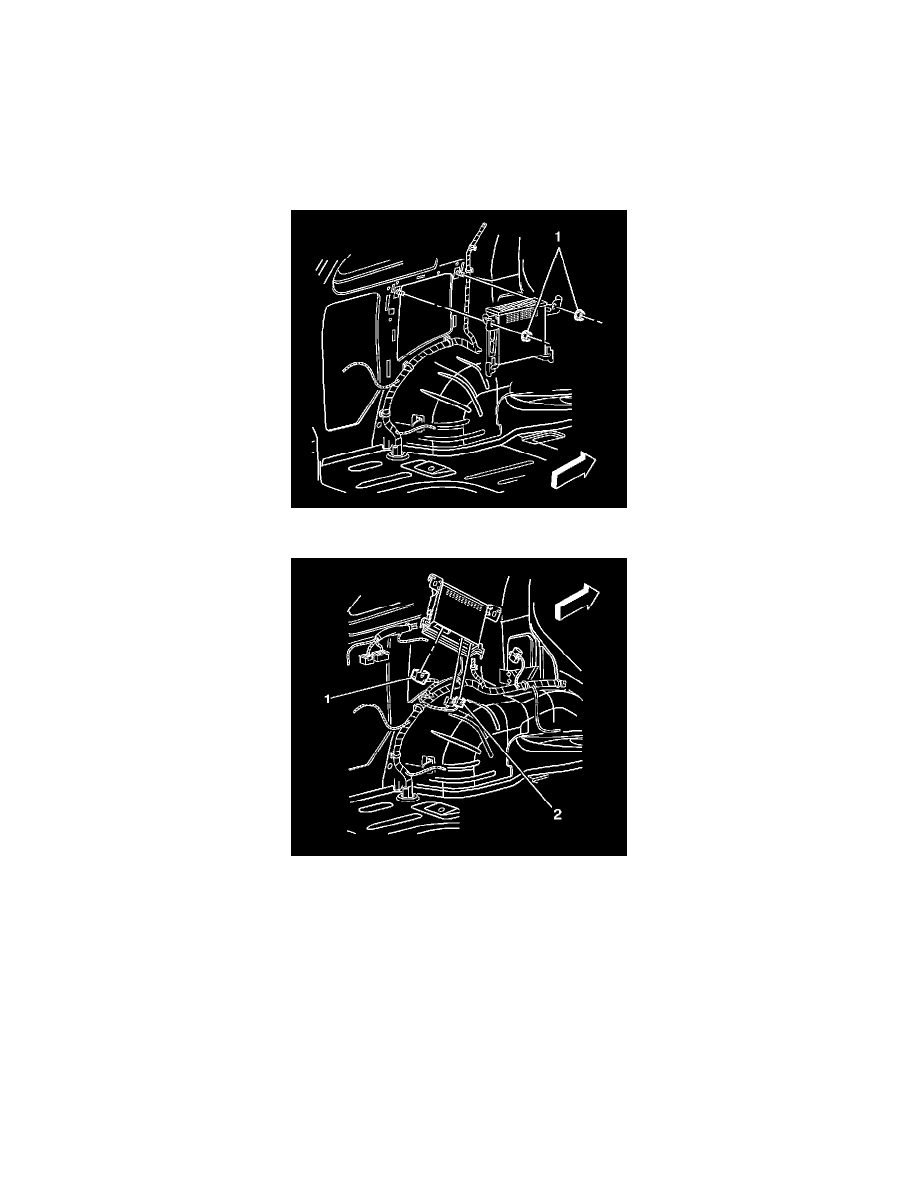
Navigation System: Service and Repair
Navigation Data Processor Replacement
Removal Procedure
1. Remove the left rear body side trim panel. Refer to Body Side Rear Trim Panel Replacement (w/TB5) (See: Body and Frame/Interior Moulding /
Trim/Trim Panel/Service and Repair)Body Side Rear Trim Panel Replacement (w/o TB5) (See: Body and Frame/Interior Moulding / Trim/Trim
Panel/Service and Repair) .
2. Remove the nuts (1) securing the processor to the vehicle.
3. Disconnect the electrical connectors (1, 2)
4. Remove the processor.
Installation Procedure
