XLR V8-4.6L VIN A (2006)
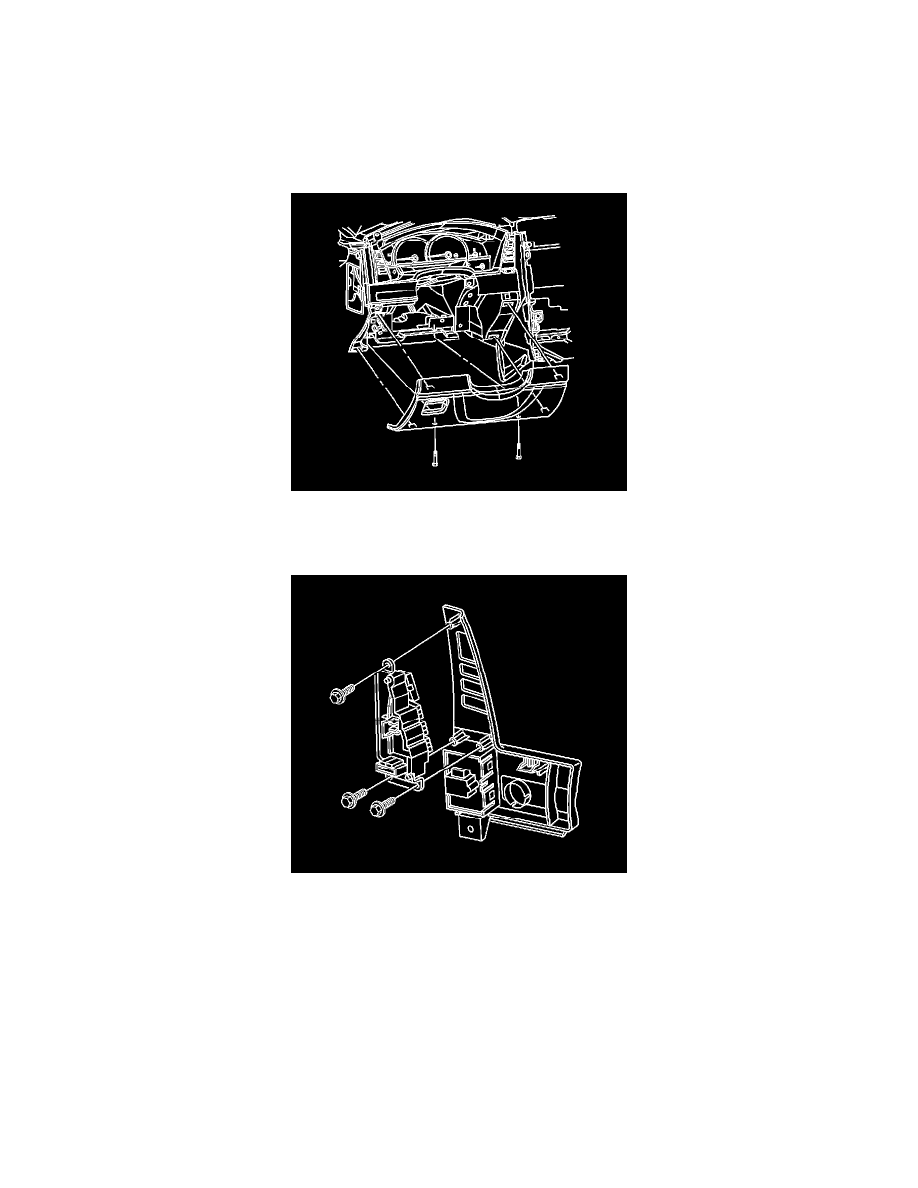
Driver/Vehicle Information Display: Service and Repair
Driver Information Center Switch Replacement
Removal Procedure
1. Remove the closeout/insulator panel.
2. Remove the knee bolster trim panel.
3. Remove the retaining screws from the bottom of the switch pad.
4. Pull outward to disengage the retaining clip.
5. Disconnect the electrical connectors.
6. Remove the retaining screws from the DIC switch.
7. Remove the DIC switch.
Installation Procedure
