C 1500 Truck 2WD V8-5.3L VIN T (1999)
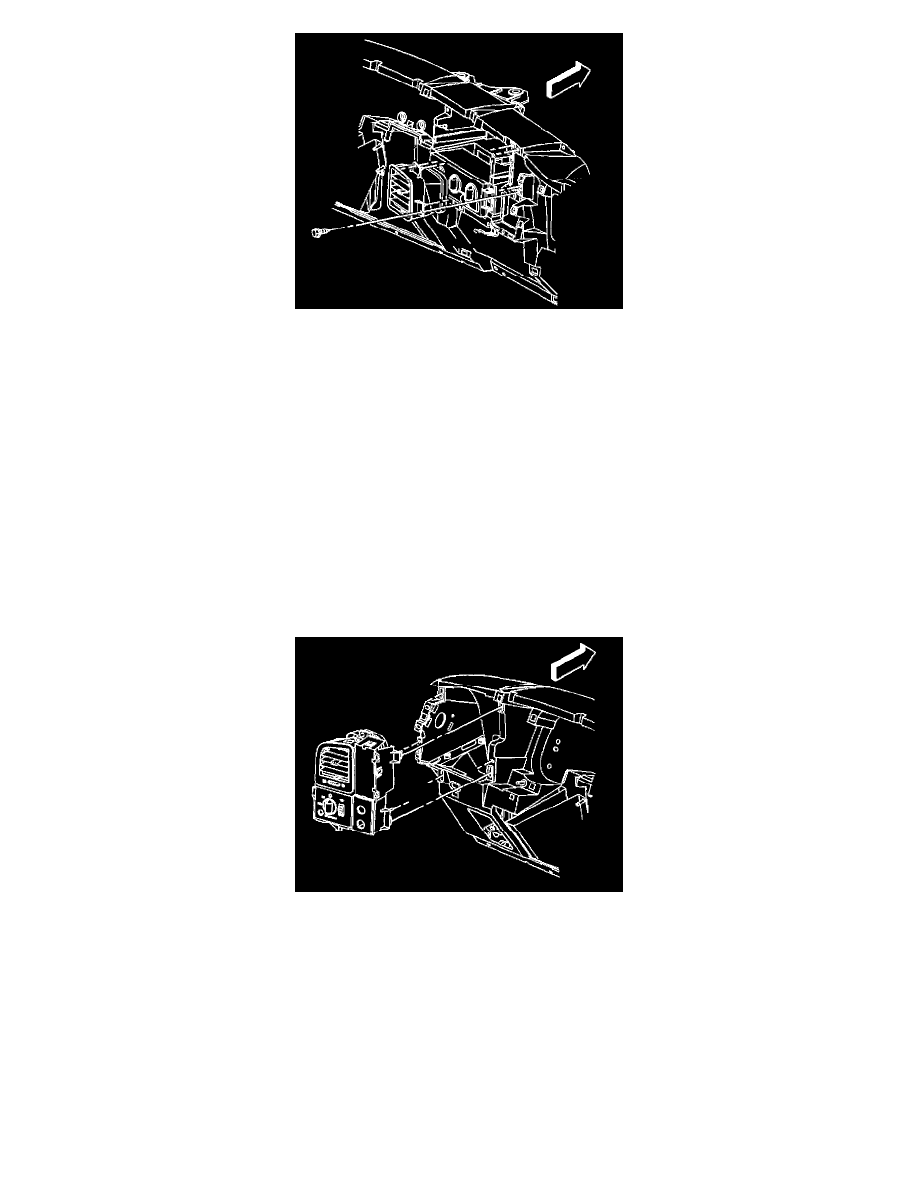
REMOVAL PROCEDURE
1. Remove the Instrument Panel (IP) bezel.
2. Remove the air outlet mounting screw.
3. Remove the air outlet.
INSTALLATION PROCEDURE
1. Install the air outlet.
NOTE: Refer to Fastener Notice in Cautions and Notices.
2. Install the air outlet mounting screw.
Tighten
Tighten the mounting screw to 1.6 N.m (14 lb in).
3. Install the IP bezel.
Left Side
REMOVAL PROCEDURE
1. Remove the instrument panel (IP) bezel.
2. Remove the air outlet housing from the IP carrier.
3. Disconnect the electrical connections.
4. Remove the air outlet housing.
5. Remove the air outlet from the housing assembly.
6. Transfer the switch assemblies.
INSTALLATION PROCEDURE
1. Install the air outlet to the housing assembly.
2. Connect the electrical connecti6ns.
3. Push the air outlet housing into the IP carrier until the outlet housing snaps into place.
4. Install the IP bezel.
Right Center
