Corvette V8-6.2L (2008)
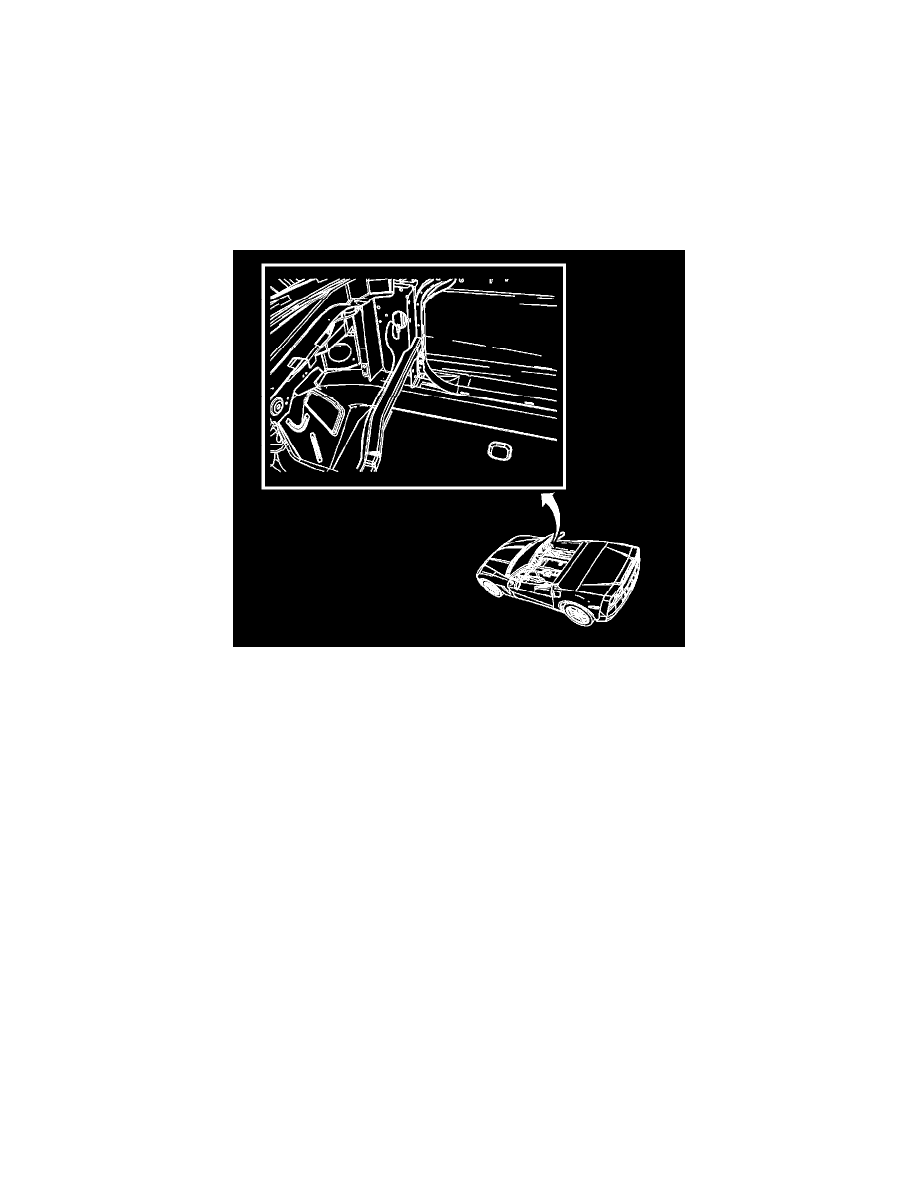
Antenna Cable: Service and Repair
Digital Radio Antenna Cable Replacement (Convertible)
Digital Radio Antenna Cable Replacement (Convertible)
Removal Procedure
1. Remove the right front instrument panel (I/P) closeout panel. Refer to Instrument Panel Insulator Panel Replacement (See: Body and
Frame/Interior Moulding / Trim/Dashboard / Instrument Panel/Service and Repair) .
2. Remove the right front carpet retainer. Refer to Carpet Retainer Replacement (See: Body and Frame/Interior Moulding / Trim/Carpet/Service and
Repair) .
3. Locate the plastic cover on the pillar to door pass-through. Pull it back and disconnect the digital antenna cable connector and cut it off on the
body side of the harness.
4. Loosen the left side door mechanical release lever and set it aside. Refer to Door Inside Manual Release Actuator Replacement (See: Body and
Frame/Locks/Power Locks/Power Door Lock Actuator/Service and Repair) .
5. Remove the left lock pillar trim. Refer to Body Lock Pillar Trim Panel Replacement (See: Body and Frame/Interior Moulding / Trim/Trim
Panel/Service and Repair) .
6. Remove the left front carpet retainer. Refer to Carpet Retainer Replacement (See: Body and Frame/Interior Moulding / Trim/Carpet/Service and
Repair) .
7. Remove the left front I/P closeout panel. Refer to Instrument Panel Insulator Panel Replacement (See: Body and Frame/Interior Moulding /
Trim/Dashboard / Instrument Panel/Service and Repair) .
