Corvette V8-6.2L (2008)
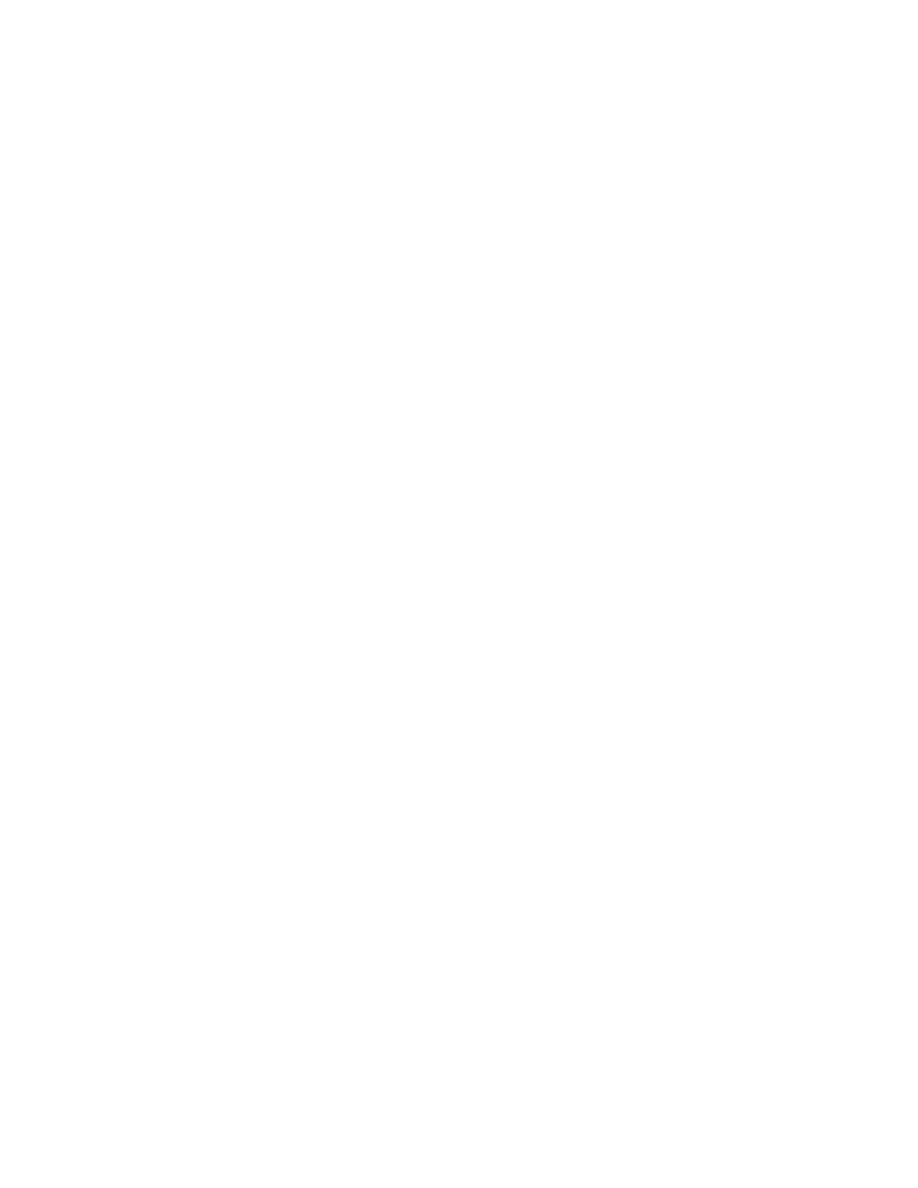
Connect a scan tool to the vehicle in the pass-thru arrangement.
Turn ON the ignition with the engine OFF.
Ensure that all power consuming devices are turned OFF on the vehicle.
On the Techline Terminal select Service Programming System and follow the Techline Terminal on-screen instructions using the Legacy Pass-Thru
method. Ensure that Theft Deterrent Learn for ECM on the SPS terminal is chosen. Ensure the correct Vehicle Theft Deterrent Learn for Powertrain
System selection is chosen based on the engine RPO of the vehicle being programmed.
At this point the scan tool must remain connected for the duration of the 10-minute relearn procedure.
The scan tool will initially display 12 minutes. The first 2 minutes allow the scan tool to initialize the appropriate control module. The remaining 10
minutes is the relearn timer.
On some vehicles, the security indicator may be illuminated for the duration of the 10 minute relearn procedure.
Observe the scan tool after approximately 10 minutes the scan tool will display "Programming Successful Turn OFF Ignition". The vehicle is now ready
to relearn the key information and/or the passwords on the next ignition switch transition from OFF to CRANK.
Turn OFF the ignition and wait 2 minutes.
Turn the ignition to the RUN position for 15 seconds and then start the vehicle. The ECM has now relearned the fuel continue password.
With a scan tool clear any DTCs.
Perform the procedure to set up a new remote control door lock receiver:
Connect the Tech 2 to the vehicle.
Select RCDLR under Module Setup in the Vehicle Control System menu.
Select Setup New RCDLR.
Follow the on-screen instructions.
Perform the tire pressure sensor learn procedure:
Before proceeding, ensure that no other learn procedure is being performed simultaneously or that tire pressures are not being adjusted on another TPM
equipped vehicle within close proximity. Stray signals from other TPM equipped vehicles just driving by can be inadvertently learned. If any random
horn chips are heard from the vehicle while performing the learn procedure, most likely a stray sensor has been learned and the procedure will need to be
cancelled and repeated. Under these circumstances, performing the TPM Learn Procedure away from other vehicles would be highly recommended. In
the event a particular sensor activation does not cause the horn to chirp, it may be necessary to rotate the wheel valve stem to a different position due to
the sensor signal is being blocked by another component.
Place the electronic keyless ignition in the ACCY position.
Using a scan tool initiate the TPM Learn Mode. A horn chip will sound indicating the Learn Mode has been enabled.
Starting with the left front tire hold the antenna of the J-46079 aimed upward against the tire sidewall close to the wheel rim at the valve stem location.
Press and release the activate button and wait for a horn chirp.
After the horn chirp has sounded repeat Step 3 for the remaining 3 sensors in the following order:
Right Front
Right Rear
Left Rear
After the LR sensor has been learned a double horn chirp will sound indicating all sensors have been learned. Place the electronic keyless ignition in the
OFF position to exit the learn mode.
After the learn mode has been exited adjust all tires to the recommended pressures. Refer to Vehicle Certification Tire Placard Anti-Theft and Service
Parts ID Label.
