Corvette V8-7.0L (2007)
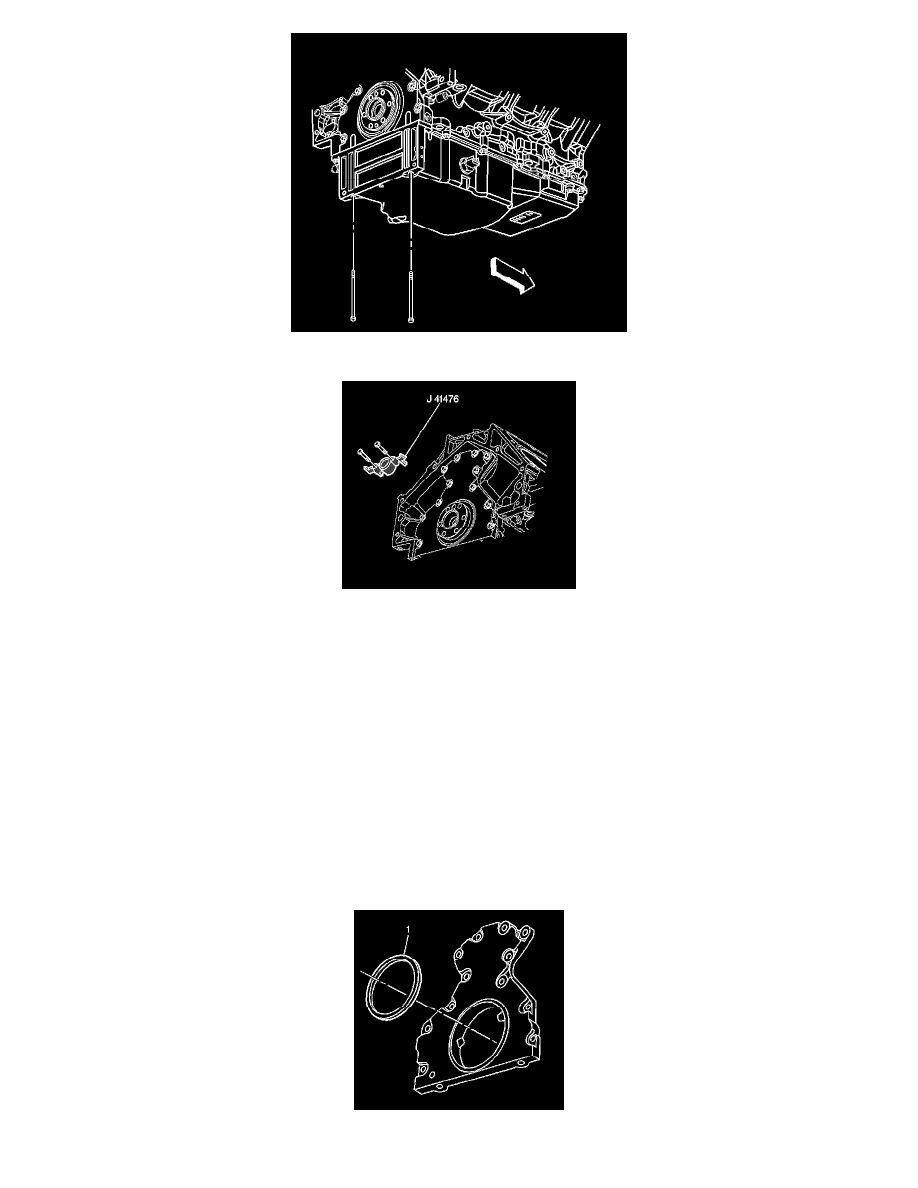
4. Install the oil pan-to-rear cover bolts.
Important: To properly align the rear cover, the J 41476 must be installed onto the rear of the crankshaft with the mounting bolts
parallel to the oil pan surface.
5. Rotate the crankshaft until 2 opposing flywheel bolt holes are parallel to the oil pan surface.
Important: The tapered legs of the alignment tool must enter the rear cover oil seal bore.
6. Install the J 41476 and bolts onto the rear of the crankshaft.
Notice: Refer to Fastener Notice.
7. Tighten the J 41476 bolts until snug. Do not overtighten.
1. Tighten the oil pan-to-rear cover bolts to 12 N.m (106 lb in).
2. Tighten the engine rear cover bolts to 30 N.m (22 lb ft).
8. Remove the J 41476.
Important:
