Corvette V8-7.0L (2007)
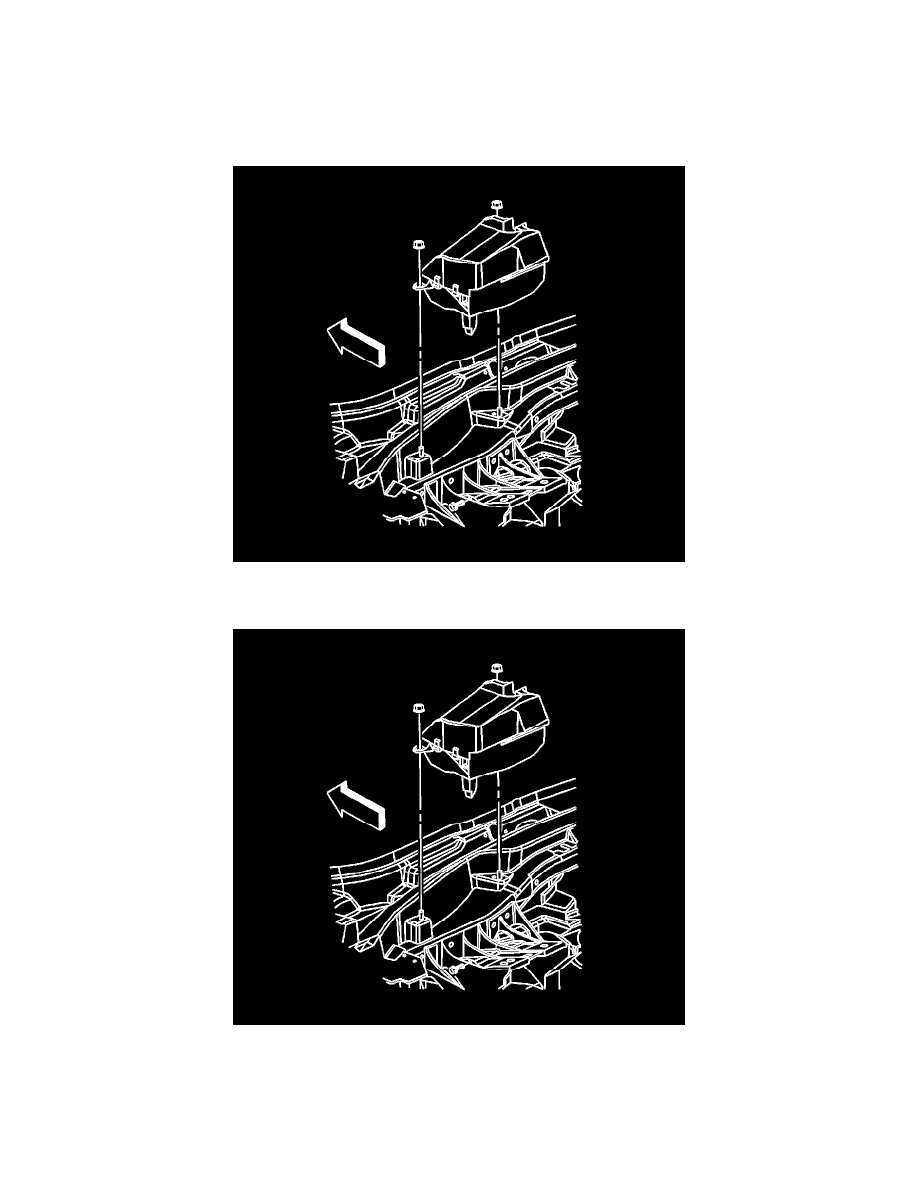
Heads Up Display Unit: Service and Repair
Instrument Cluster Head Up Display Replacement
Instrument Cluster Head Up Display Replacement
Removal Procedure
1. Disconnect the negative battery cable.
2. Remove the instrument panel (I/P) assembly.
3. Remove the retaining screw that secures the head up display (HUD) to the steering column bracket.
4. Remove the HUD retaining nuts.
5. Remove the HUD from the vehicle.
Installation Procedure
