Corvette V8-7.0L (2007)
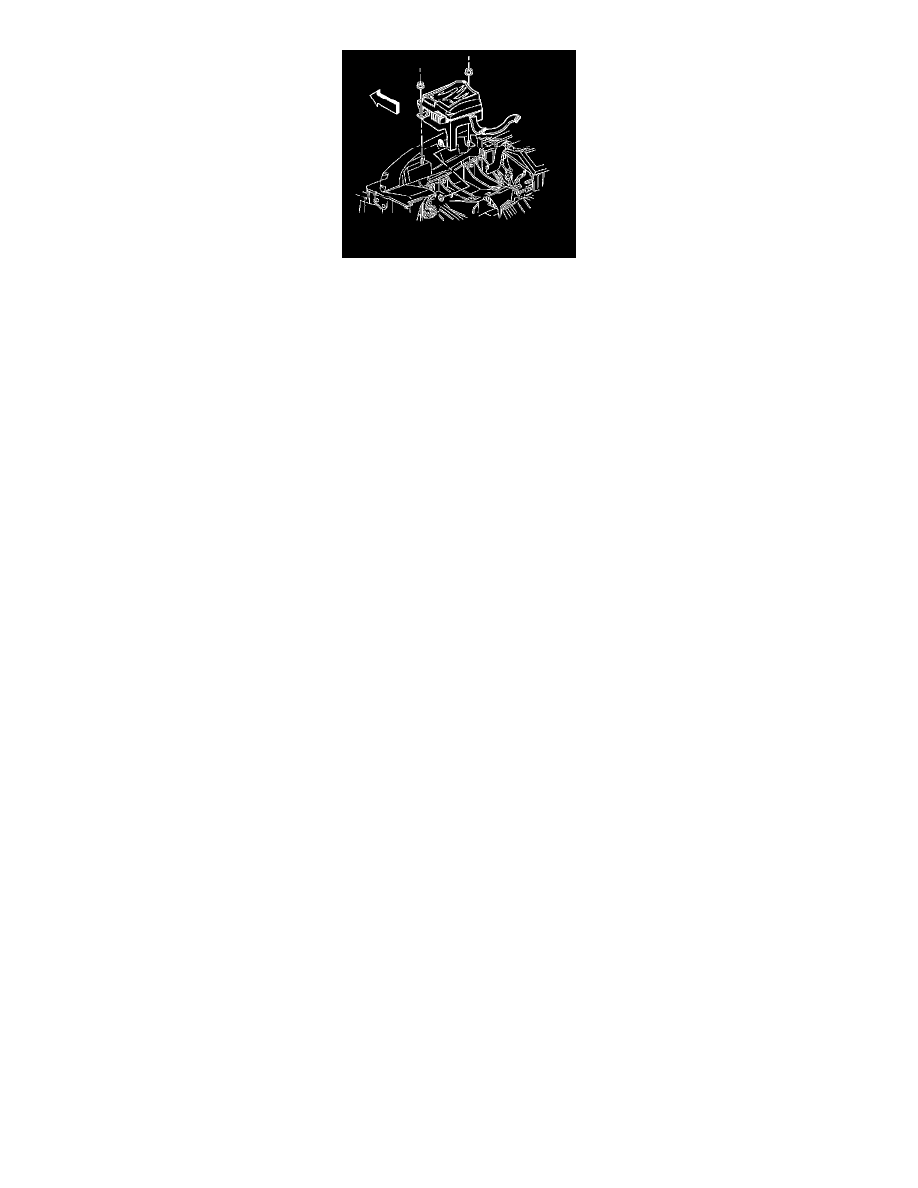
1. Transfer the retaining screw and nut to the replacement HUD.
2. Install the HUD to the vehicle:
1. Install the HUD onto the dash panel mounting studs.
2. Slide the HUD retaining screw into the slot on the steering column bracket.
Notice: Refer to Fastener Notice.
3. Install the HUD retaining nuts.
Tighten the nuts to 5 N.m (44 lb in).
4. Tighten the screw that retains the HUD to the steering column bracket.
Tighten the screw to 3 N.m (27 lb in).
5. Install the I/P assembly.
6. Connect the negative battery cable.
7. Refer to Programming and Relearning.See: Testing and Inspection/Programming and Relearning
