Express 1/2 Ton Van V8-5.7L VIN R (1999)
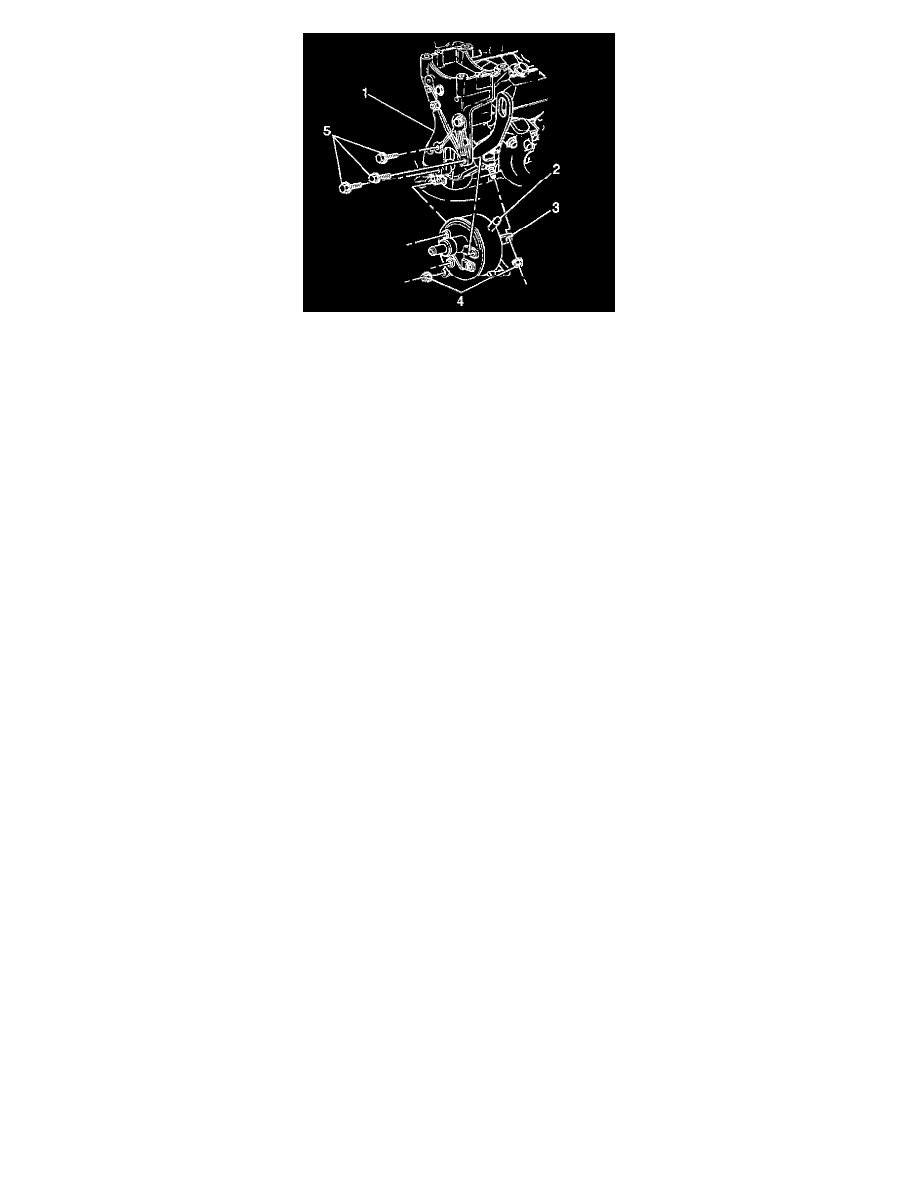
1. Install the brackets (1, 3) to the pump (2).
2. Place the pulley on the end of the pump shaft.
3. Install the J 25033-C.
4. Turn the nut to the top of the pilot bolt in order to ensure that the pilot bolt bottoms in the pump shaft.
5. Hold the pilot bolt.
6. Turn the nut clockwise.
7. Prior to mounting the pump, fill the pump housing with as much fluid as possible.
8. Loosely install the pump assembly to the engine using the bolts (5) and the nuts (4).
IMPORTANT:
-
Improperly installed hoses are subject to chafing and other abuses during sharp turns.
-
Do not start the engine with any disconnected power steering hoses. When the power steering hoses are connected, ensure that the hoses
and the drive belt, the sheet metal, and any other components have clearance in order to avoid chafing or interference.
Connect the power steering hoses to the pump.
-
Tighten the hose fittings to 27 Nm (20 ft. lbs.).
9. Fill the reservoir.
10. Turn the pulley counterclockwise as viewed from the front in order to bleed the pump in order to bleed the pump.
Cease turning the pulley when air bubbles no longer appear.
NOTICE: Refer to Fastener Notice in Service Precautions.
11. Tighten the steering pump mounting bolts.
-
Tighten the bolts to 50 Nm (37 ft. lbs.).
12. Install the pump drive belt. Install a 3/8 inch drive ratchet on the tensioner arm and rotate the arm counterclockwise.
13. Fill the system with power steering fluid.
14. Bleed the system. Refer to Bleeding Power Steering System.
