Malibu L4-2.4L (2010)
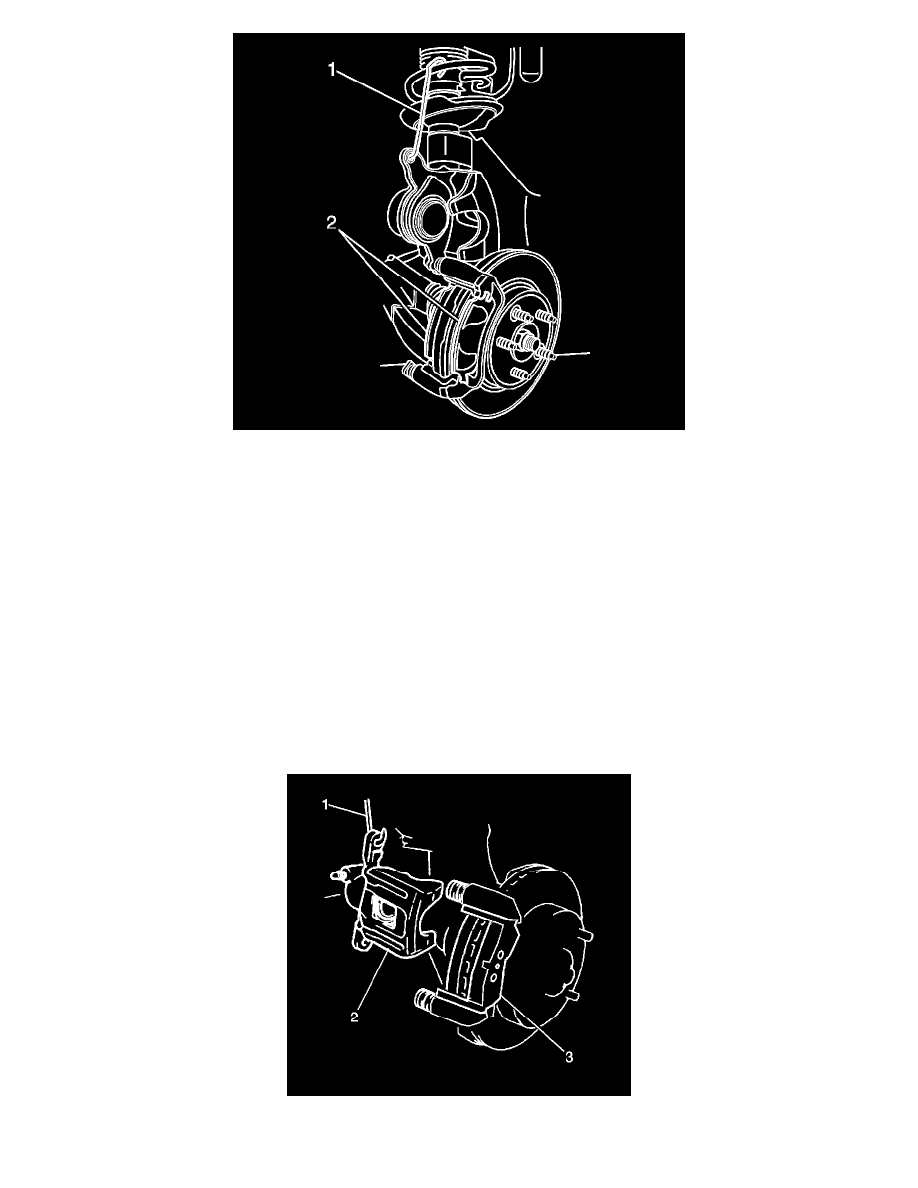
Note: The wear sensor equipped disc brake pad must be mounted inboard of the rotor with the leading edge of the sensor facing the brake rotor
during forward wheel rotation, or at the top of the pad when installed in vehicle position.
6. Install the brake pads (2) to the brake caliper bracket.
7. Remove the support (1) and reposition the brake caliper over the brake pads and to the mounting bracket. Refer to Front Brake Caliper
Replacement (See: Front Brake Caliper Replacement).
Rear Brake Caliper Bracket Replacement
Rear Brake Caliper Bracket Replacement
Removal Procedure
Warning: Refer to Brake Dust Warning (See: Service Precautions/Technician Safety Information/Brake Dust Warning).
1. Raise and support the vehicle. Refer to Lifting and Jacking the Vehicle (See: Maintenance/Vehicle Lifting/Service and Repair).
2. Remove the rear tire and wheel assembly. Refer to Tire and Wheel Removal and Installation (See: Maintenance/Wheels and Tires/Service and
Repair).
Caution: Support the brake caliper with heavy mechanic wire, or equivalent, whenever it is separated from its mount and the hydraulic flexible
brake hose is still connected. Failure to support the caliper in this manner will cause the flexible brake hose to bear the weight of the caliper, which
