Prizm L4-108 1.8L DOHC VIN 8 MFI (1998)
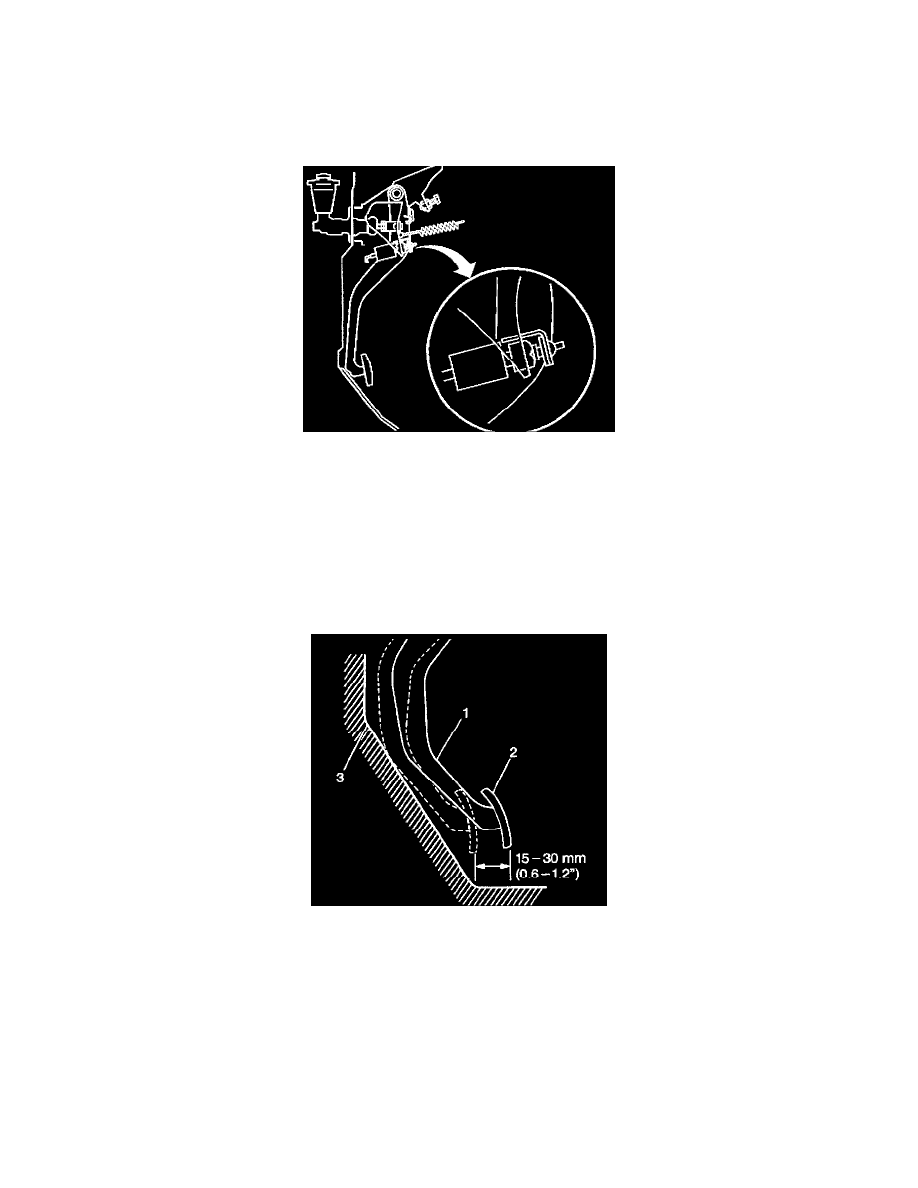
Clutch Pedal Assembly: Service and Repair
Clutch Pedal Position Switch Replacement
REMOVAL PROCEDURE
^
Tools Required
-
J 39200 Digital Multimeter
1. Disconnect the negative battery cable.
CAUTION: Refer to Battery Disconnect in Service Precautions.
2. Disconnect the electrical connector from the CPP switch.
3. Remove the CPP switch from the clutch and the brake pedal bracket by turning the CPP switch counterclockwise.
4. Remove the CPP switch lock nut from the CPP switch.
5. Inspect the CPP switch for excessive wear or damage. Replace the switch as necessary.
INSTALLATION PROCEDURE
1. Install the CPP switch lock nut to the CPP switch.
^
Tighten the CPP switch lock nut to 13 Nm (115 inch lbs.).
NOTICE: Refer to Fastener Notice in Service Precautions.
2. install the CPP switch into the clutch and the brake pedal bracket by turning the CPP switch clockwise.
3. Use the J 39200 in order to adjust the clutch pedal position CPP switch.
4. Depress the clutch pedal (2) to the floor (3). Return the clutch pedal within 15-30 mm (0.6-1.2 inch) from the floor.
