PT Cruiser L4-2.4L (2008)
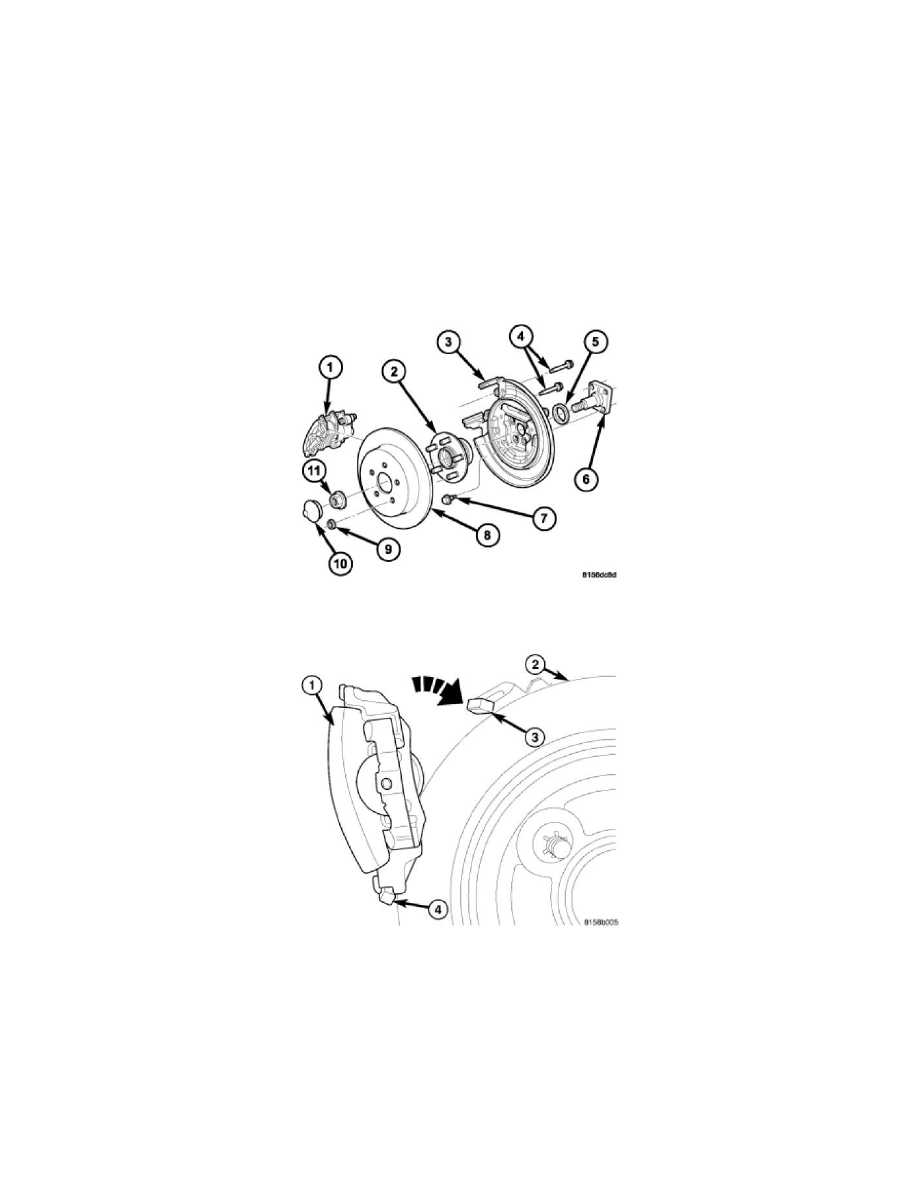
5. Install the tire and wheel assembly (1) See: Maintenance/Wheels and Tires/Service and Repair/Removal and Replacement/Tires and Wheels -
Installation. Tighten the wheel mounting nuts (3) to 135 Nm (100 ft. lbs.).
6. Lower the vehicle.
7. Pump the brake pedal several times before moving the vehicle to set the pads to the brake rotor.
8. Check and adjust the brake fluid level in the reservoir as necessary.
9. Road test the vehicle and make several stops to seat the brake pads to the rotor.
Rear
REAR BRAKE ROTOR
CAUTION: When installing new brake components, be sure to use correct parts. Parts designed for BR4 Performance Brake System must not
be mixed with other brake systems. These parts, similar in appearance, can be easily identified.See: Description and Operation
NOTE: Inspect disc brake pads and parking brake shoes before installation. See: Brake Pad/Service and Repair/Procedures/Brake Pads - Inspection
1. Clean the hub face (2) to remove any dirt or corrosion where the rotor mounts.
2. Install the brake rotor (8) over the studs on the hub and bearing (2).
3. Lubricate both adapter caliper slide abutments (3, 4) with a liberal amount of Mopar(R) Multipurpose Lubricant or equivalent.
CAUTION: Use care when installing the caliper assembly onto adapter so the guide pin bushings and sleeves do not get damaged by the
mounting bosses on adapter.
4. Starting with the lower end, carefully guide the caliper (1) and brake pads over the brake rotor (2). First catch the caliper's bottom edge behind the
caliper slide abutment (4), then rotate the top of the caliper into mounted position on the upper abutment (3).
