PT Cruiser L4-2.4L (2008)
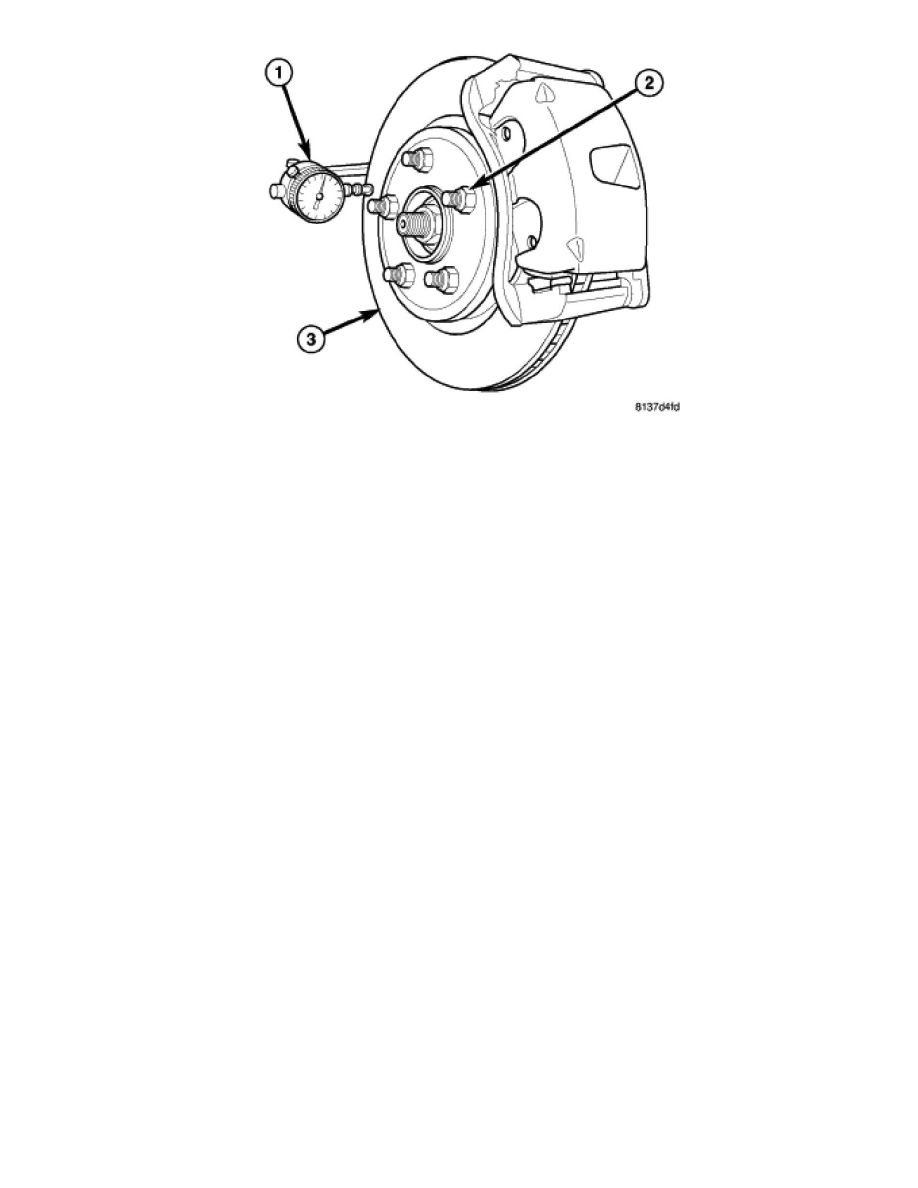
12. Install standard wheel mounting nuts, flat side to rotor, on all the wheel studs (2). Progressively tighten the nuts to 135 Nm (100 ft. lbs.) torque.
13. Mount the Dial Indicator (1), Special Tool C-3339A, and remeasure runout on both sides of the brake rotor as explained in earlier steps to see if
runout is now within specifications. See: Specifications
14. If runout is still not within specifications, reface or replace brake rotor. See: Service and Repair/Procedures
