PT Cruiser L4-2.4L (2008)
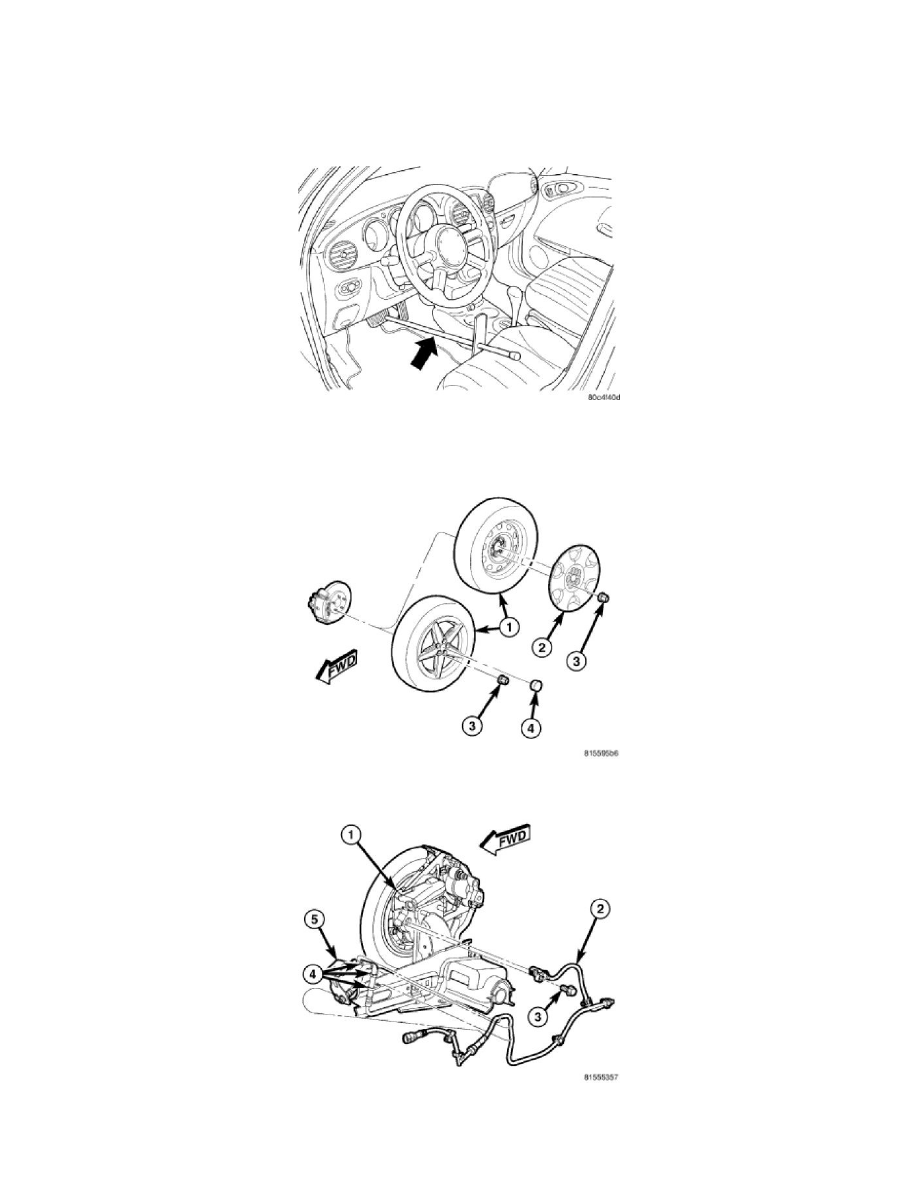
Backing Plate: Service and Repair
Removal
REMOVAL
NOTE: Before proceeding, See: Service Precautions/Brakes - Caution.
1. Using a brake pedal holding tool as shown, depress the brake pedal past its first one inch of travel and hold it in this position. This will isolate the
master cylinder from the brake hydraulic system and will not allow the brake fluid to drain out of the master cylinder reservoir.
2. Raise and support the vehicle. See: Maintenance/Vehicle Lifting/Service and Repair
3. Remove the wheel mounting nuts (3), then the tire and wheel assembly.
4. On vehicles equipped with antilock brakes, remove the screw (3) securing the antilock brake wheel speed sensor (2) to the support plate. Remove
the sensor head from the support plate.
