Durango 4WD V8-5.9L VIN Z (1998)
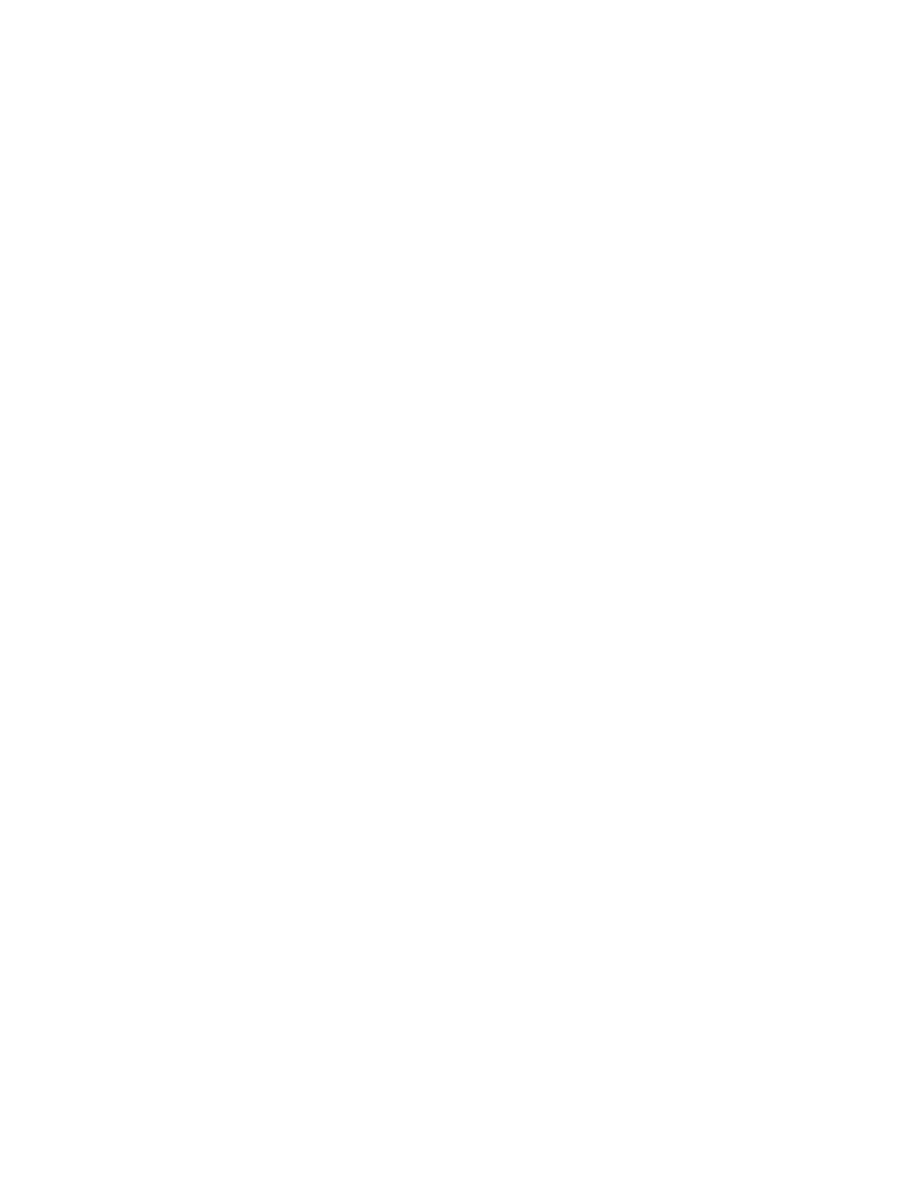
Not Applicable
Dealer Notification and Vehicle List
All dealers will receive a copy of this dealer recall notification letter by first class mail. Two additional copies will be sent through the DCMMS, and the
"TIL" will be updated to include this recall in the near future. Each dealer to whom involved vehicles were invoiced (or the current dealer at the same
street address) will receive a list of their involved vehicles. The vehicle list is arranged in Vehicle Identification Number (VIN) sequence. Owners known
to DaimlerChrysler are also listed. The lists are for dealer reference in arranging for service of involved vehicles.
DIAL System Functions 53 and VIP
All involved vehicles will be entered to DIAL System Functions 53 and VIP at the time of recall implementation for dealer inquiry as needed.
Function 53 provides involved dealers with an updated VIN list of their incomplete vehicles. The customer name, address and phone number are listed if
known. Completed vehicles are removed from Function 53 within several days of repair claim submission. To use this system, type "53" at the "ENTER
FUNCTION" prompt, then type "0RD831".
Owner Notification and Service Scheduling
All involved vehicle owners known to DaimlerChrysler are being notified of the service requirement by first class mail. They are requested to schedule
appointments for this service with their dealers. A copy of the owner notification letter is included.
Enclosed with each owner notification is an Owner Notification Form. The involved vehicle and recall are identified on the form for owner or dealer
reference as needed.
Vehicle Not Available
If a vehicle is not available for service for a known reason, let us know by filling out the pre-addressed Owner Notification Form or describe the reason
on a postcard and mail to:
DaimlerChrysler Corporation
CIMS 482-00-85
800 Chrysler Drive East
Auburn Hills, Michigan 48326-2757
Additional Information
If you have any questions or need assistance in completing this action, please contact your Zone Service Office.
Service Procedure
The DRB III(R) with either MDS1 or MDS2 is required to perform this repair.
^
If using the MDS1 and DRB III, the MDS must be operating at release 21 or higher and TIL CD release 1184 or higher must be installed.
^
If using the MDS2 and DRB III, the system must be operating at CIS CD2034 or higher.
Using the MDS1
1.
Connect the MDS1 (Mopar Diagnostic System) and the DRB III (Scan Tool) to the vehicle and power them up.
2.
Use the arrow keys and select # 2 - CONNECT TO MDS1 OR MDS2 on the DRB III MAIN MENU screen.
3.
Use the arrow keys and select MDS DIAGNOSTICS OR DRB III UPDATE on the DRB III MAIN MENU.
4.
Use the arrow keys and select DIAGNOSTIC MENU on the MDS1, then press NEXT MENU.
5.
Use the arrow keys and select VEHICLE CONTROLLER REPROGRAMMING on the MDS1, then press NEXT MENU.
6.
Use the arrow keys and select PROGRAMMING OF ALL OTHER CONTROLLERS USING MDS1 AND DRB III on the MDS1, then press
NEXT MENU.
7.
FOLLOW THE STEPS PRESENTED ON THE MDS1 and DRB III that will allow the DRB III to obtain the current part number of the PCM.
8.
The MDS1 will display the part number of the PCM on the vehicle and the appropriate replacement part number(s). Press NEXT MENU to begin
programming.
