Crown Victoria V8-281 4.6L SFI (1998)
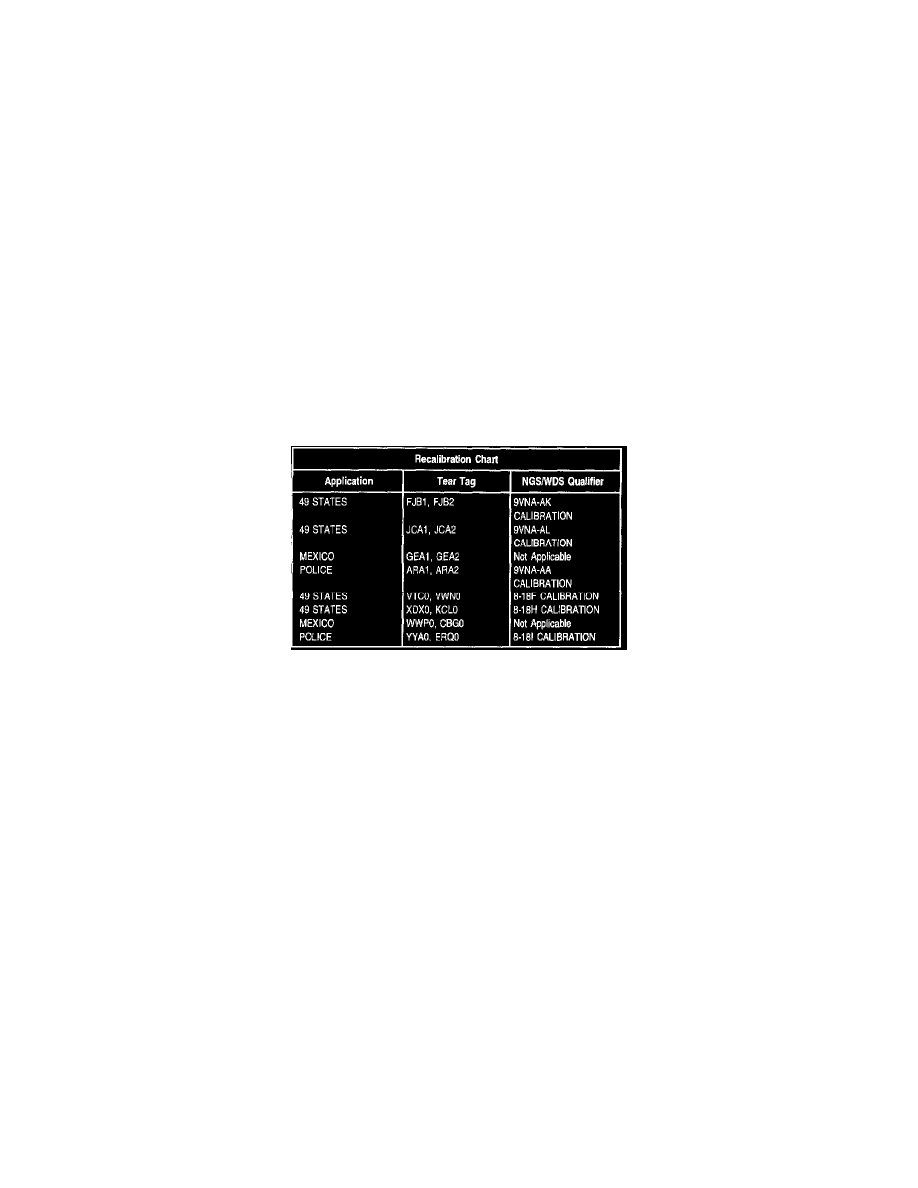
Service Procedure
1.
Perform normal diagnostics and repair as required. If no faults are found, proceed to Step 2.
2.
Verify high and low speed cooling fan operation using NGS and the following Steps.
3.
Select DIAGNOSTIC DATA LINK.
4.
Select PCM.
5.
Select active command modes.
6.
Select output test mode.
7.
Select mode low fan.
8.
Push START and verify low speed cooling fan operation. Push STOP.
9.
Select mode high fan.
10.
Push START and verify high speed fan operation. Push STOP.
11.
Repair any faults found, test drive and retest for spark knock. If spark knock is still present, procedure to next Step.
12.
Reprogram the PCM calibration using the Recalibration Chart listed in the TSB.
13.
Test drive and retest for spark knock. If spark knock is still present, go to Step 14.
NOTE:
USE THIS PROCEDURE ONLY AS A FINAL STEP FOR VEHICLES EXHIBITING THIS CONCERN. THE SOFTWARE OCTANE ADJUST
PROCEDURE CAN BE PERFORMED ONLY ONCE, AND IS NOT REVERSIBLE.
14.
Perform the Software Octane Adjust Procedure using NGS, the current service card and the flash cable. Make sure that you adjust the timing and
not the octane rating as follows in the following Steps.
15.
Make sure the battery is fully charged.
16.
Turn ignition key on.
17.
Install the latest calibration card.
18.
Select PCM programming.
19.
Enter 8 numbers (anything, 22222222).
20.
The window will show the calibration #.
21.
Select TRIGGER..
22.
Hook up the NGS cable.
23.
Cycle the ignition key off, then on.
