Flex AWD V6-3.5L (2009)
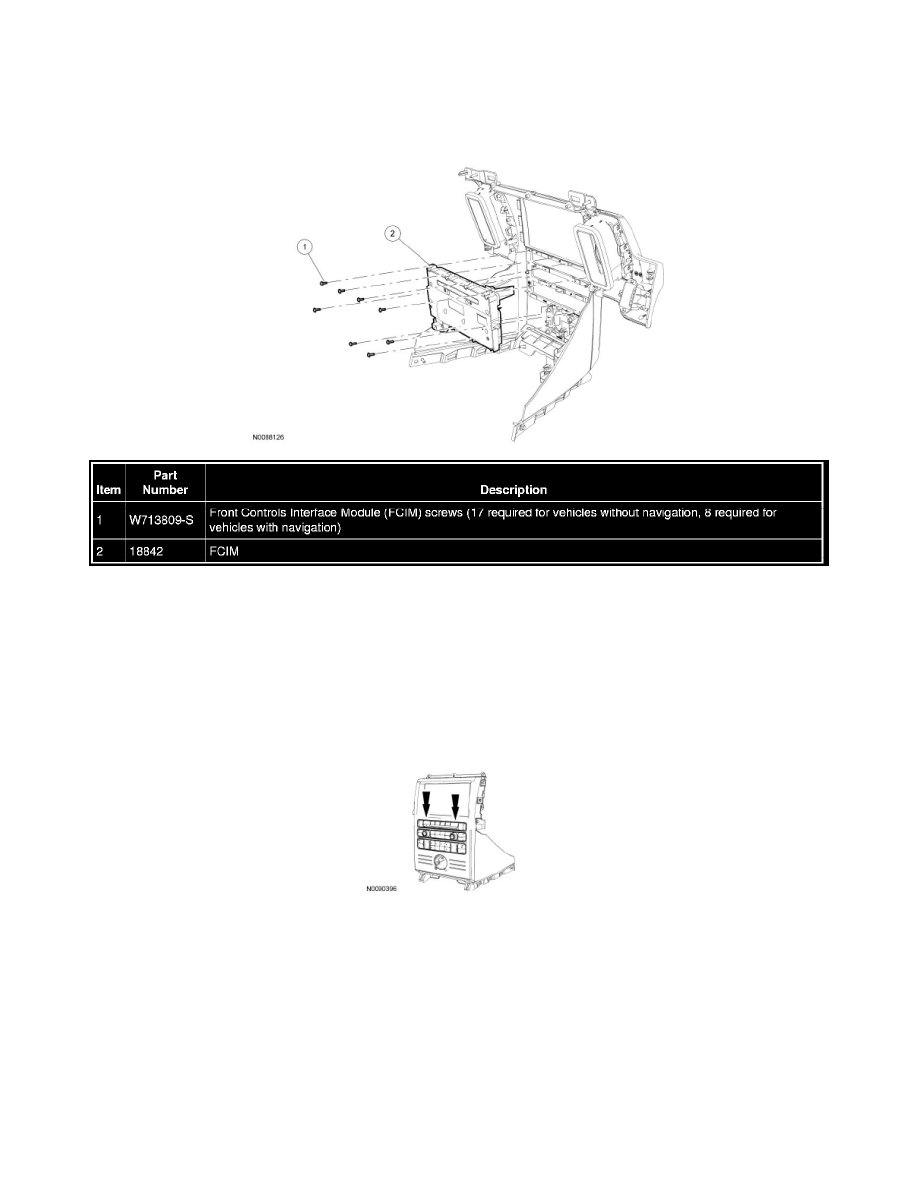
Entertainment System Control Panel: Service and Repair
Front Controls Interface Module (FCIM)
Front Controls Interface Module (FCIM)
NOTE: Vehicle with navigation shown, others similar.
Removal
1. Remove the instrument panel center finish panel.
2. Remove the 17 screws (vehicles without navigation) or 8 screws (vehicles with navigation), and remove the Front Controls Interface Module
(FCIM).
Installation
1. Align the FCIM to the instrument panel center finish panel so there is a consistent gap at the top of the FCIM.
2. NOTICE: Lightly hand-tighten the screws. Do not use power tools.
Install the 17 screws (vehicles without navigation) or 8 screws (vehicles with navigation).
-
Adjust the FCIM, if necessary, by loosening the top screws, then re-tightening.
3. Install the instrument panel center finish panel.
