Taurus X FWD V6-3.5L (2008)
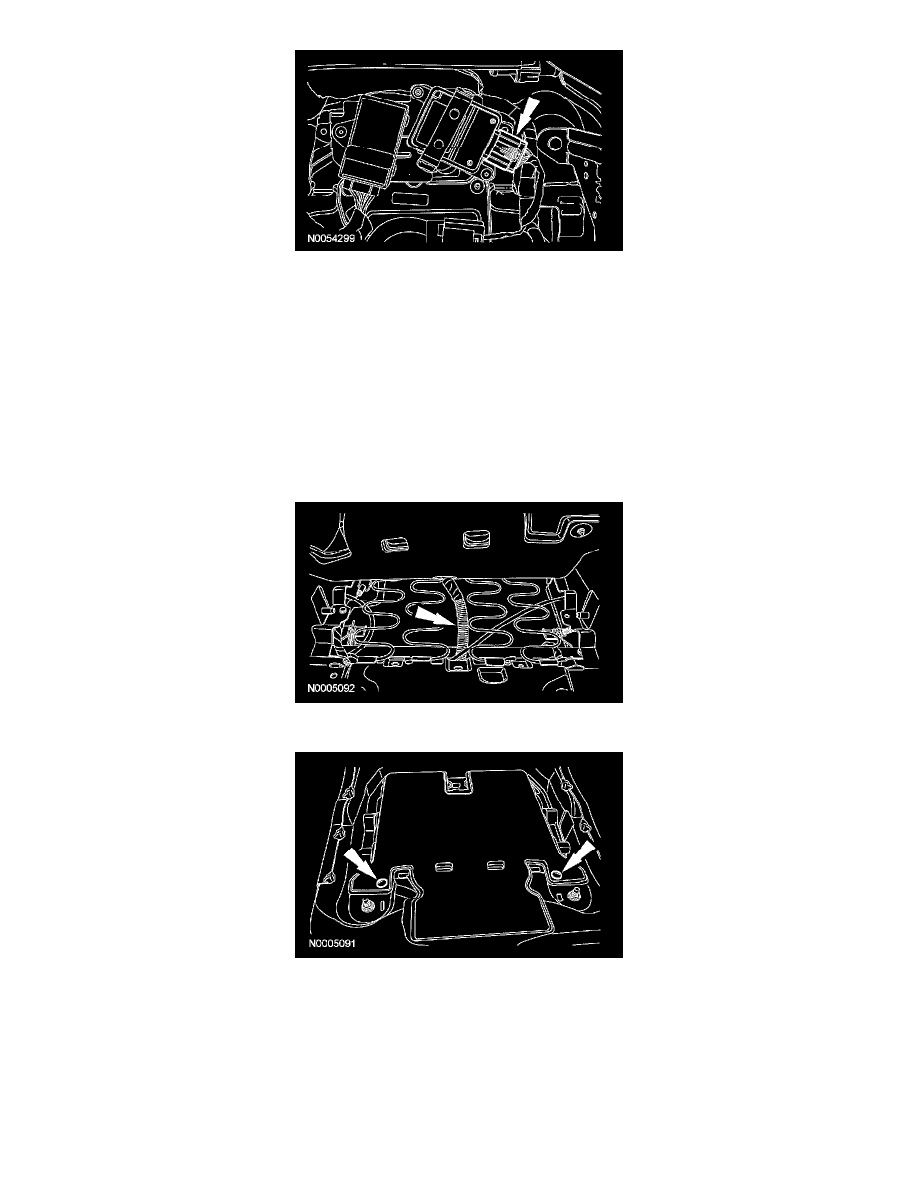
4. WARNING: Install a new occupant classification sensor (OCS) system service kit as a complete assembly. Never install only part of the
kit components. Failure to follow this instruction may result in incorrect operation of the OCS system and increases the risk of serious
personal injury or death in a crash.
CAUTION:
-
Failure to route the OCS components through the correct seat cushion support opening may cause component failure.
-
While positioning the seat cushion frame and OCS assembly, be careful not to damage any of the components. Failure to do so may
result in component failure.
NOTE: If the OEM OCS is not being installed, install a OCS service kit using all parts in the kit.
Position the OCS bladder to the seat cushion frame.
-
Feed the pressure sensor and hose through the center opening in the seat cushion frame support assembly.
5. Install the OCS bladder pin-type retainers.
6. NOTE: When the pressure sensor is installed correctly, an audible click will be heard and the pressure sensor will not be able to be removed from
its bracket without disengaging the retaining tab.
Install the pressure sensor.
-
Make sure the pressure sensor hose is routed correctly and is not kinked during installation.
-
Install the pressure sensor onto the seat cushion frame bracket.
-
Make sure the retaining tab is completely engaged.
-
Connect the electrical connector.
