Sprinter 2500 V6-3.0L DSL Turbo (2008)
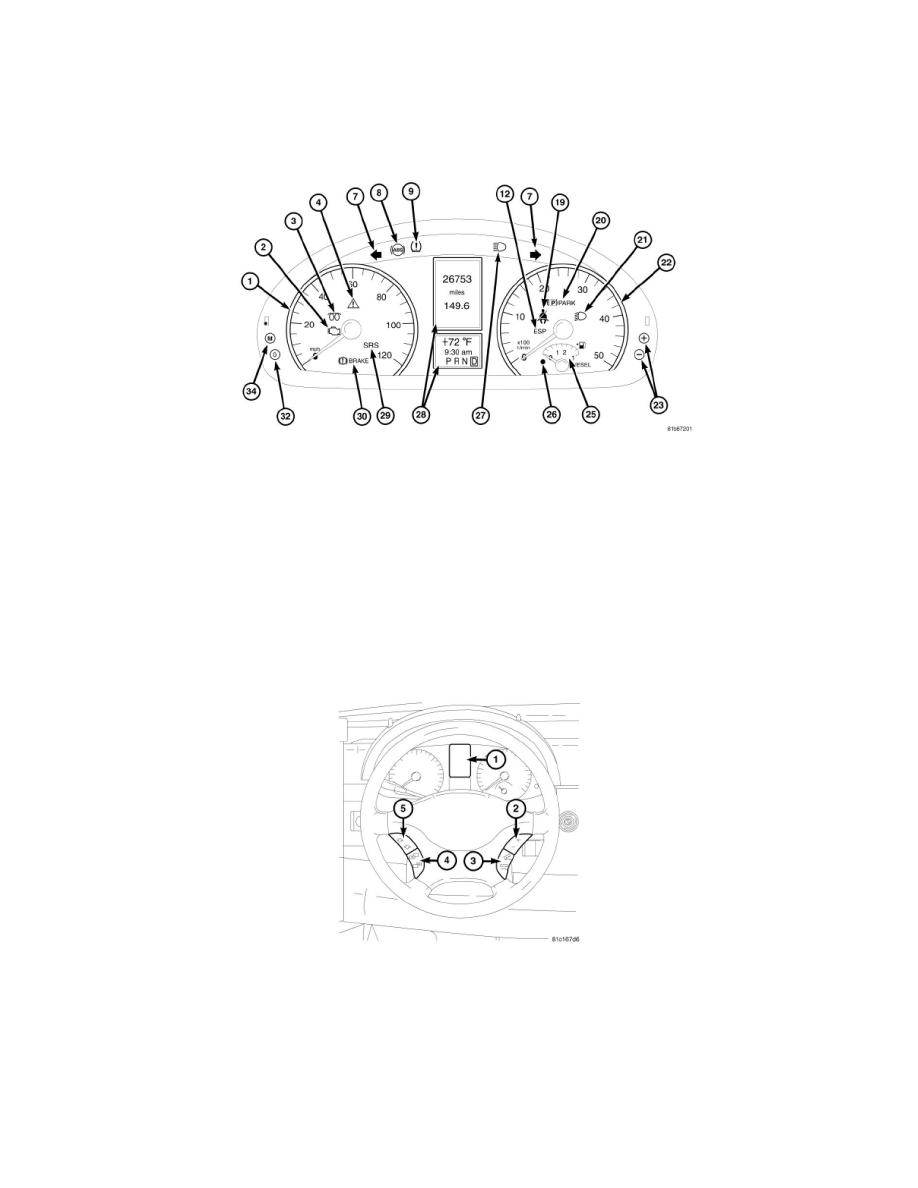
Driver/Vehicle Information Display: Description and Operation
Electronic Vehicle Information Center
Description
DESCRIPTION
Optional (With Steering Wheel Switches)
The Electronic Vehicle Information Center (EVIC) features dual multi-function indicator Organic Light Emitting Diode (OLED) units. The dual OLED
display units (28) are located in the center of the ElectroMechanical Instrument Cluster (EMIC). The OLED display units are driver-interactive and are
available on the High Line instrument cluster only.
A large number of functions have been incorporated in the OLED display units. The lower display area contains information that should be visible at all
times, like exterior temperature, speed control setting, time of day or automatic transmission gear selector position (PRNDL). The messages in the upper
display area are shown in order of priority with warning messages appearing in red. The EVIC system, which can be conveniently operated via the
steering-wheel controls, can be used to control the auxiliary heater (if equipped), duration of the locator lighting, telephone, radio and navigation system
(if equipped) etc. A trip computer is also available and shows distance covered since the last reset, journey time, average speed and fuel consumption,
fuel level and remaining range with fuel on board. The instrument cluster pushbuttons (23, 32 & 34) can be used to control additional cluster functions as
well as RESET displayed EVIC functions. For additional information on the instrument cluster functions and instrument cluster pushbutton functions,
See: Instrument Panel, Gauges and Warning Indicators/Instrument Cluster / Carrier/Description and Operation/Instrument Cluster/Description.
The EVIC system conveniently allows the driver to navigate through and select a variety of useful information by pressing the EVIC function buttons (2,
3, 4 & 5) located on the steering wheel. The EVIC display (1) shows information related to the following:
-
System Status
-
Vehicle information warning message displays
-
Tire Pressure Monitor System (TPM) - If Equipped
-
Personal Settings (customer programmable features)
-
Outside temperature display
-
Trip computer functions
-
UConnect(TM) hands-free communication system displays - If Equipped
-
Navigation system screens - If Equipped
