Sprinter 2500 V6-3.0L DSL Turbo (2008)
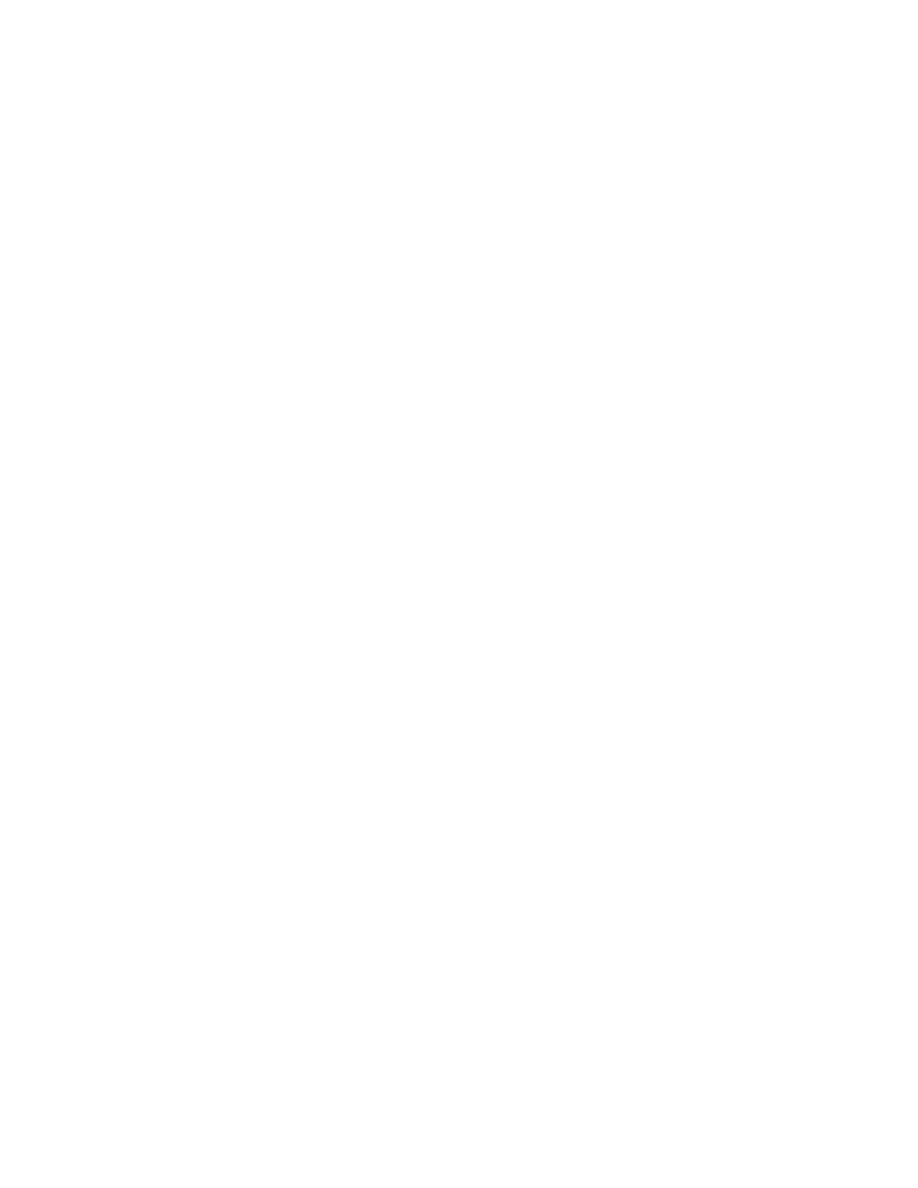
From the "Home" screen, select "ECU View"
-
Select "PCM"
-
Select "Misc. Functions"
-
Select "NOx Catalyst (New) Initialization" and follow the on screen instructions.
-
When complete, select "Finish"
PCM Replaced
The vehicle pin (Personal Identification Number) will be required to complete the routine. This information may be obtained in three ways:
1. The original selling invoice
2. DealerCONNECT > Parts > Key Codes
3. Contacting the District Manager.
From the "Home" screen, select "ECU View"
-
Select "WCM"
-
Select "Misc. Functions"
-
Select "PCM Replaced" and follow the on screen instructions.
-
When complete, select "Finish"
Program Variant Code
From the "Home" screen, select "ECU View"
-
Select "PCM"
-
Select "Misc. Functions"
-
Select "Program Variant Code" and follow the on screen instructions.
-
When complete, select "Finish"
Quicklearn
From the "Home" screen, select "ECU View"
-
Select "PCM"
-
Select "Misc. Functions"
-
Select "Quicklearn" and follow the on screen instructions.
-
When complete, select "Finish"
Reset Regenerative Filter Timers
From the "Home" screen, select "ECU View"
-
Select "PCM"
-
Select "Misc. Functions"
-
Select "Reset Regenerative Filter Times" and follow the on screen instructions.
-
When complete, select "Finish"
Set Oil Dilution Mass Value
From the "Home" screen, select "ECU View"
-
Select "PCM"
-
Select "Misc. Functions"
-
Select "Set Oil Dilution Mass Value" and follow the on screen instructions.
-
When complete, select "Finish"
SECTION 3 - AUTHORIZED MODIFICATION LABEL
NOTE: The following step is required by law when reprogramming a PCM and/or TCM.
Type the necessary information on the "Authorized Modification Label" and attach near the VECI label.
