C Yukon 2WD V8-5.7L VIN R (1999)
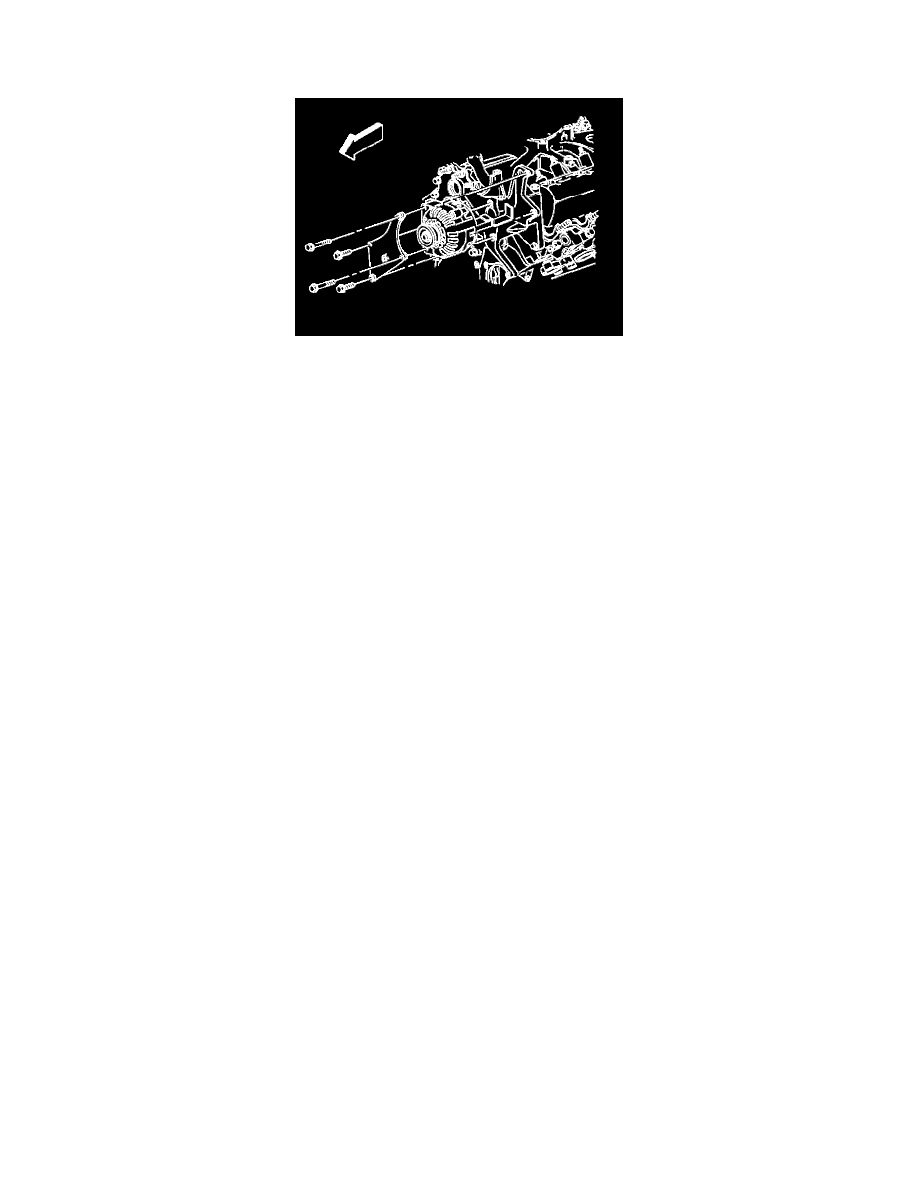
Alternator: Service and Repair
Generator Replacement - Auxiliary
REMOVAL PROCEDURE
CAUTION: Refer to Battery Disconnect Caution in Cautions and Notices.
1. Disconnect the battery negative cable.
2. Disconnect the terminal plug from the back of the generator.
3. Disconnect the battery lead from the back of the generator.
4. Remove the upper fan shroud it necessary.
5. Remove the drive belt from the generator.
6. Remove the auxiliary brace bolts.
7. Remove the remaining generator bracket bolts.
8. Lift the hose from the generator support.
9. Remove the generator.
INSTALLATION PROCEDURE
1. Install the generator.
NOTE: Refer to Fastener Notice in Cautions and Notices.
2. Install the generator bracket bolts.
Tighten
Tighten the generator mounting bolts to 50 N.m (37 lb ft).
3. Install the auxiliary brace bolts.
4. Place the hose on the generator support.
5. Install the drive belt to the generator.
6. Install the upper fan shroud if necessary.
7. Connect the battery lead to the back of the generator.
Tighten
Tighten the battery terminal nut to 8 N.m (71 lb in).
8. Connect the terminal plug from the back of the generator.
9. Connect the battery negative cable.
