S15/T15 Jimmy 2WD L4-119 1.9L VIN A 2-BBL (1983)
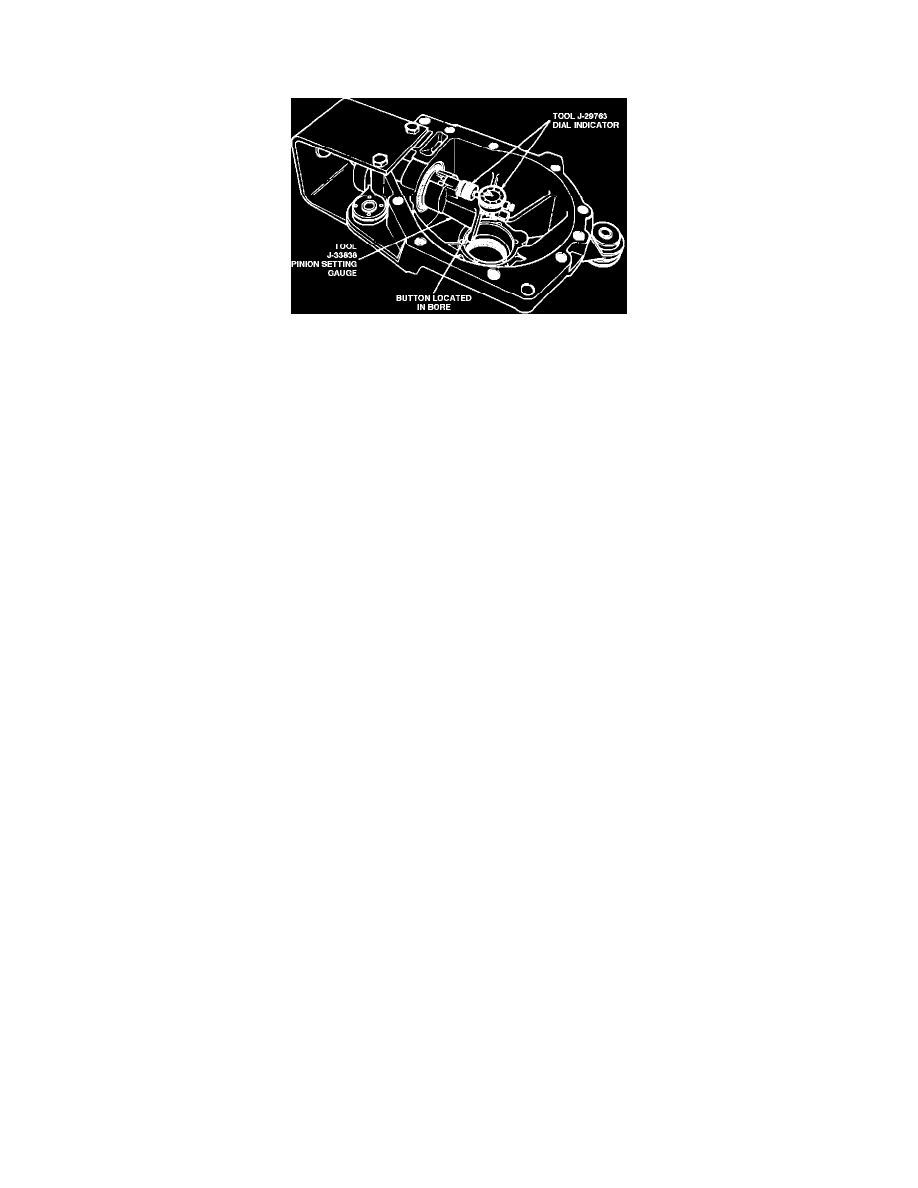
Pinion Bearing: Adjustments
Aluminum Case
Fig. 22 Setting Pinion Depth
The drive pinions used are ``nominal'' or ``zero'' pinions and are not marked. The thickness of the shim used will be equal to the dial
indicator gauge reading.
1.
Lubricate inner and outer pinion bearings with axle lubricant, then install pinion shim setting gauge tool No. J-33838 or equivalent while holding
bearings in place,
Fig. 22.
2.
Set preload of pinion bearings to 15-25 inch lbs. by tightening mounting bolt on tool while holding end of tool shaft with a wrench.
3.
Zero the dial indicator, then install it on pinion shim setting gauge tool No. J-33838 or equivalent. Push dial indicator down until needle rotates
approximately three turns clockwise and tighten the dial indicator in this position.
4.
Position button of pinion shim setting gauge tool No. J-33838 or equivalent in differential bearing bore, then rotate tool back and forth until lowest
point of bore is indicated on dial indicator.
5.
Zero the dial indicator, then repeat rocking action of tool to verify zero setting.
6.
When zero setting has been obtained and verified, move tool button out of bearing bore and record the dial indicator reading. Select shim equal to
this reading.
7.
Install shim on drive pinion, then install pinion in carrier as described under
COMPONENT REPLACEMENT AND REPAIR
PROCEDURES/DIFFERENTIAL CARRIER/ASSEMBLY.
