Savana 3500 V8-4.8L (2009)
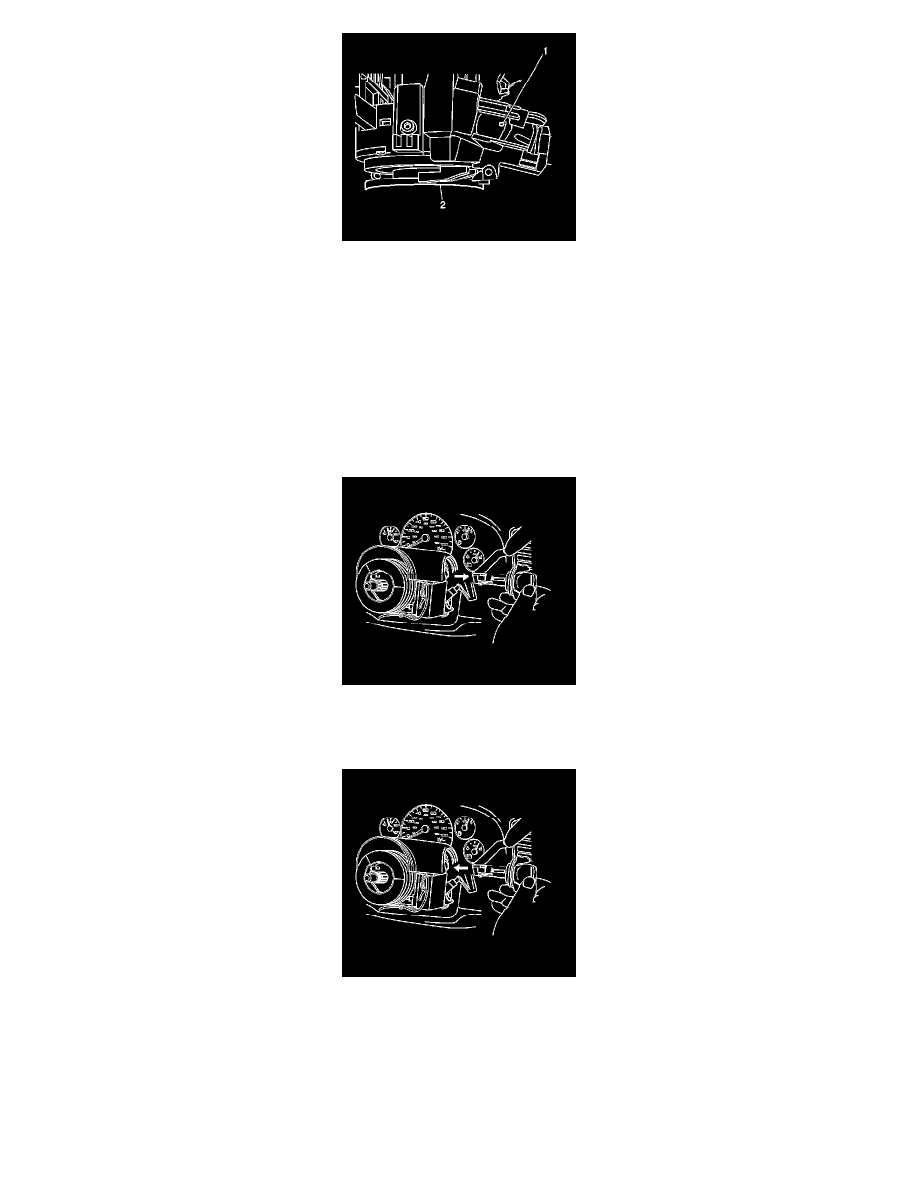
Warning: Refer to Battery Disconnect Warning (See: Starting and Charging/Battery/Service Precautions).
1. Disconnect the battery negative cable. Refer to Battery Negative Cable Disconnection and Connection (See: Starting and
Charging/Battery/Battery Cable/Service and Repair).
Warning: Refer to SIR Warning (See: Restraint Systems/Service Precautions/SIR Warning).
2. Disable the SIR system. Refer to SIR Disabling and Enabling (See: Body and Frame/Interior Moulding / Trim/Dashboard / Instrument Panel/Air
Bag(s) Arming and Disarming/Service and Repair).
3. Remove the steering column trim covers. Refer to Steering Column Trim Cover Replacement (See: Steering and Suspension/Steering/Steering
Column/Service and Repair/Steering Column Trim Cover Replacement).
4. Turn the ignition lock cylinder to the start position.
5. Insert the tip of an awl into the access hole (1) of the ignition lock cylinder.
6. Push down and hold the retaining pin of the ignition lock cylinder.
7. Release the ignition lock cylinder to the run position.
8. Remove the ignition lock cylinder by pulling the cylinder away from the steering column.
Installation Procedure
1. Install the ignition lock cylinder by performing the following procedure:
1. Align the positioning locking tab slot on the lock module to the positioning tab on the ignition lock cylinder.
2. Push the lock cylinder in until the tab locks in the lock module.
2. Install the steering column trim covers. Refer to Steering Column Trim Cover Replacement (See: Steering and Suspension/Steering/Steering
Column/Service and Repair/Steering Column Trim Cover Replacement).
3. Enable the SIR system. Refer to SIR Disabling and Enabling (See: Body and Frame/Interior Moulding / Trim/Dashboard / Instrument Panel/Air
Bag(s) Arming and Disarming/Service and Repair).
