Amigo 2WD V6-3.2L (1999)
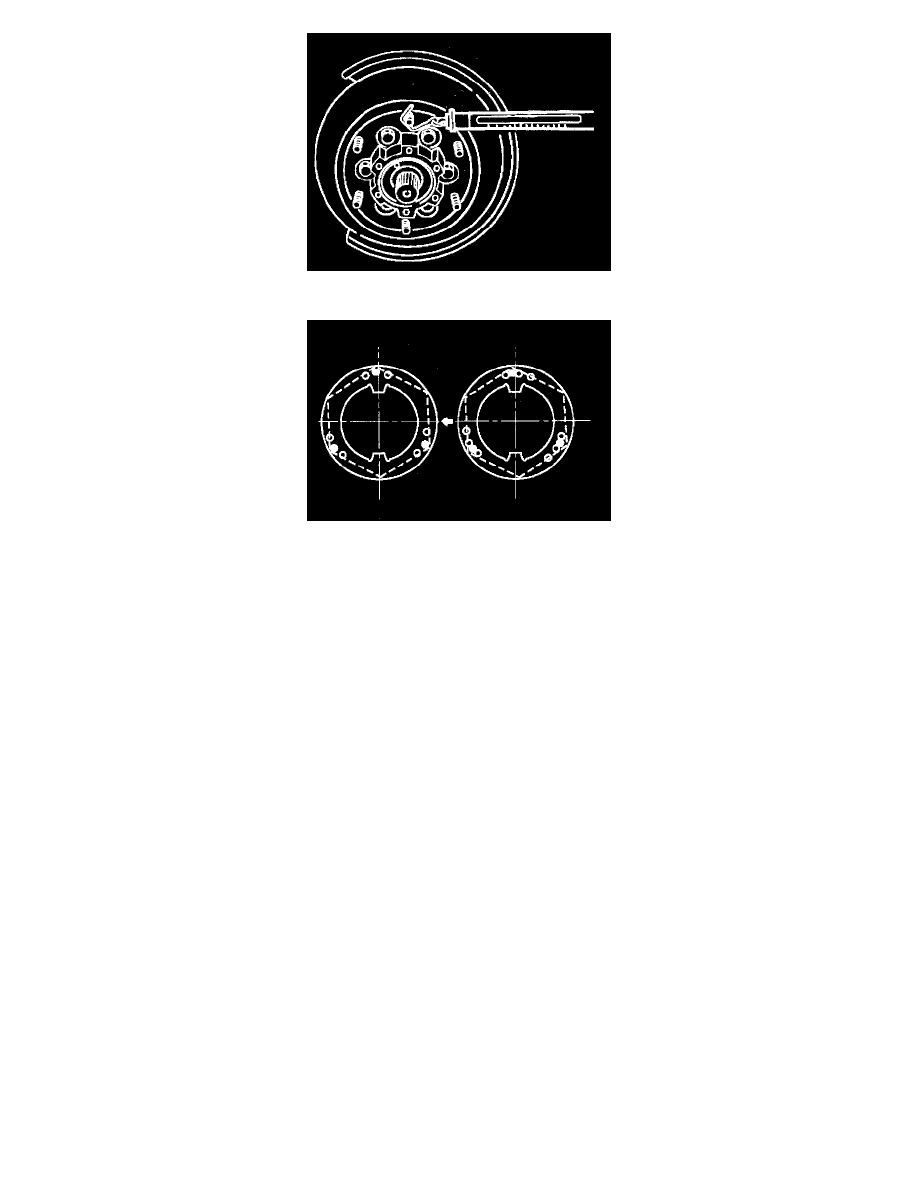
If the measured bearing preload is outside the specifications, adjust it by loosening or tightening the bearing nut.
9. Install lock washer.
Turn the side with larger diameter of the tapered bore to the vehicle outer side, then attach the washer. If the bolt holes in the lock plate are not
aligned with the corresponding holes in the nut, reverse the lock plate. If the bolt holes are still out of alignment, turn in the nut just enough to
obtain alignment. Screw is to be fastened tightly so its head may come lower than the surface of the washer.
10. Install cover and tighten the cover bolt.
11. Install brake caliper and tighten fixing bolt.
Rear Brake Rotor
INSPECTION
In the manufacturing of the brake rotor, all the tolerances regarding surface finish, parallelism and lateral runout are held very closely. Maintaining
these tolerances provides the surface necessary to assure smooth brake operation.
Lateral Runout
Lateral runout is the movement of the rotor from side to side as it rotates on the spindle. This could also be referred to as "rotor wobble".
This movement causes the piston to be knocked back into its bore. This results in additional pedal travel and a vibration during braking.
Checking Lateral Runout
1. Adjust the wheel bearing correctly.
2. Attach a dial indicator to some portion of the suspension so that the stem contacts the rotor face about 29 mm (1.14 inch) from the rotor edge.
3. Move the rotor one complete rotation.
