Ascender 2WD V8-5.3L (2004)
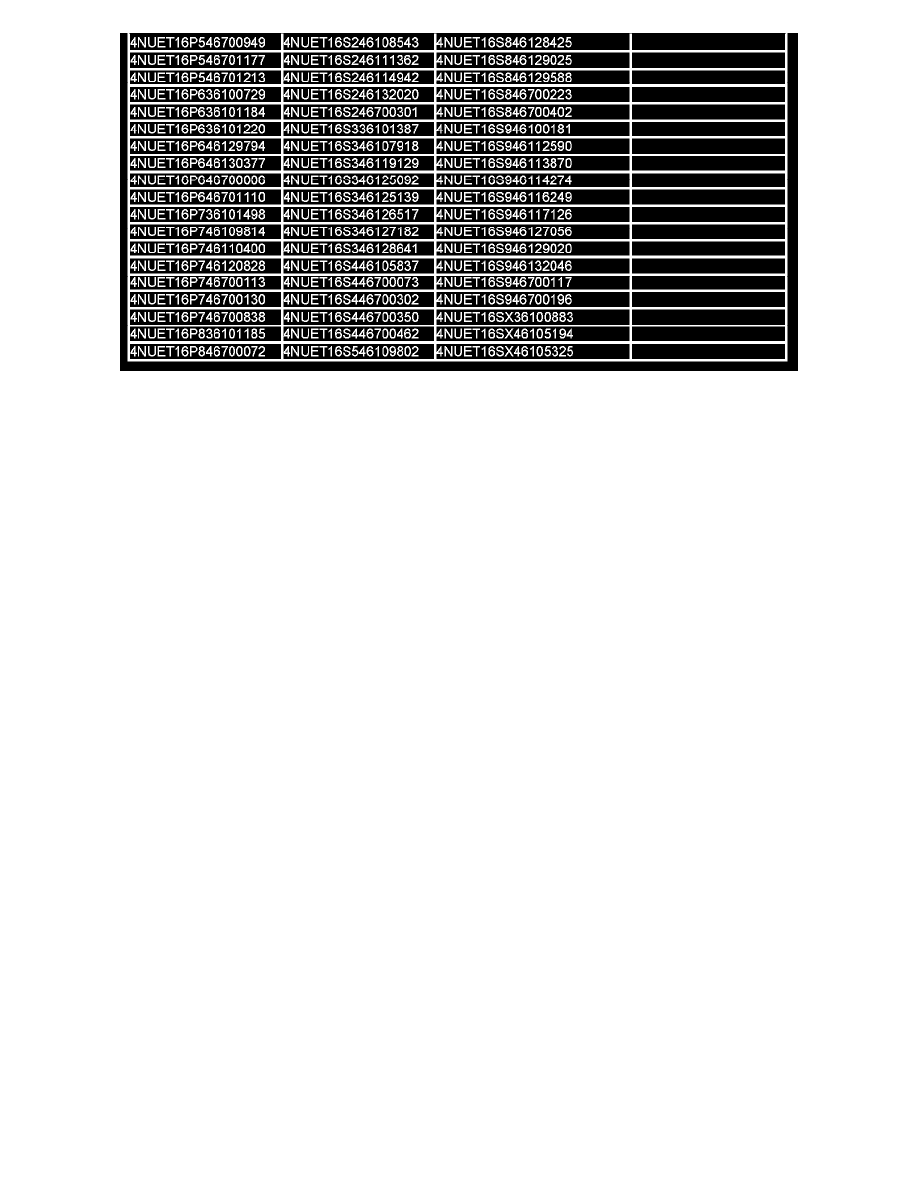
Involved are certain 2003 - 2004 model year Isuzu Ascenders (US) vehicles. Refer to the VIN list shown above.
Important:
Dealerships are to confirm vehicle eligibility prior to beginning repairs by using the Isuzu Communication System (ICS)
THIS SPECIAL COVERAGE INVOLVES VEHICLES IN CUSTOMER USE. THIS PROGRAM WILL EXPIRE DECEMBER 31, 2008.
Special Coverage Adjustment
At the customer's request, dealerships are to deactivate the OnStar(R) system. The service will be made at no charge to the customer.
This special coverage covers the condition described below until December 31, 2008.
Service Information
Condition:
In November 2002, the U.S. Federal Communications Commission (FCC) ruled that wireless carriers would no longer be required to support the analog
wireless network beginning in 2008. As a result, On Star(R) is unable to continue analog service.
OnStar(R) has deactivated most of the systems operating in the analog mode; however, there are some vehicles that OnStar(R) could not deactivate.
Although the analog OnStar(R) hardware in these vehicles can no longer communicate with OnStar(R), the hardware in the vehicle is still active. If the
OnStar(R) emergency button is pressed, or in the case of an airbag deployment, or near deployment, the customer may hear a recording that OnStar(R) is
being contacted. However, since analog service is no longer available, the call will not connect to OnStar(R). To end the call, the customer must press
the white phone or white dot button. If the call is not ended, the system will continue to try to connect to OnStar(R) until the vehicle battery is drained.
Correction:
At the customer's request, deactivate the OnStar(R) system using the procedure listed below. This service is to be made at no charge to the customer.
Alternatively, vehicles can be upgraded to digital service following the procedures outlined in previously released SB08-13-S002. The digital upgrade
will be at the owners expense unless they qualify for a free upgrade as outlined in SB08-13-S002.
Service Procedure
Important:
The Tech 2 diagnostic tool must be updated with version 28.002 (from IDS 17) or later in order to successfully perform the VCIM setup
procedure and disable the analog system.
1.
Connect the Tech 2 to the data link connector (DLC), which is located under the instrument panel of the vehicle.
2.
Turn the Tech 2 ON by pressing the power button.
3.
Select - FO: DIAGNOSTICS
