Hombre S Regular Cab 4WD V6-4.3L (1999)
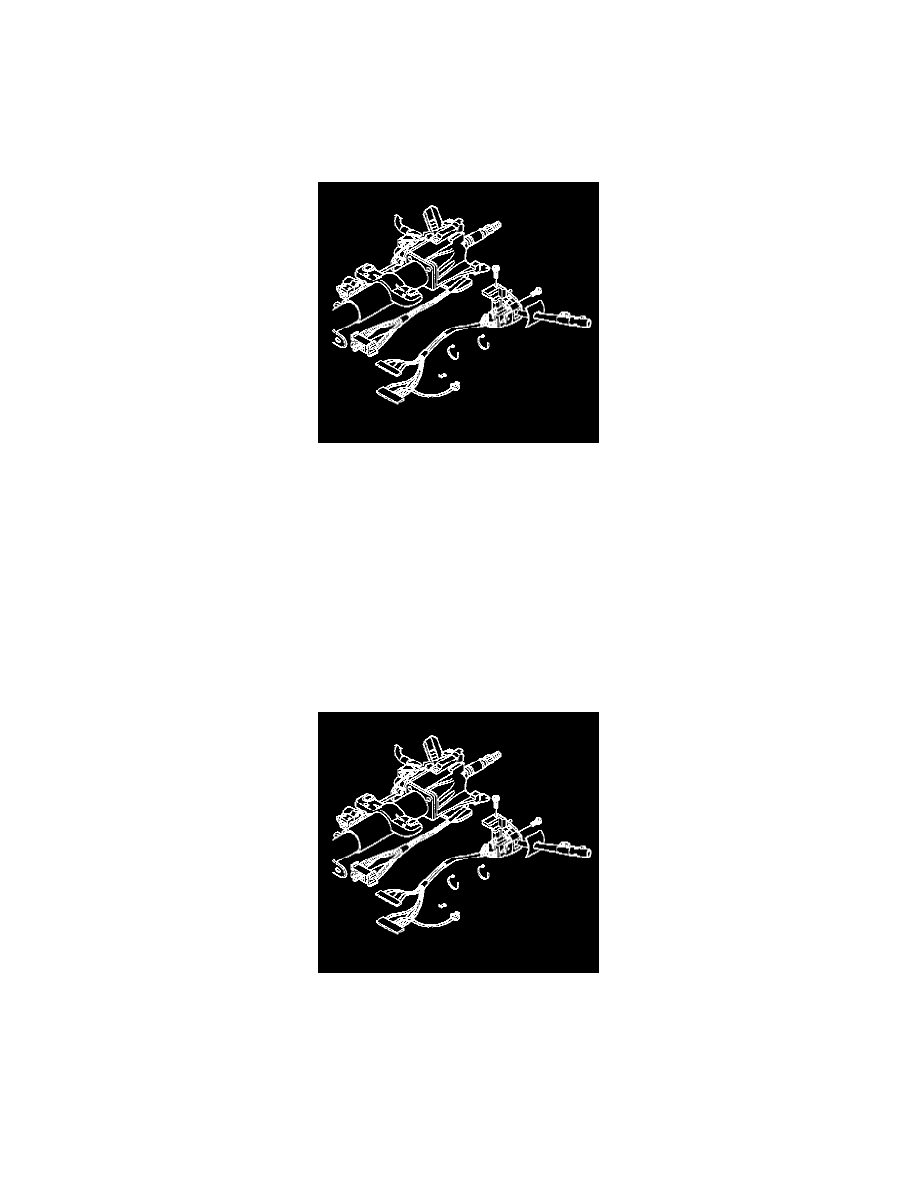
Combination Switch: Service and Repair
With Standard Steering Column
Multifunction T/S-Hazard Switch Replacement
Removal Procedure
1. Ensure the turn signal lever on the multifunction switch is in the neutral position or the OFF position.
2. Remove the steering wheel.
3. Remove the knee bolster.
4. Loosen the steering column bracket nuts.
5. Remove the steering column upper and lower shrouds.
6. Remove the 2 wire harness straps from the steering column wire harness.
7. Remove the connector position assurance (CPA) retainer from the brake transmission shift interlock (BTSI).
8. Disconnect the steering column bulkhead connector from the vehicle wire harness.
9. Disconnect the gray and the black connectors of the switch from the column bulkhead connector.
10
Remove the 2 TORX® head screws from the multifunction switch.
11. Remove the multifunction turn signal/hazard switch.
Installation Procedure
1. Install the multifunction turn signal/hazard switch.
-
Use a small blade screwdriver in order to compress the electrical contact.
Move the multifunction switch into the position.
-
Ensure the electrical contact rests on the canceling cam assembly.
2. Install the multifunction switch to steering column mounting screws.
Tighten
Tighten the multifunction switch mounting screws to 6 N.m (53 lb in).
3. Install the connectors of the switch to the column bulkhead connector.
4. Install the steering column bulkhead connector to the vehicle wire harness.
5. Install the connector and the connector position assurance (CPA) retainer to the BTSI.
