Hombre S Regular Cab 4WD V6-4.3L (1999)
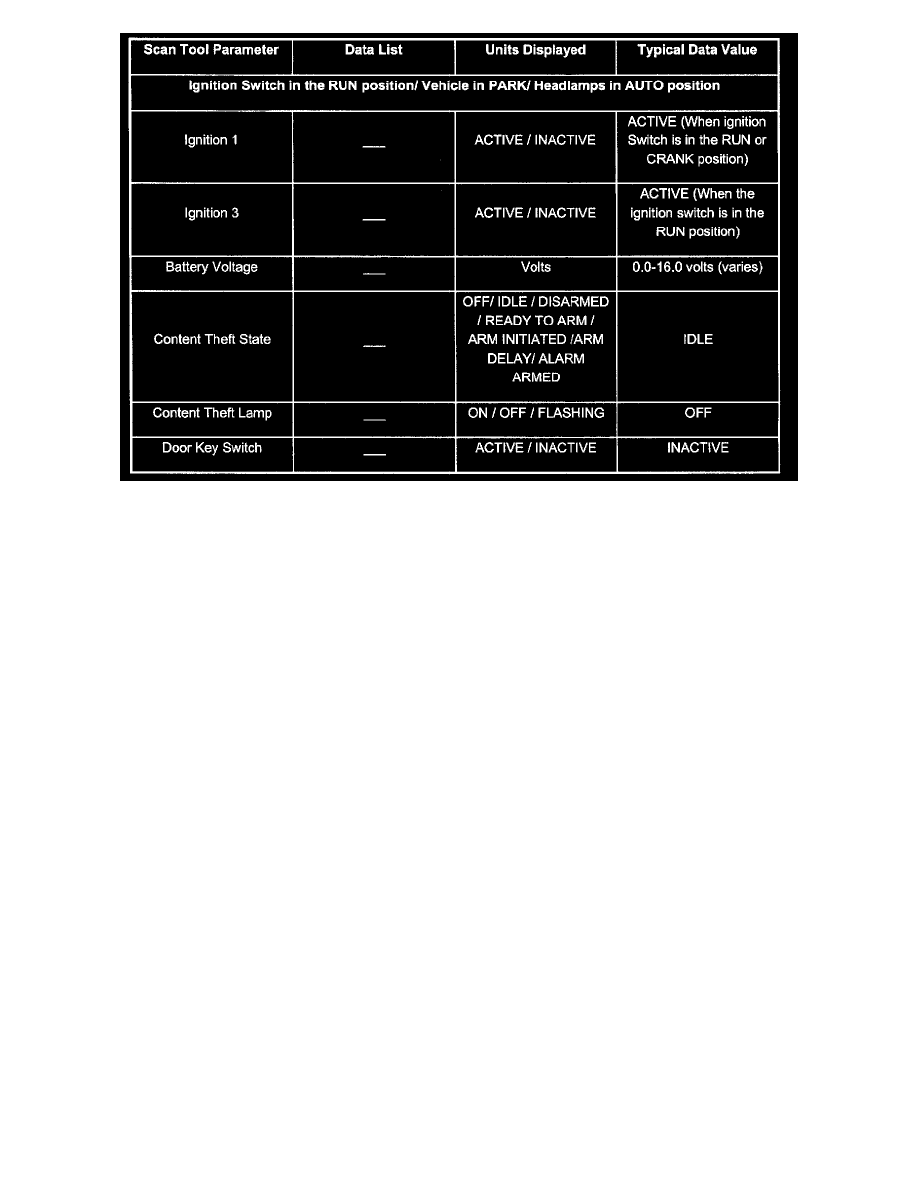
Security Data
Use the typical scan tool data values for comparison after you have completed the following steps:
-
Performed the BCM diagnostic system check
-
Verified that the on-board diagnostics function correctly without displaying any DTCs
The typical scan tool data values are an average of displayed values that are recorded from normally operating vehicles. The typical scan tool data values
are intended to represent what a normally functioning system would display. The values you get may vary due to a low battery charge or other reasons.
The values should be very close.
Use only the parameters that the tables list for diagnosis. If a scan tool reads another parameter, do not use the values in diagnosis. For more details on
the scan tool typical data values and on the use of the scan tool for the diagnosis of BCM inputs, refer to the applicable diagnosis table. If all of the
values are within the range that the table illustrates, refer to the following
-
Diagnostic Aids in the applicable diagnostic trouble code (DTC) table
See: Computers and Control Systems/Testing and Inspection/Diagnostic Trouble Code Tests and Associated Procedures/B Code Charts
-
Diagnosis By Symptom
