Hombre S Regular Cab 4WD V6-4.3L (1999)
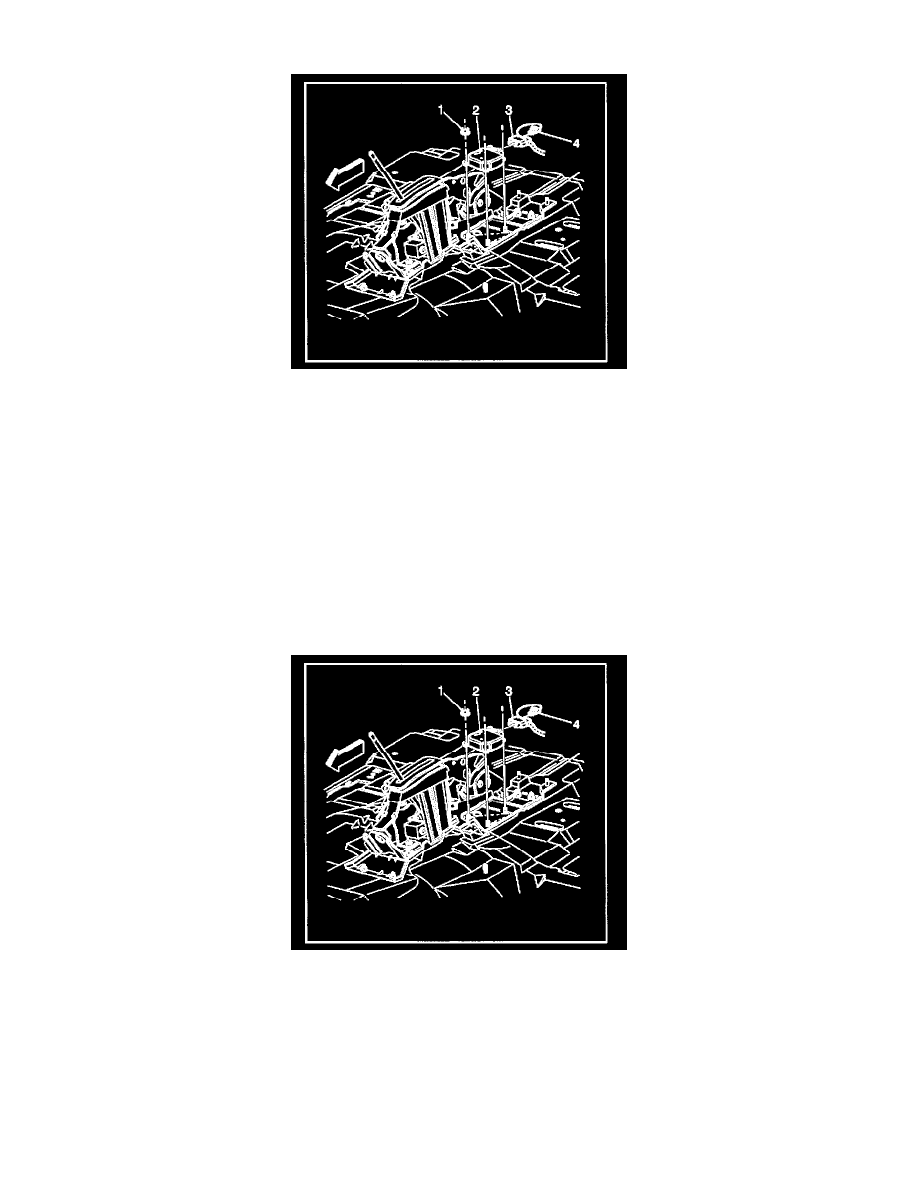
Sensing And Diagnostic Module: Service and Repair
Removal Procedure
1. Disable the SRS. Refer to Disabling the SRS.
2. Remove the drivers seat. Refer to FRONT SEAT REPLACEMENT in Seats.
3. Remove driver seat belt from floor. Refer to Seat Belt Replacement - Front.
4. Remove the LH carpet retaining sill trim molding. Refer to Door Sill Plate Replacement.
5. Remove the floor console, if equipped. Refer to FLOOR CONSOLE REPLACEMENT in Instrument Panel, Gauges and Console.
Important: For the extended cab pickup only, remove the left Body side trim panel.
6. Remove the LH Kick Panel. Refer to KICK PANEL.
7. Fold back the carpet in order to access the supplemental restraint sensing and diagnostic module (SDM).
8. Remove the connector position assurance (CPA) from the SDM harness connector.
9. Disconnect the SDM harness connector from the SDM.
10. Remove the SDM mounting fasteners (1).
11. Remove the SDM (2) from the vehicle. (3).
Installation Procedure
1. Install the SDM (2) to the vehicle (3).
NOTE: Refer to Fastener Note in Service Precaution.
2. Install the SDM mounting fasteners (1).
Tighten: Tighten fasteners to 12 N.m (106 lb in).
3. Install the SDM harness connector to the SDM.
