Hombre XS Space Cab L4-2.2L CPC (1997)
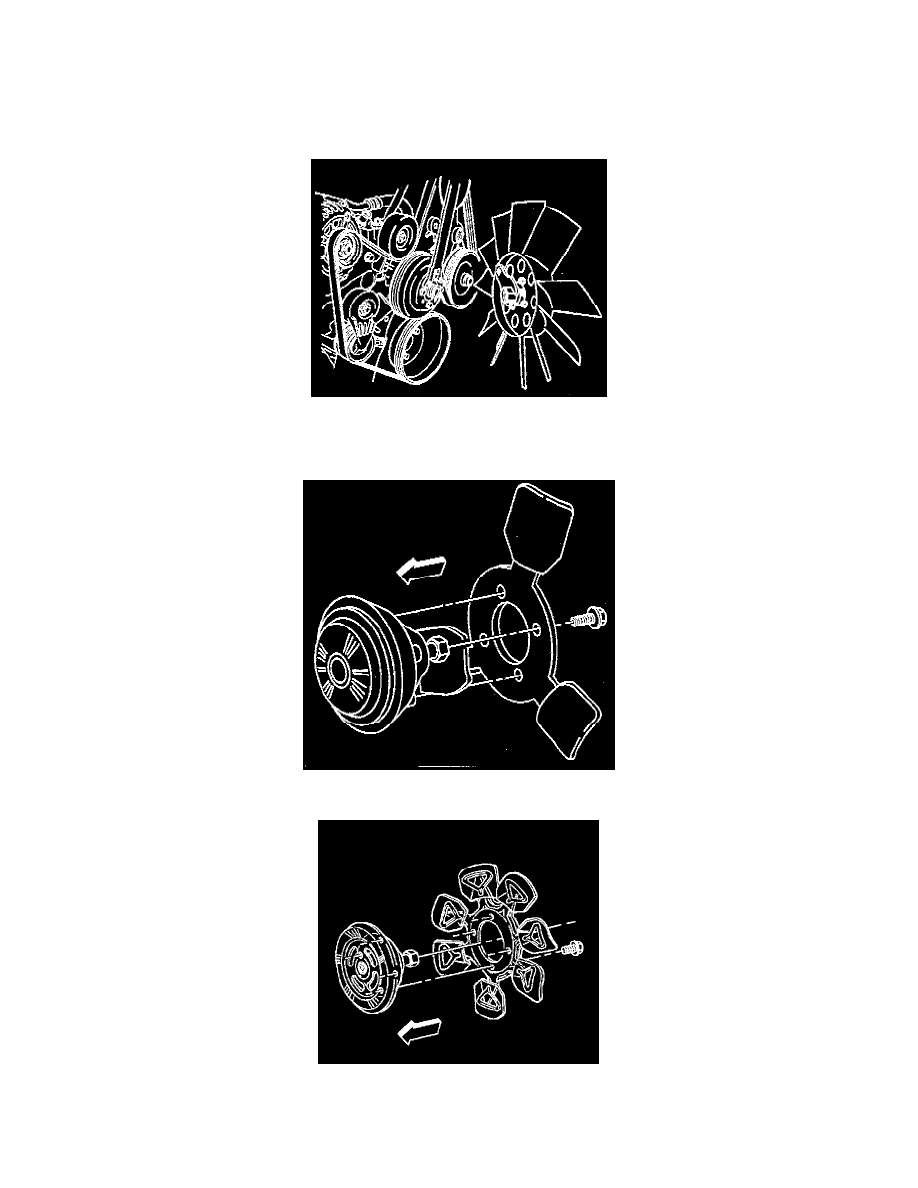
Fan Clutch: Service and Repair
WARNING: Do not use or attempt to repair a damaged cooling fan assembly. Replace damaged fans with new assemblies. An unbalanced
cooling fan could fly apart causing personal Injury and property damage.
REMOVAL
1. Remove the upper fan shroud. Refer to Fan Shroud Replacement.
2. Remove the fan clutch to the coolant pump drive pulley attaching nuts using a fan clutch wrench.
3. Separate the fan clutch assembly from the coolant pump drive pulley.
4. Remove the fan and the fan clutch as an assembly.
5. Remove the fan-to-fan clutch mounting screws (W/O AC).
6. Remove the fan to fan clutch mounting screws (W/AC).
7. Remove the fan from the clutch.
INSTALLATION
