Rodeo S 2WD L4-2.2L (1999)
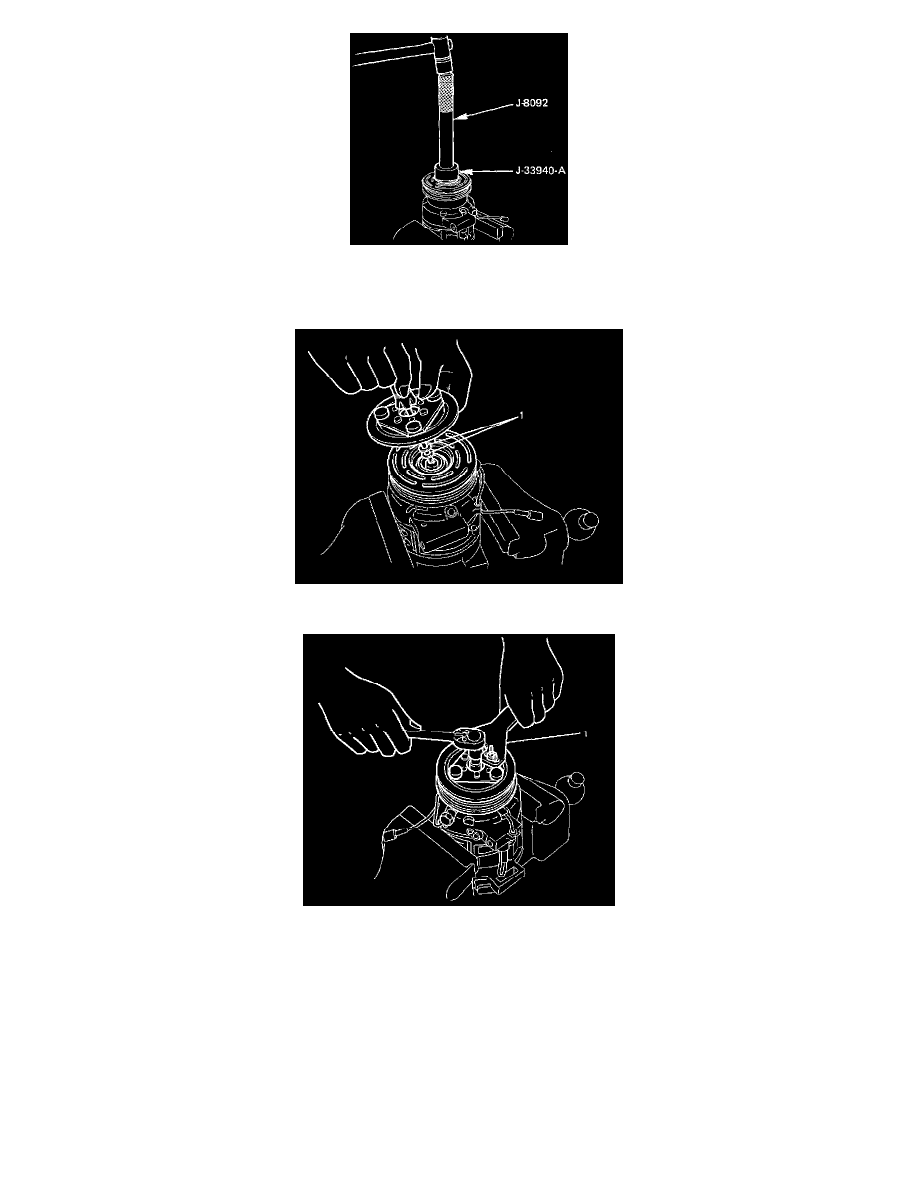
3. Install pulley assembly by using pulley installer J-33940-A and drive handle J-8092.
4. Install snap ring.
5. Install shim (s).
6. Install the drive plate to the compressor drive shaft together with the original shim(s)(1). Press the drive plate by hand.
7. Install drive plate bolt by using drive plate holder J-33939 (1) to prevent the drive plate from rotating.
-
Tighten the drive plate bolt to the specified torque.
Torque: 13 Nm (113 lb.in)
-
After tightening the drive plate bolt, check to be sure the pulley rotates smoothly.
