Rodeo S 2WD L4-2.2L (1999)
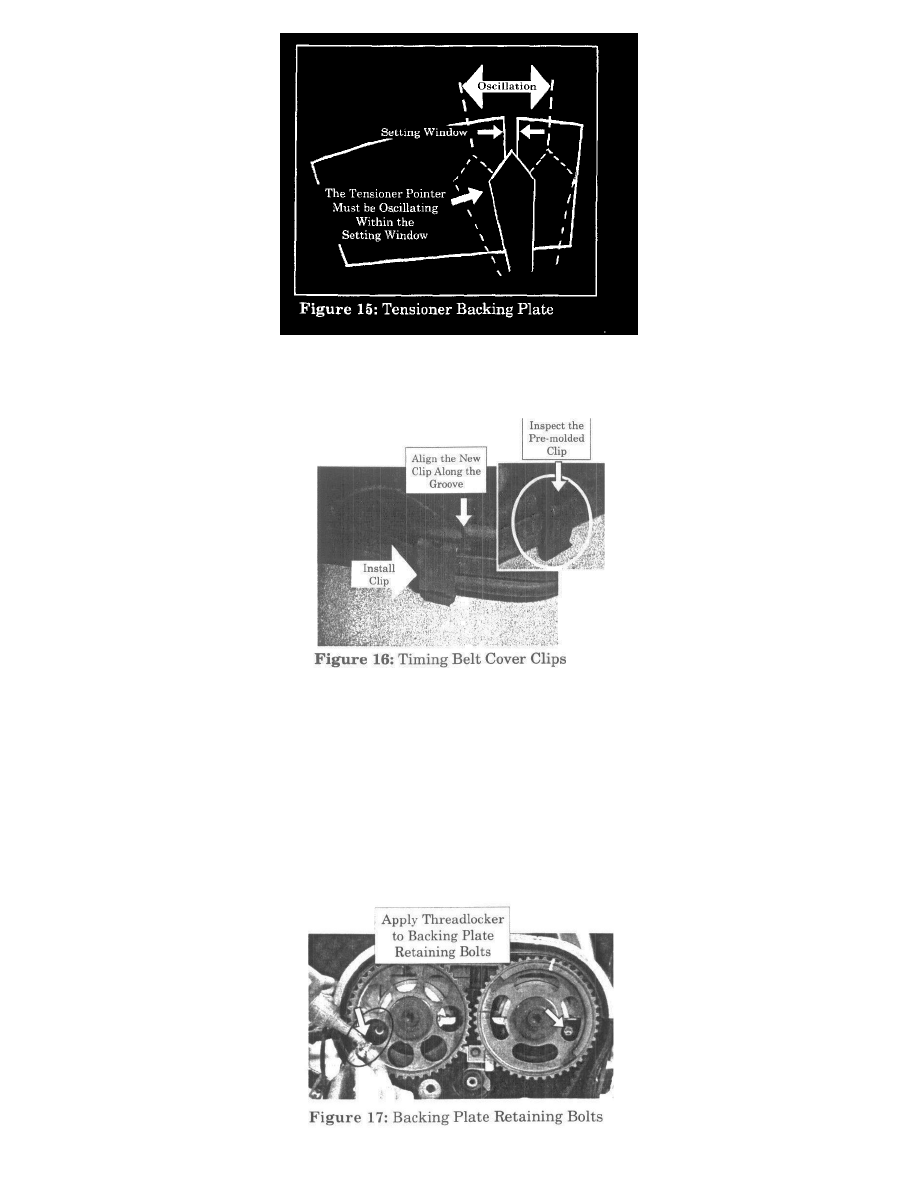
32.
Check that the 65°C indicator is green and that the tensioner pointer is operating in the setting window, then turn off the engine. If the 65°C
indicator is brown or black, let the engine idle until the 65CC indicator is green. If the pointer is outside the setting window, then repeat the Final
Tensioner Setting procedure. (Figures 13, 14 and 15)
33.
Install the timing belt cover clip on to the timing belt cover. Pull the timing belt cover seal to install the clip, then reinstall the timing belt seal.
(Figure 16)
IMPORTANT:
The pre-molded timing belt clip must still be present on the timing belt cover. The timing belt cover will need to be replaced if the clip is damaged.
34.
For vehicles with engine serial numbers on or before X22SE25005567, you must perform Steps 36 and 37. For vehicle with engine serial numbers
between X22SE25005567 up to and including X22SE25052624, perform Steps 35, 36, and 37. Engine serial numbers after X22SE25052624
proceed to Step 38.
35.
Inspect the two backing plate retaining bolts. If the bolts are secured, proceed to Step 38. If the bolts are loose proceed to Step 36.
