Rodeo S 2WD L4-2.2L (1999)
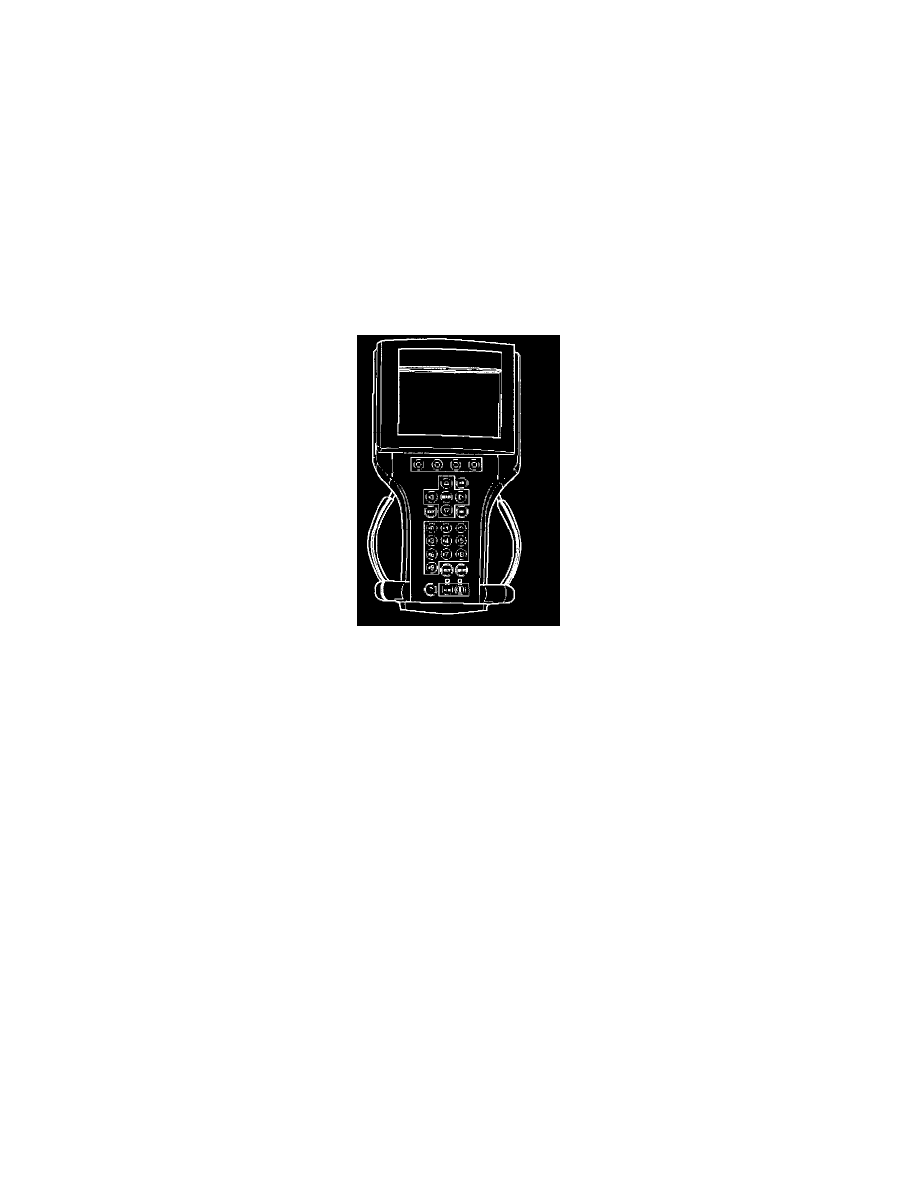
Engine Control Module: Service and Repair
Reprogramming the PCM
The Rodeo/Amigo allows reprogramming of the PCM without removing it from the vehicle. This provides a flexible and cost-effective method of
making changes in software calibrations.
The service programming system (SPS) will not allow incorrect software programming or incorrect calibration changes.
Refer to the latest Isuzu Technical Communication System information (See Technical Service Bulletins) for reprogramming or flashing procedures.
EEPROM Programming
1. Connect Scan Tool to the vehicle DLC and retrieve information from the PCM. Ensure that the following condition have been met:
-
Battery is fully charged.
-
The Ignition is in ON position.
-
Scan Tool cable is securely connected to DLC.
2. Download latest program and calibration from ITCS. Always use latest ITCS software to program PCM. Refer to Up-to-date ITCS users guide.
3. Reconnect Scan Tool to the DLC and program PCM.
-
Make sure the ignition is recycled after information is retrieved.
-
Ensure the ignition is stay in ON position after programming is started.
4. If the PCM fails to program, proceed as follows:
-
Ensure that all PCM connections are OK.
-
Check the Techline equipment for the latest software version.
-
Attempt to program the PCM. If the PCM still cannot be programmed properly, replace the PCM. The replacement PCM must be
programmed.
Functional Check
1. Perform the On-Board Diagnostic System Check.
2. Start the engine and run for least one minute.
3. Check for DTCs using Scan Tool.
4. If the PCM fails to program, proceed as follow:
-
Ensure that all PCM connections are OK.
-
Check the ITCS for latest version software.
-
Attempt to program PCM again. If PCM still cannot be programmed properly, replace PCM. The replacement PCM must be programmed.
