Trooper LS V6-3.5L (1998)
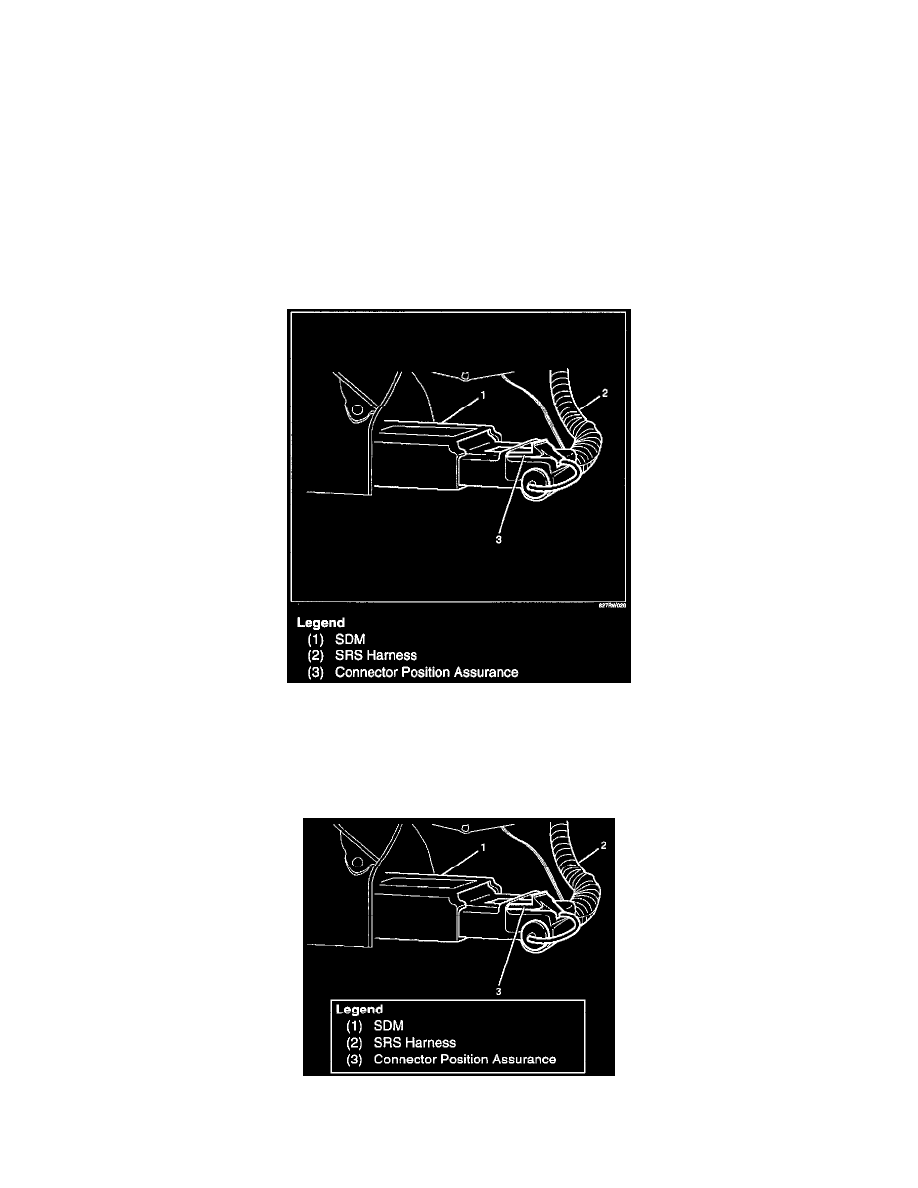
Sensing And Diagnostic Module: Service and Repair
WARNING:
-
DURING SERVICE PROCEDURES, BE VERY CAREFUL WHEN HANDLING SDM. NEVER STRIKE OR JAR SDM. UNDER
SOME CIRCUMSTANCES, IT COULD CAUSE DEPLOYMENT AND RESULT IN PERSONAL INJURY OR IMPROPER
OPERATION OF THE SUPPLEMENTAL RESTRAINT SYSTEM (SRS). SDM MOUNTING BRACKET BOLTS MUST BE
CAREFULLY TORQUED TO ASSURE PROPER OPERATION. NEVER POWER UP THE SRS WHEN SDM IS NOT RIGIDLY
ATTACHED TO THE VEHICLE. THE SDM COULD BE ACTIVATED WHEN POWERED WHILE NOT RIGIDLY ATTACHED TO
THE VEHICLE WHICH COULD CAUSE DEPLOYMENT AND RESULT IN PERSONAL INJURY.
-
PROPER OPERATION OF THE SENSING AND DIAGNOSTIC MODULE (SDM) REQUIRES THE SDM TO BE RIGIDLY
ATTACHED TO THE VEHICLE STRUCTURE AND THAT THE ARROW ON THE SENSOR BE POINTING TOWARD THE
FRONT OF THE VEHICLE.
SDM is specifically calibrated and is keyed to the SDM location SRS wiring harness. Caution should be used to ensure proper location of the
SDM. The keying of the SDM to its location and wiring harness connectors should never be modified in the field.
Removal
1. Disable the SRS. See: Air Bag Systems/Air Bag(s) Arming and Disarming
2. Remove the transmission knob (for M/T) and transfer lever knob.
3. Remove the front console assembly and disconnect Wiring harness connector.
4. Pull CPA (Connector Position Assurance) out and push connector lock down to disconnect the SDM harness connector.
5. Remove the three SDM fixing bolts and remove SDM.
Installation
1. Install the SDM on bracket and fixing bolts and tighten the fixing bolts to the specified torque.
