VehiCROSS 4WD V6-3.5L (1999)
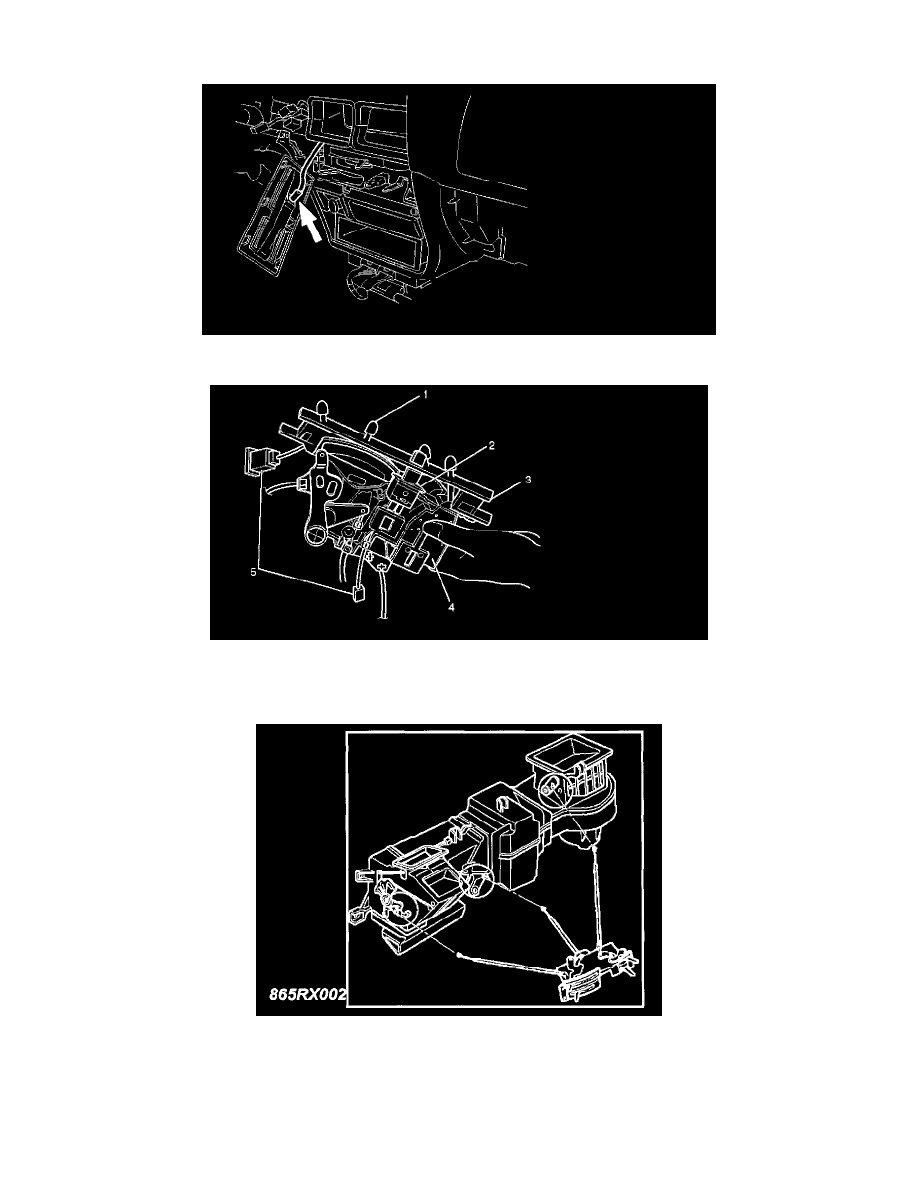
7. Remove glove box.
8. Remove the control lever attaching screws.
9. Pull the control lever assembly out and disconnect the fan switch and air conditioning switch connectors.
10. Remove the illumination bulb holder.
11. Remove fan control lever and/or air conditioning (A/C) switch connector. Pull the A/C switch out and disconnect the connectors.
12. Remove control lever assembly.
13. Disconnect control cables at each unit side.
Installation
To install, follow the removal steps in the reverse order, noting the following points:
