Amanti V6-3.8L (2007)
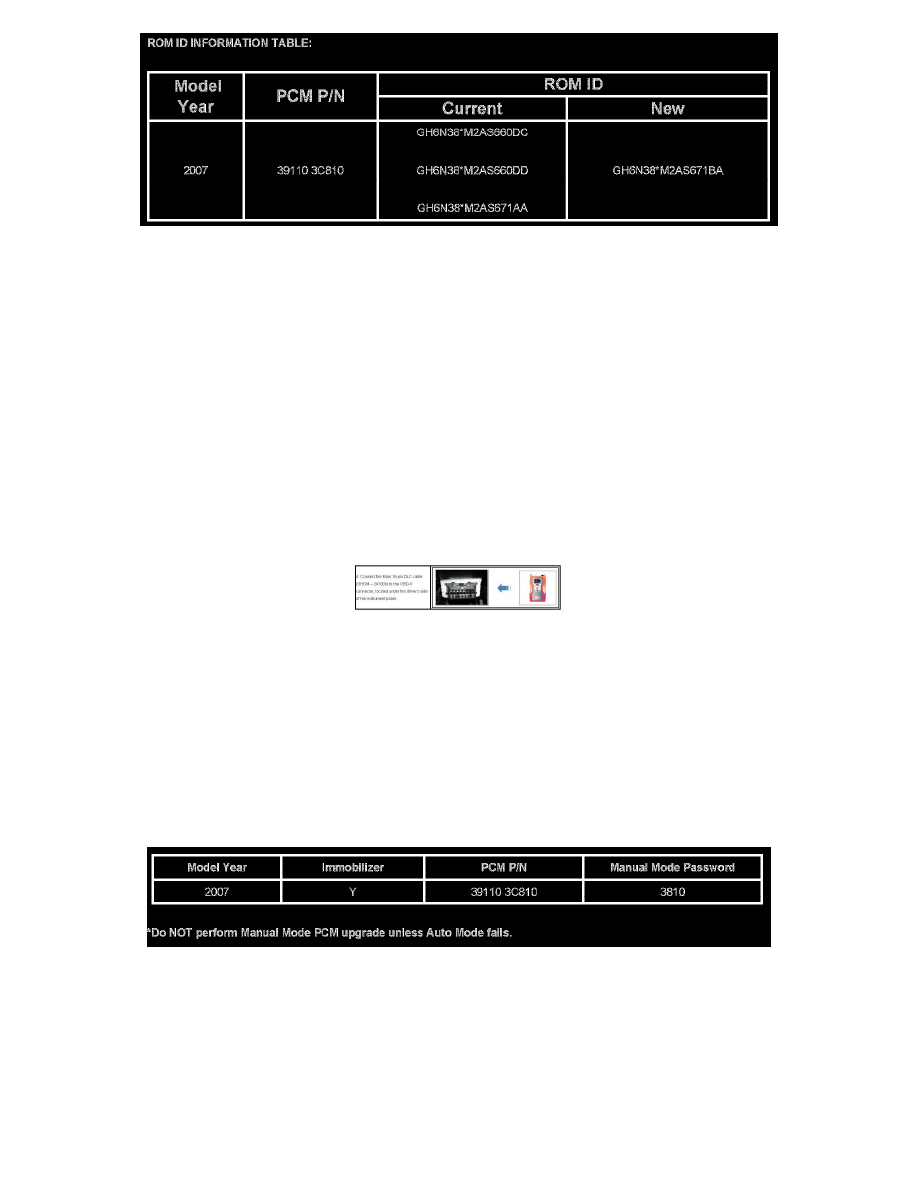
Parts Information
Service Procedure
1.
Connect the power supply cable to the GDS tool.
NOTICE:
If attempting to perform the PCM upgrade with the power supply cable disconnected from the GDS tool, be sure to check that the GDS tool is
fully charged before PCM upgrade may occur. Therefore, it is strongly recommended that the power supply connector be connected to the
GDS tool.
2.
Connect the USB cable between the Vehicle Communications Interface (VCI) and the GDS tool.
NOTICE:
When performing the PCM upgrade using the GDS tool, wireless communition between the VCI and GDS tool is not available. Therefore, be
sure to connect the USB cable between the VCI and the GDS tool.
3.
Connect the Main 16-pin DLC cable (GHDM 241000) to the VCI.
4.
Connect the Main 16-pin DLC cable (GHDM - 241000) to the OBD-II connector, located under the drivers side of the instrument panel.
5.
With the ignition key ON, turn ON the VCI and GDS tool. Access the GDS vehicle identification number (VIN) screen and configure the vehicle
using the VIN AUTO DETECT Function.
NOTICE:
Global Diagnostic System (GDS) users should access the "NOTICE" function from the GDS Main Screen for instructions reguarding ECU
upgrade events.
6.
At the GDS Main Screen, select ECU UPGRADE from the menu buttons located on the bottom of the screen. Next, select Auto Mode, Engine.
7.
Perform the PCM upgrade in accordance with normal GDS tool PCM upgrade procedures.
NOTICE:
DO NOT attempt to perform a Manual Mode PCM upgrade unless Auto Mode fails. Always follow thew instructions given on the GDS tool in
either Auto or Manual Mode. See table above for Manual Mode passwords.
8.
When the GDS tool reports that the PCM upgrade has been successfully completed, click OK, turn OFF the ignition key and wait at least 20
seconds before attempting to start the engine.
9.
Check for Diagnostic Trouble Codes using the GDS and erase any DTCs stored in the Engine and Transaxle control modules.
10.
Confirm proper shift points of A/T units after reprogramming to reduce customer complaints of excessive shift shock and improper shift points.
