Borrego 4WD V6-3.8L (2009)
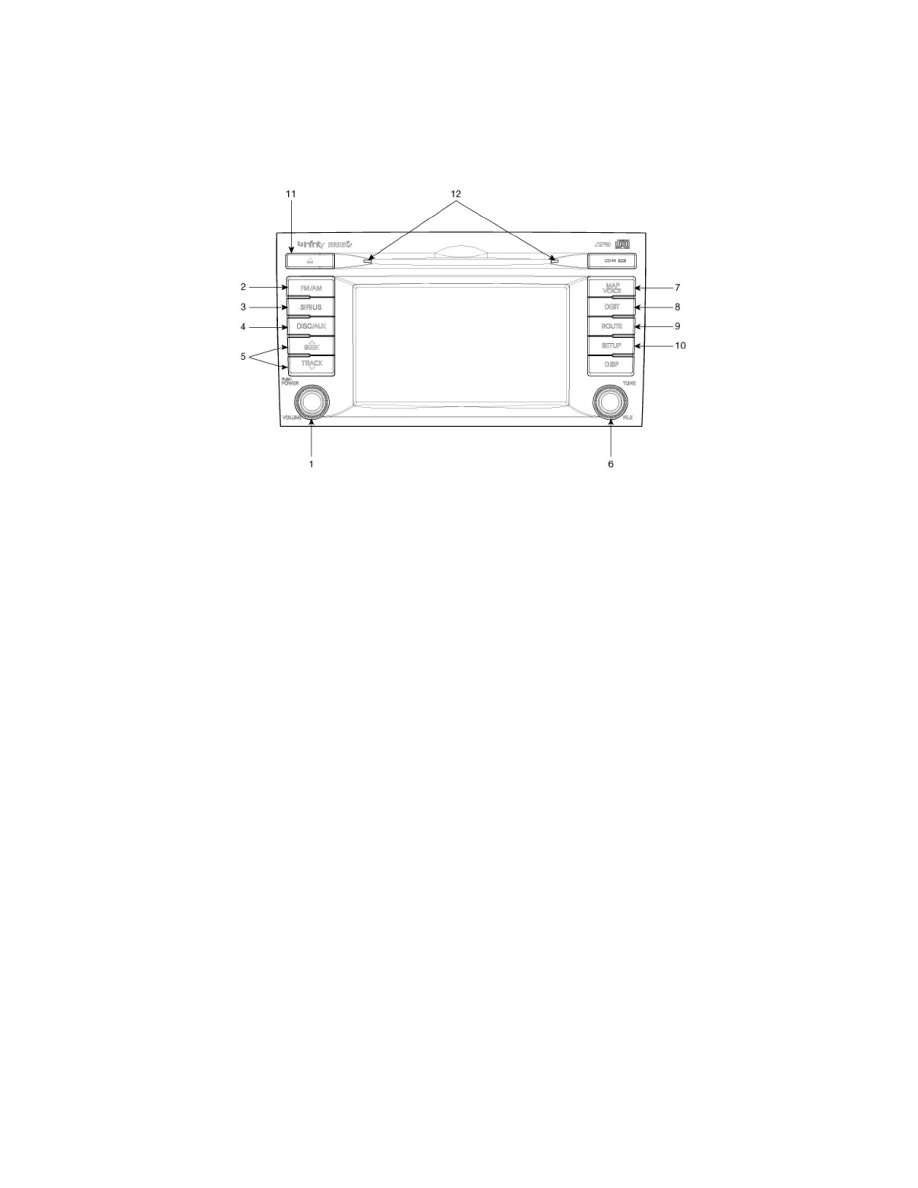
Navigation System: Description and Operation
Controls And Functions
Control Panel
1. Power / Volume control Knob
A. Push knob (over 0.8 second) : Turns the power off.
B. Push knob (under 0.8 second) : Each time the knob is pressed, the Audio is turned on and off.
C. Turn knob : The range of volume adjustment is between 0 - 35.
2. FM/AM button
Each press will change the bands in the following order: FM1 -> FM2 -> AM -> FM1
3. SIRIUS button
Each press will change the bands in the following order:SIRIUS1 -> SIRIUS2 -> SIRIUS3 -> SIRIUS1
4. DISC/AUX button
Each press will change the bands in the following order: DISC(CD, MP3) -> (USB or iPod) ->(AUX) ->DISC(CD, MP3)
5. SEEK/TRACK Up/Down button
A. Short key press (less than 0.8 second)
-
FM/AM Mode : Automatically searches for the previous or next broadcast frequency and starts playing.
-
SAT Mode : Receives the previous or next channel.
-
CD Mode : Plays the previous or next track.
-
MP3, USB Mode : Plays the previous or next file.
-
iPod Mode : Plays the previous or next song.
B. Long key press (over 0.8 second)
-
FM/AM Mode : Quickly moves through the frequencies while the button is pressed. Once released, automatically searches for broadcasts
which can be received.
-
SAT Mode : Quickly moves to the previous or next channel.
-
CD Mode : REW/FF the current playing track.
-
MP3, USB Mode : REW/FF the current playing file.
-
iPod Mode : REW/FF the current playing song.
6. TUNE Knob
A. FM/AM Mode : Turn the Knob to search for the desired frequency. Press the Knob to receive the selected frequency.
B. SAT Mode : Turn the Knob to search for the desired channel. Press the Knob to receive the selected channel.
C. CD Mode : Turn the knob to search for the desired track. Press the knob to play the selected track.
D. MP3, USB Mode : Turn the knob to search for the desired file. Press the knob to play the selected file.
E. iPod Mode : Turn the knob to search for the desired song. Press the knob to play the selected song.
7. MAP VOICE button
Displays the map screen for the current position.
8. DEST button
Displays the Destination menu screen.
9. ROUTE button
Displays the Route menu screen.
10. SET UP button
