Rio L4-1.6L (2004)
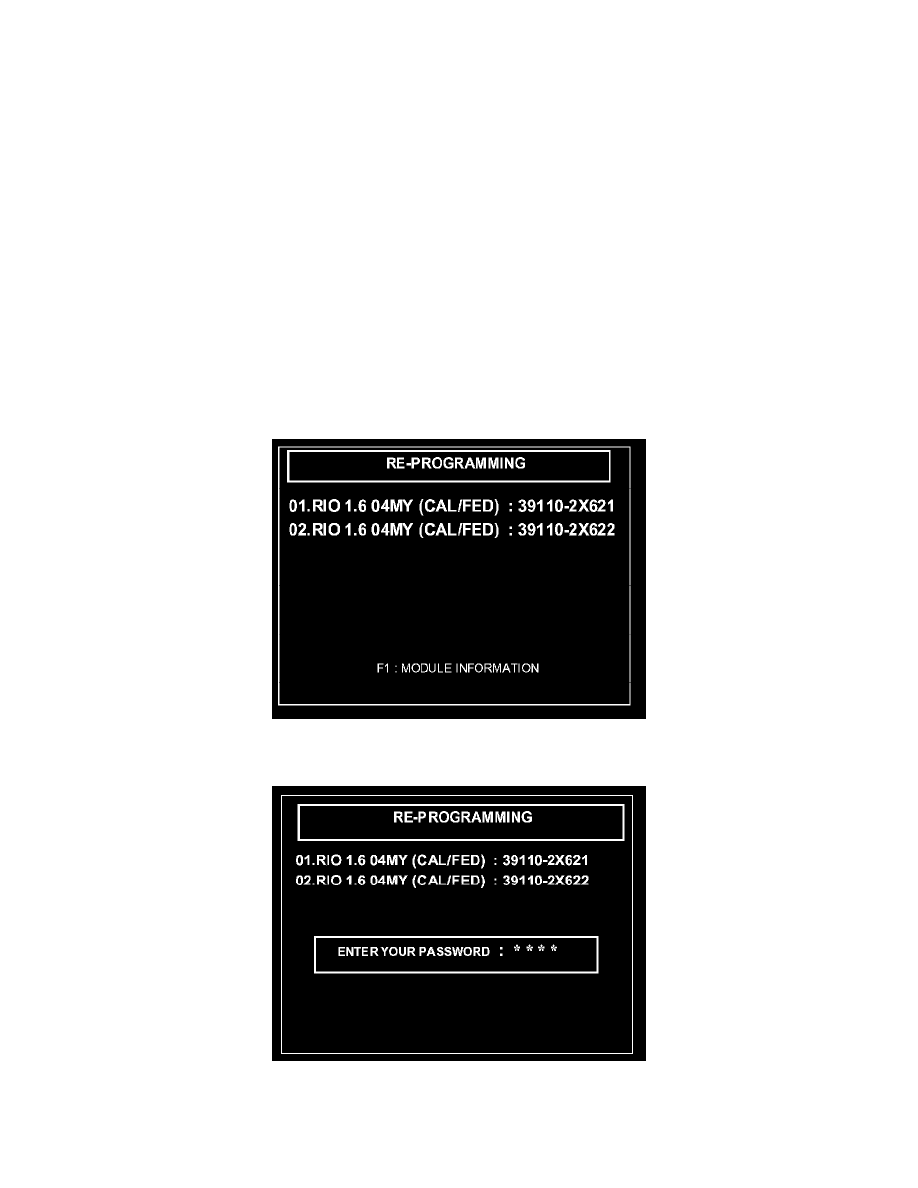
Note:
The current ECM ROM ID will be replaced by the new ECM ROM ID. If the Hi-Scan Pro does not download the program properly, use the
MANUAL UPDATE PROCEDURE.
Refer to ECM Reprogramming Troubleshooting section if download does not work properly.
MANUAL UPDATE PROCEDURE:
If the REPROGRAMMING Selection menu item "01 - RIO 1.6D 04MY MAF SENSOR. [AUTO]" fails to download properly, then option "02. RIO
1.6D 04MY MAF SENSOR. [ERROR]" must be used. Confirm all connections are established as shown in the "AUTOMATIC REPROGRAMMING
PROCEDURE" before continuing.
1.
Turn the ignition key to the ON position.
2.
Turn the Hi-Scan Pro ON and press "ENTER."
*
NOTICE
Do NOT interrupt the reprogramming at any time. The ECM may be rendered inoperative if the software does not download completely.
3.
Select option "22.RIO 1.6D 04MY MAF SENSOR IMPROVE." and press "ENTER."
4.
Select option "02.RIO 1.6D O4MY MAF SENSOR [ERROR]" and press "ENTER."
5.
Select from 01. or 02. RE-PROGRAMMING menu item by looking at the vehicle ECM label (use mirror to see ECM label in vehicle). Compare
the vehicle ECM part number to the part numbers in menu 01. or 02. Select the correct item number and then press "ENTER."
